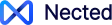In everyday operations, Business Process Automation tools change the game and make everything smoother and run more efficiently. The repeating task done by taking up most time is free for the team to see the big picture. Whether it's an easy streamlining of processes or integrating different systems at hand, BPA tools vary in size, so working companies can range from budding startups to well-established businesses.
After years of exploring and working with automation solutions, we’ve realized one crucial thing: automating your processes doesn’t have to be a daunting or overly technical task. BPA tools are designed to make life easier, but with so many options out there, figuring out which one is the right fit can feel overwhelming.
That is where we come in! Here, in this post, we are here to share some insights from our experience to guide you through the BPA landscape. Stay with us as we break down the best tools out there and show you how they can make your business more efficient, productive, and ready for growth.
What Kind of BPA Tool Do You Need?
To approach different BPA tools, you have to stop a minute and define your business needs clearly. Do you need to automate repeated tasks? Do you need to speed up complex workflows or target a few processes in specific areas such as HR, finance, or customer service? Your purpose will give you an idea of how easily you will find the appropriate BPA solution to satisfy your goals.
For instance, if you are looking to focus on customer service, you may want a tool that streamlines ticket management and response time. If you are seeking to change the operational workflows entirely, then a more comprehensive automation platform might be the way forward. It will save you the hassle of investing in tools that may not give you the full value expected.
Criteria (How We Evaluate and Test BPA Tools)
With so many choices regarding BPA tools to your business, it often presents a challenge in choosing that perfect fit. That's the reason we have developed a sophisticated model for evaluating each tool regarding primary factors that directly go through its effectiveness and ease in usability. Here's our selection criteria:
Relevance of Key Business Functions: Every business has unique challenges, but certain functions—like HR, finance, customer service, and operations—are universal pain points. We evaluate how well a BPA tool addresses these critical areas. Does it focus on automating processes that actually matter to your business? A good BPA tool should target specific pain points and bring noticeable improvements to these key functions.
Ease of Implementation: Nobody wants a tool that's too complicated to set up or hires a team of experts just to manage it. We look at how easy or hard it is to set up, from onboarding through to daily use. Does it allow non-technical people to easily create and deploy automations, or is the platform only for experts? The best BPA tools find a good balance of having robust capabilities without making a hassle of implementation.
ROI and Cost-Effectiveness: Investing in automation should result in measurable benefits. We look at how effectively each BPA tool reduces costs, increases productivity, and ultimately delivers a strong return on investment. Is it budget-friendly for small businesses, and does it justify its cost for larger enterprises? A great BPA tool should provide value that outweighs its price tag.
Scalability: Businesses evolve, and so should their tools. We assess whether the BPA platform scales to accommodate growing needs. Can it handle increased workloads and adapt to more complex processes as your company expands? A scalable tool ensures that your automation strategy won't outgrow your business requirements.
Integration Capabilities: No tool stands in isolation, and smooth integration is a must. We look into how well each BPA tool integrates with your current systems, databases, and third-party applications. Does it allow you to build end-to-end workflows that help enhance productivity, or does it create unnecessary silos? The best platforms work well with your tech stack.
Effect on Efficiency: After all, the quality of a BPA tool depends solely on its outcomes. We examine whether the tool saves much time and effort compared to doing the work manually. Does it indeed increase efficiency, decrease errors, and free your team up for more strategic activities? Its overall impact on productivity is the critical consideration in our assessment.
We will use these criteria to ensure that the BPA tools we recommend are meeting the needs of today's business, as well as providing flexibility, usability, and value that will help your organization thrive.
Read Also: Accounts Payable Automation
Best Business Process Automation (BPA) tools at a glance
Choosing the right BPA tool can revolutionize your business operations by automating repetitive tasks, streamlining workflows, and enhancing overall efficiency. To help you make an informed decision, we have compiled a summary of the best BPA tools, including their starting prices and a snapshot of what makes each one stand out.
| Tool |
Starting Price |
Summary |
| Appian |
Pricing available upon request |
A leading platform for process orchestration, automation, and intelligence. |
| ProcessMaker |
Pricing available upon request |
A platform offering a dynamic solution that empowers business users to effortlessly create and implement workflows across various departments. |
| Nected |
Free plan available; enterprise-level pricing upon request |
A platform for automating backend processes, managing complex workflows, and integrating rule-based logic. |
| UiPath |
Free trial available; paid plans start at $420/month |
A business process automation tool for large-scale end-to-end automation. |
| Microsoft Power Automate |
Free trial available; paid plans start at $15/user/month |
A cloud-based platform that automates workflows and business processes across applications and services. |
| Nintex |
Pricing available upon request |
A platform that helps businesses and individuals around the globe for process management and workflow automation. |
| Bizagi |
Pricing available upon request |
Deliver process automation and enterprise apps that connect business operations and boost productivity with industry-leading low-code platform. |
| Kissflow |
Paid plans start at $1500/month for 50 users |
Kissflow is an easy-to-use, low-code platform for custom application development tailored to business operations. |
| Pega Platform |
Paid plans start at $90/user/month |
A platform that works to increase efficiency and control, so you can optimize processes continuously with everything you already have in place. |
| Automation Anywhere |
Pricing available upon request |
Discover, automate, and scale processes with one integrated platform. |
| Oracle BPM Suite |
Pricing available upon request |
A complete set of tools for creating, executing, and optimizing business processes. |
| Blue Prism |
Free plan available; enterprise-level pricing upon request |
A platform that provides a scalable, secure, and easy-to-use platform for organizations looking to automate business processes. |
| Camunda |
Free trial available; paid plans start at €99/month |
Camunda's process orchestration platform allows developers to design, automate and improve processes. |
| Workato |
Pricing available upon request |
A platform to orchestrate data integration, app connectivity, and process automation across your organization. |
| PIX RPA Platform |
Pricing available upon request |
PIX RPA is a process automation platform with an intuitive interface, flexibility, and the ability to integrate with various business systems. |
Top 15 Business Process Automation Examples
Selecting the right BPA platform is crucial for automating workflows, improving efficiency, and enhancing overall business operations. In this section, we’ll explore fifteen of the top platforms specifically designed for Business Process Automation. Each platform has been chosen for its distinct features and capabilities, ensuring seamless automation of repetitive tasks while optimizing processes without sacrificing performance or flexibility.
1. Appian
Best for: Large-scale enterprises seeking a robust, low-code platform for automating complex workflows and case management processes.
- Pricing available upon request
- Rating: 8.5/10
Appian is a powerful business process automation platform that combines low-code development with advanced workflow capabilities. It excels in handling intricate workflows, integrating seamlessly with existing systems, and offering scalability for enterprise-grade solutions. With Appian, organizations can automate repetitive tasks, improve decision-making, and achieve operational excellence.
| Pros |
Cons |
| Intuitive User Interface |
Inflexible and Expensive License Model |
| Low-Code Development Platform |
Limited Exporting and Data Analysis Capabilities |
| Flexible Access Control |
Steep Learning Curve and Technical Limitations |
- Criteria Scoring:
- Relevance: High (9/10) Ideal for businesses requiring robust, end-to-end workflow automation.
- Ease of Implementation: Moderate; intuitive for experienced users but may need professional support for complex setups.
- ROI: High; excellent value for enterprises, particularly those leveraging advanced automation features.
- Scalability: High; easily handles increased workloads and operational demands.
- Integration Capabilities: Extensive; supports APIs and numerous third-party systems.
- Impact on Efficiency: Significant; reduces manual effort in complex, multi-step processes.
Nected can further enhance Appian's capabilities by integrating advanced rule-based logic and managing intricate backend workflows effectively.
2. Process Maker
Best for: Organizations needing a lightweight, user-friendly solution for business process modeling and automation.
- Pricing available upon request
- Rating: 8.3/10
ProcessMaker is an intuitive BPM tool designed for quick deployment and ease of use. It enables users to model, automate, and optimize business processes without needing extensive technical expertise. Its cloud-based design and straightforward interface make it ideal for small to mid-sized businesses looking to streamline operations.
| Pros |
Cons |
| Clean and Easy User Interface |
No testing automation |
| Low-code/no-code capabilities |
Complicated Advanced Processes |
| Real-time process tracking |
Delayed Customer Support |
- Criteria Scoring:
- Relevance: High (8/10) Perfect for businesses aiming to digitize and simplify core workflows.
- Ease of Implementation: High; drag-and-drop functionality and pre-built templates reduce setup time.
- ROI: Moderate; cost-effective for small businesses but less value for enterprises needing robust tools.
- Scalability: Moderate; better suited for smaller teams or departments.
- Integration Capabilities: Limited; works well with common business tools but less so for complex systems.
- Impact on Efficiency: Noticeable; simplifies process management for routine workflows.
When combined with tools like Nected, ProcessMaker can handle more complex backend rules and workflows, extending its usability for larger operations.
3. Nected
Best for: Automating complex backend processes, integrating business rules, and managing workflows.
- Pricing available upon request
- Rating: 9.5/10
Nected offers a powerful platform for automating business processes, managing complex workflows, and integrating rule-based backend logic. It is ideal for enterprises and organizations looking to streamline backend operations and enhance their applications with robust automation capabilities.
| Pros |
Cons |
| Powerful backend automation and rule-based processing |
Primarily focused on backend, limited frontend capabilities |
| Flexible integration with APIs and data sources |
Requires technical expertise for complex configurations |
| Scalable for enterprise-grade deployments |
Custom pricing can be less accessible for smaller businesses |
- Criteria Scoring:
- Relevance: High (9.5/10) Ideal for businesses aiming to automate complex backend processes with precision.
- Ease of Implementation: Moderate; some initial setup and expertise are required for advanced use cases.
- ROI: High ROI; provides unmatched efficiency and cost savings for backend-heavy operations.
- Scalability: Extremely High; designed to handle enterprise-grade workloads effortlessly.
- Integration Capabilities: High; integrates with a variety of APIs, ERPs, and third-party systems.
- Impact on Efficiency: Exceptional; drastically reduces manual effort, improving accuracy and speed.
Nected can integrate with other low-code platforms to add backend automation and enhance workflow management.
4. UiPath
Best for: Enterprises looking to automate repetitive tasks through advanced robotic process automation (RPA).
- Free trial available
- Paid plans start at $420/month
- Rating: 8.5/10
UiPath is a leading RPA platform designed to automate time-consuming, rule-based processes across departments. It excels in reducing manual workload by mimicking human actions, enabling faster processing, and improving accuracy. From data entry to invoice processing, UiPath helps organizations streamline operations efficiently.
| Pros |
Cons |
| User-Friendly Interface |
Steeper learning curve for beginners |
| Excellent Integration Capabilities |
Licensing costs can escalate for enterprises |
| Highly scalable for complex automation |
Custom pricing can be less accessible for smaller businesses |
- Criteria Scoring:
- Relevance: Moderate (8.5/10) Perfect for automating repetitive and rules-based tasks at scale.
- Ease of Implementation: Moderate; intuitive interface but advanced setups require expertise.
- ROI: Moderate; reduces manual errors and operational costs.
- Scalability: High; designed to handle enterprise-grade automation needs.
- Integration Capabilities: Excellent; integrates with popular business tools and APIs.
- Impact on Efficiency: Moderate; reduces time spent on repetitive tasks.
Nected can integrate with UiPath to integrate rule-based logic for more complex workflows.
5. Microsoft Power Automate
Best for: Businesses looking for seamless automation within the Microsoft ecosystem.
- Free trial available
- Paid plans start at $15/user/month
- Rating: 8.6/10
Microsoft Power Automate simplifies process automation with its low-code approach. It integrates deeply with Microsoft 365 and Dynamics 365, making it a preferred choice for businesses already using Microsoft products. Power Automate supports automating workflows, syncing data, and improving collaboration effortlessly.
| Pros |
Cons |
| Seamless integration with Microsoft tools |
Challenges with Interface Intuitiveness |
| User-friendly, low-code design |
Limited Functionality in Free Version |
| Supports cloud, on-premise, and hybrid setups |
Complexity in Troubleshooting Workflows |
- Criteria Scoring:
- Relevance: High (8.6/10) Best suited for Microsoft-dependent organizations.
- Ease of Implementation: High; designed for business users with minimal coding knowledge.
- ROI: Strong for Microsoft users; pricing increases with enterprise use.
- Scalability: High; capable of handling enterprise-wide workflows.
- Integration Capabilities: Excellent; integrates effortlessly with Microsoft and external services.
- Impact on Efficiency: High; eliminates repetitive tasks, enabling teams to focus on strategic activities.
Pairing Power Automate with platforms like Nected can bring enhanced rule-based backend automation to more intricate workflows.
6. Nintex
Best for: Workflow automation and business process management with a low-code approach.
- Pricing available upon request
- Rating: 8.2/10
Nintex is a leading platform for automating business processes and workflows using a low-code approach. It is widely used for creating workflows, automating repetitive tasks, and integrating with various enterprise systems to streamline operations.
| Pros |
Cons |
| Extensive capabilities for workflow and process automation |
Complex workflows may require technical expertise |
| Intuitive drag-and-drop workflow builder |
Limited customization options |
| Seamless integration with enterprise systems |
High cost for enterprise-level solutions |
- Criteria Scoring:
- Relevance: High (8.2/10) Suited for mid-to-large businesses needing process optimization.
- Ease of Implementation: Moderate; user-friendly but advanced features need expertise.
- ROI: High; reduces manual effort and accelerates process execution.
- Scalability: High; supports enterprise-grade implementations.
- Integration Capabilities: Strong; works well with CRMs, ERPs, and other tools.
- Impact on Efficiency: Significant; optimizes workflows and reduces redundancies.
Nected adds powerful rule-based automation and backend processing capabilities to complement Nintex’s workflow solutions.
7. Bizagi
Best for: Streamlining end-to-end business processes with low-code modeling.
- Pricing available on request
- Rating: 8.6/10
Bizagi empowers organizations to model, automate, and execute business processes. With its low-code approach, it is ideal for designing workflows that integrate seamlessly with existing systems, improving efficiency and reducing errors.
| Pros |
Cons |
| Automated processes are more efficient and rapid |
Challenges with Interface Intuitiveness |
| Model document processes |
Cannot handle moving several elements at once. |
| Enables designing roles in the workflow |
Pricing may be prohibitive for small businesses |
- Criteria Scoring:
- Relevance: High (8.5/10); Suited for mid-to-large businesses needing process optimization.
- Ease of Implementation: Moderate; user-friendly but advanced features need expertise.
- ROI: High; reduces manual effort and accelerates process execution.
- Scalability: High; supports enterprise-grade implementations.
- Integration Capabilities: Strong; works well with CRMs, ERPs, and other tools.
- Impact on Efficiency: Significant; optimizes workflows and reduces redundancies.
Bizagi can be paired with Nected for enhanced rule-based logic to manage complex backend workflows.
8. Kissflow
Best for: Small and medium-sized businesses seeking a simple, all-in-one process automation tool.
- Paid plans start at $1500/month for 50 users
- Rating: 8.6/10
Kissflow is a user-friendly BPA platform that focuses on automating repetitive tasks and enabling collaboration across departments. Its no-code approach ensures accessibility for non-technical users, making it an excellent option for SMBs.
| Pros |
Cons |
| Task delegation and tracking |
Inadequate testing environment |
| Customizable workflows |
Difficulties in reusing existing tasks |
| Great support team |
Limited API support |
- Criteria Scoring:
- Relevance: High (8.6/10) Designed for small to medium-sized organizations.
- Ease of Implementation: High; no coding required for basic setup.
- ROI: Strong; affordable and effective for small businesses.
- Scalability: Moderate; suitable for SMBs but limited for enterprises.
- Integration Capabilities: Moderate; supports basic third-party tools.
- Impact on Efficiency: Significant; reduces time spent on repetitive tasks.
Kissflow, when combined with Nected, can handle more intricate backend workflows with ease.
9. Pega Platform
Best for: Developing complex, scalable business process applications with advanced AI and decision-making capabilities.
- Paid plans start at $90/user/month
- Rating: 8.8/10
Pega Platform is a robust low-code solution designed for enterprises seeking to automate workflows and build AI-driven decisioning systems. It’s ideal for industries like banking, healthcare, and insurance, where personalized customer engagement and dynamic decision-making are critical. Pega’s visual tools enable users to model processes, create workflows, and integrate predictive analytics seamlessly.
| Pros |
Cons |
| Scalability and Reusability |
Steep learning curve for beginners |
| Quick Deployment Process |
High cost of implementation and maintenance |
| Collaboration and Alignment with Business Needs |
Limited Reporting Capabilities |
- Criteria Scoring:
- Relevance: High (8.8/10) Ideal for industries like banking and healthcare requiring advanced decision-making and scalable automation.
- Ease of Implementation: Moderate; requires skilled professionals for setup and customization.
- ROI: Strong for long-term use in large-scale industries.
- Scalability: Excellent; supports growth and complex process demands.
- Integration Capabilities: High; integrates seamlessly with existing enterprise tools like CRM and ERP systems.
- Impact on Efficiency: Significant; optimizes customer engagement, decision-making, and workflow automation.
Pega Platform’s capabilities can be further augmented using Nected to create customized rule chains and workflows, enhancing flexibility and reducing the time required for advanced automation solutions.
10. Automation Anywhere
Best for: End-to-end Robotic Process Automation (RPA) for streamlining repetitive tasks and enhancing operational efficiency.
- Pricing available upon request
- Rating: 8.4/10
Automation Anywhere is a leading RPA platform that empowers organizations to automate routine tasks using software bots. It is well-suited for industries like finance, healthcare, and manufacturing, where manual tasks like data entry, invoice processing, or report generation are prevalent. With built-in AI and machine learning capabilities, Automation Anywhere supports both attended and unattended automation.
| Pros |
Cons |
| Powerful and scalable software |
Complex process design flow |
| Intuitive user interface |
Customization may require coding expertise |
| Cloud-native and secure |
Pricing can be prohibitive for small businesses |
- Criteria Scoring:
- Relevance: High (8.4/10) Perfect for automating high-volume repetitive tasks in industries like finance and manufacturing.
- Ease of Implementation: Moderate; basic bots are easy to deploy, but complex processes require skilled resources.
- ROI: Strong, especially for large enterprises handling high volumes of repetitive tasks.
- Scalability: Excellent; supports deployment across multiple departments.
- Integration Capabilities: High; integrates with ERP, CRM, and other enterprise tools.
- Impact on Efficiency: Significant; reduces human error and improves productivity.
Automation Anywhere's process automation can be enhanced using Nected, enabling businesses to manage decision-based workflows and integrate complex rules seamlessly with its visual interface.
11. Oracle BPM Suite
Best for: Comprehensive business process modeling and automation for large-scale organizations.
- Enterprise pricing available upon request
- Rating: 8.3/10
Oracle BPM Suite provides an end-to-end solution for modeling, automating, and optimizing business processes. It is particularly effective in industries like logistics, telecom, and energy, where structured workflows are critical. The suite integrates deeply with Oracle Cloud and other enterprise applications, ensuring consistent performance and scalability.
| Pros |
Cons |
| Rich process modeling and simulation features |
High initial setup and configuration costs |
| Seamless integration with Oracle tools |
Steep learning curve for non-technical users |
| High scalability for enterprise-grade workflows |
Limited flexibility outside Oracle ecosystem |
- Criteria Scoring:
- Relevance: High (8.3/10) Suited for enterprises needing structured workflows in logistics, telecom, and energy.
- Ease of Implementation: Challenging; best suited for organizations with existing Oracle expertise.
- ROI: Moderate; benefits are maximized with Oracle ecosystems.
- Scalability: High; tailored for large-scale enterprises.
- Integration Capabilities: High; strong integration within Oracle applications and moderate for third-party tools.
- Impact on Efficiency: Substantial for enterprises with complex and structured processes.
While Oracle BPM Suite excels in enterprise-grade process modeling, Nected can simplify rule-driven workflows and offer a low-code alternative for quick deployment and iteration.
12. Blue Prism
Best for: Scalable RPA solutions for enterprises with a focus on compliance and governance.
- Free trial available
- Enterprise-level pricing upon request
- Rating: 8.5/10
Blue Prism is a pioneer in RPA, delivering robust automation for industries requiring high levels of security and compliance, such as banking and healthcare. Its digital workforce is designed to automate back-office processes like customer onboarding, invoice processing, and payroll management.
| Pros |
Cons |
| Flexible scalability |
Challenges with user interface |
| Rapid deployment |
Limited integrations |
| Secure access |
Pricing too high for small & medium enterprises |
- Criteria Scoring:
- Relevance: High (8.5/10) Best for regulated industries needing secure, compliant RPA solutions.
- Ease of Implementation: Moderate; requires IT involvement for complex use cases.
- ROI: High for regulated industries handling sensitive data.
- Scalability: Excellent; handles large-scale deployments with ease.
- Integration Capabilities: Moderate; integrates well with existing IT infrastructure.
- Impact on Efficiency: High; reduces operational delays and ensures compliance.
Blue Prism’s RPA solutions can benefit from Nected by integrating decision-based workflows for enhanced rule processing and real-time automation insights.
13. Camunda
Best for: Open-source process automation with flexibility for custom workflow development.
- Free trial available
- Paid plans start at €99/month
- Rating: 8.4/10
Camunda is a powerful process automation platform that combines workflow and decision automation, making it ideal for industries like fintech, logistics, and manufacturing. Its open-source nature enables developers to create highly customized workflows, while its enterprise edition offers enhanced security and support. Camunda supports BPMN, DMN, and CMMN standards, ensuring compatibility with various process management frameworks.
| Pros |
Cons |
| Ability to map processes and build unique functioning digital structures |
Lack of support for troubleshooting |
| Framework flexibility |
Steep learning curve |
| Open source |
Cost is prohibitive for small to medium companies |
- Criteria Scoring:
- Relevance: High (8.4/10) Great for flexible, open-source automation in fintech and tech-driven sectors.
- Ease of Implementation: Moderate; tailored for tech-savvy organizations.
- ROI: High for businesses requiring tailored process automation.
- Scalability: Excellent; supports microservices and cloud-native deployments.
- Integration Capabilities: Moderate; integrates well with APIs and custom connectors.
- Impact on Efficiency: High; improves workflow orchestration and decision-making.
Camunda’s open-source nature makes it a great choice for developers, but pairing it with Nected can enhance non-technical usability, allowing business teams to manage rules and workflows without heavy coding.
14. Workato
Best for: Low-code integrations and workflow automation for SaaS-heavy environments.
- Pricing available upon request
- Rating: 8.2/10
Workato is a cloud-native platform designed for creating seamless integrations and automating workflows across SaaS applications. It excels in industries with high SaaS adoption, like e-commerce, marketing, and customer support. Using a drag-and-drop interface, Workato empowers teams to automate workflows across platforms like Salesforce, Slack, and HubSpot.
| Pros |
Cons |
| Simple user interface |
Cannot handle large, complex enterprise integrations |
| No code integrations |
Limited for highly customized workflows |
| Great support team |
Complexity in troubleshooting workflows |
- Criteria Scoring:
- Relevance: Moderate (8.2/10) Essential for SaaS-heavy environments needing seamless cross-platform automation.
- Ease of Implementation: High; designed for business users with minimal technical knowledge.
- ROI: Strong; excels in SaaS-heavy workflows.
- Scalability: High; supports extensive integrations and workflows.
- Integration Capabilities: Excellent; connects with over 1,000 applications.
- Impact on Efficiency: Significant; eliminates repetitive manual tasks across apps.
Pairing Power Automate with platforms like Nected can bring enhanced rule-based backend automation to more intricate workflows.
15. PIX RPA Platform
Best for: AI-powered RPA for small to medium-sized businesses seeking cost-effective automation.
- Pricing available upon request
- Rating: 8.4/10
PIX RPA Platform focuses on making robotic process automation accessible to smaller organizations. It offers pre-built templates for common tasks and AI-powered bots for intelligent automation. PIX is well-suited for small-scale industries like retail, education, and local businesses looking to automate repetitive workflows.
| Pros |
Cons |
| Easily automated tasks |
Limited scalability for large enterprises |
| Simple migration |
Fewer features than competitors |
| Excellent customer support |
Integration options are somewhat limited |
- Criteria Scoring:
- Relevance: High (8.4/10) Ideal for industries like banking and healthcare requiring advanced decision-making and scalable automation.
- Ease of Implementation: High; easy-to-use templates for quick deployment.
- ROI: Strong for small businesses with limited budgets.
- Scalability: Moderate; suitable for small-to-medium operations.
- Integration Capabilities: Low; limited to basic integrations.
- Impact on Efficiency: Moderate; simplifies common workflows effectively
While PIX RPA is designed for small businesses, Nected can enhance its capabilities by handling more complex automation needs with dynamic rule chains and decision-making workflows.
Final Thoughts
Automating business processes has become an essential strategy for most organizations looking to streamline, reduce costs, and scale businesses. From eliminating repetitive work to accelerating complex workflows, the examples of Business Process Automation (BPA) listed above show how it can be used to alleviate common business problems and provide efficiency.
This can be done using BPA platforms like Nected by simplifying the backend process, rule-based logic, and managing workflow with the least effort. The use of such tools enhances not only operational efficiency but also empowers teams to focus on strategic value-added activities. From small businesses saving time to an enterprise in search of scalability, a right BPA platform delivers significant returns on investment.
The first step towards transformation is the evaluation of business workflows to identify areas that are ready for automation. When evaluating BPA solutions, ensure that the factors considered are the ease of implementation, scalability, return on investment, and the ability to integrate with various systems. Such flexibility and sophistication make Nected an ideal choice for companies of any size.
Not only automation, BPA is about driving innovation, improving productivity, and future-proofing your organization.
People Also Ask:
1. What are BPA tools?
BPA tools are software platforms designed to automate repetitive tasks and streamline business processes. They help improve efficiency by reducing manual intervention, enhancing accuracy, and optimizing workflows across various functions like HR, finance, and customer service. Examples include Nected, Appian, and UiPath.
2. What are examples of process automation?
Here are the examples of process automation:
- Automating employee onboarding with HR tools.
- Using RPA for invoice processing in finance.
- Implementing chatbots for customer support.
- Automating marketing email campaigns.
3. What are the best business process automation examples?
The best business process automation examples include:
- Automated payroll processing in HR.
- Real-time inventory management in supply chains.
- Order tracking in e-commerce.
- Data migration using robotic process automation (RPA).
These processes showcase how automation improves accuracy and saves time.
4. How can business process automation reduce costs?
Business process automation minimizes costs by reducing human error, speeding up operations, and lowering labor expenses. For instance, automating invoice approval workflows in finance can cut processing time by up to 50%, saving resources and increasing productivity.
5. What industries benefit most from BPA?
Industries like healthcare, retail, manufacturing, and banking benefit significantly from BPA. For example, healthcare providers use BPA to automate patient record management, while banks leverage it for fraud detection and loan approval processes.
6. Why is scalability important in business automation?
Scalability ensures that BPA solutions can adapt to growing business needs, handling larger volumes of tasks or workflows efficiently. Scalable automation platforms like Nected and UiPath allow businesses to expand their operations without overhauling their processes.



.png)
.svg)
.webp)

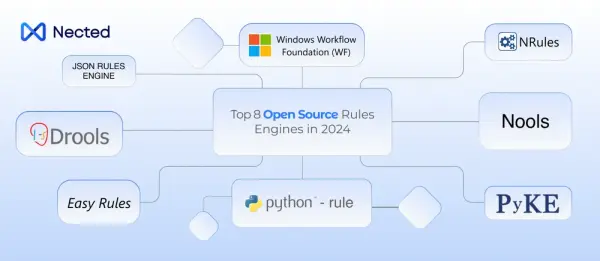



.webp)
.svg)


.webp)
.webp)
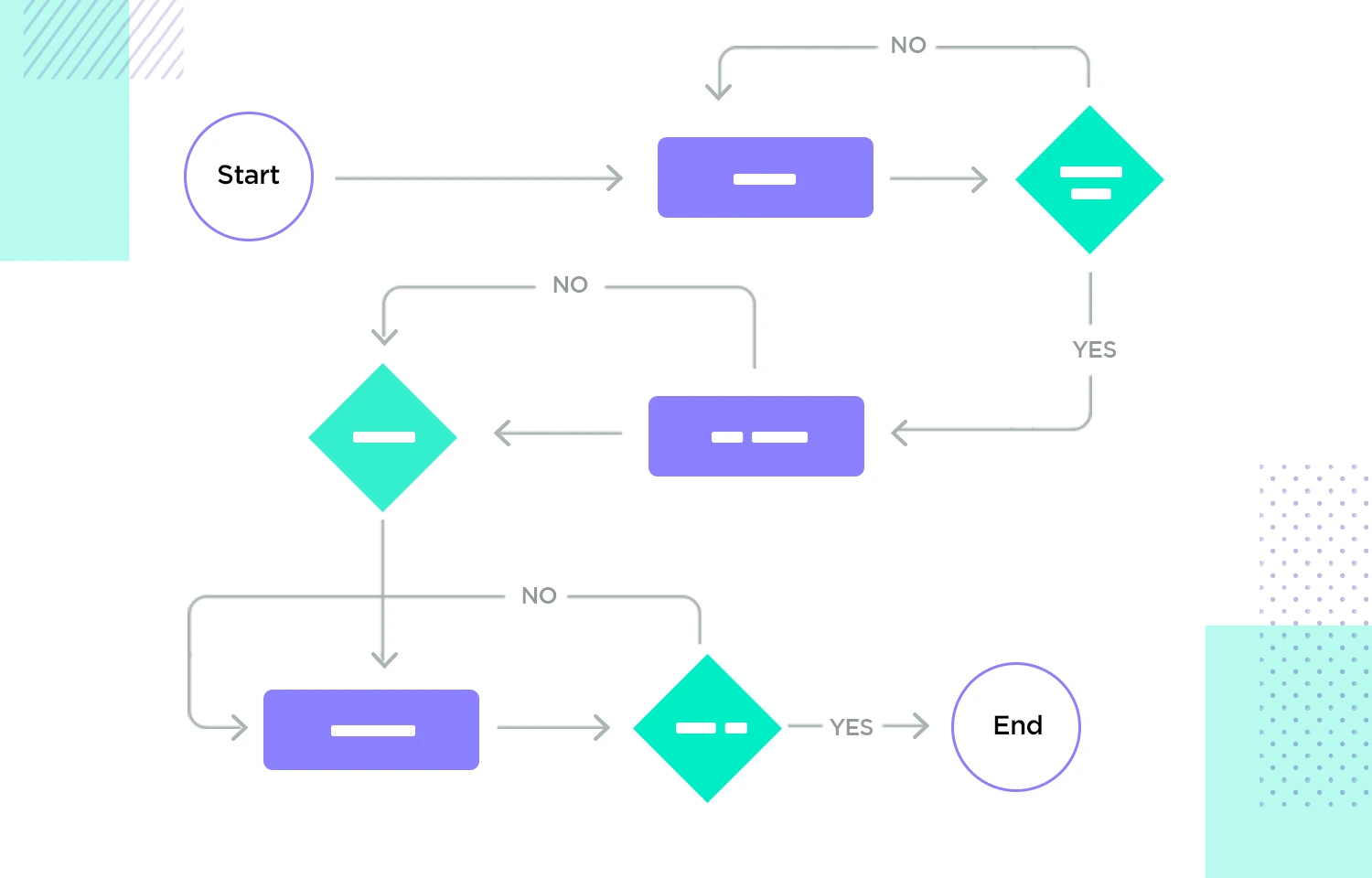
.webp)


.svg)





.webp)
.webp)
.svg.webp)

.webp)


%20m.webp)
.webp)
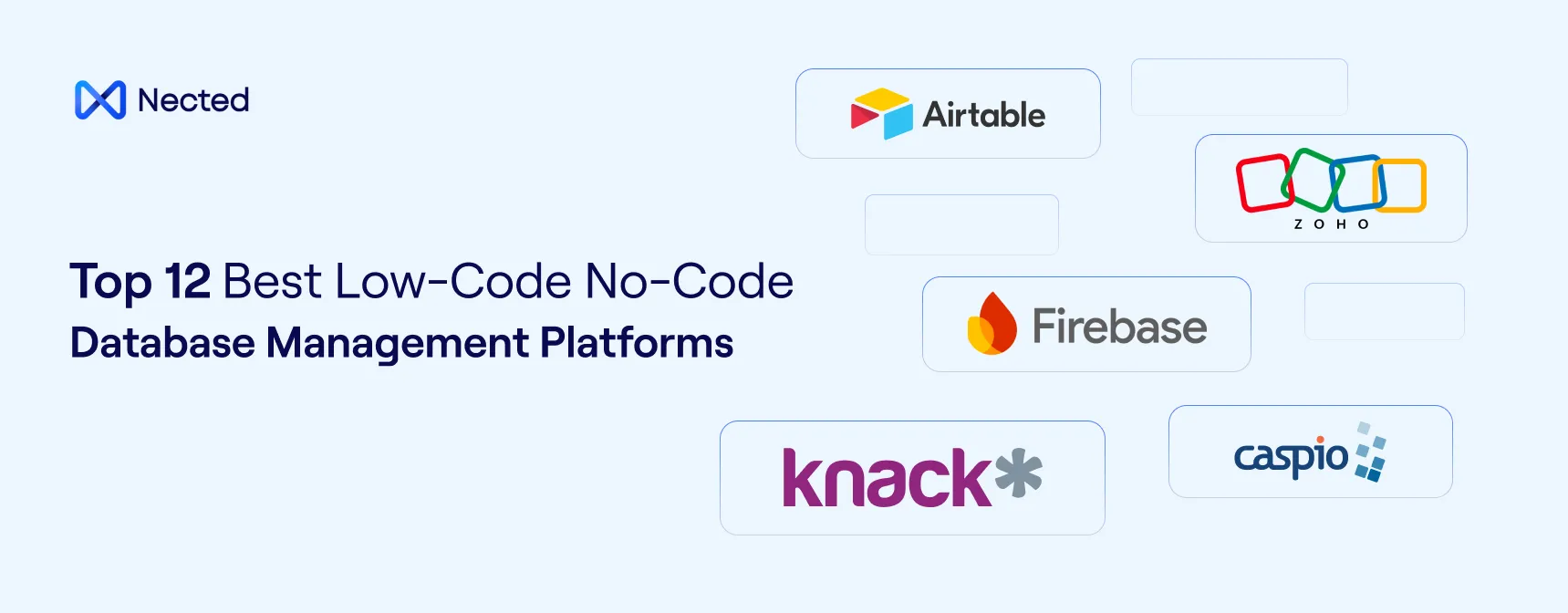
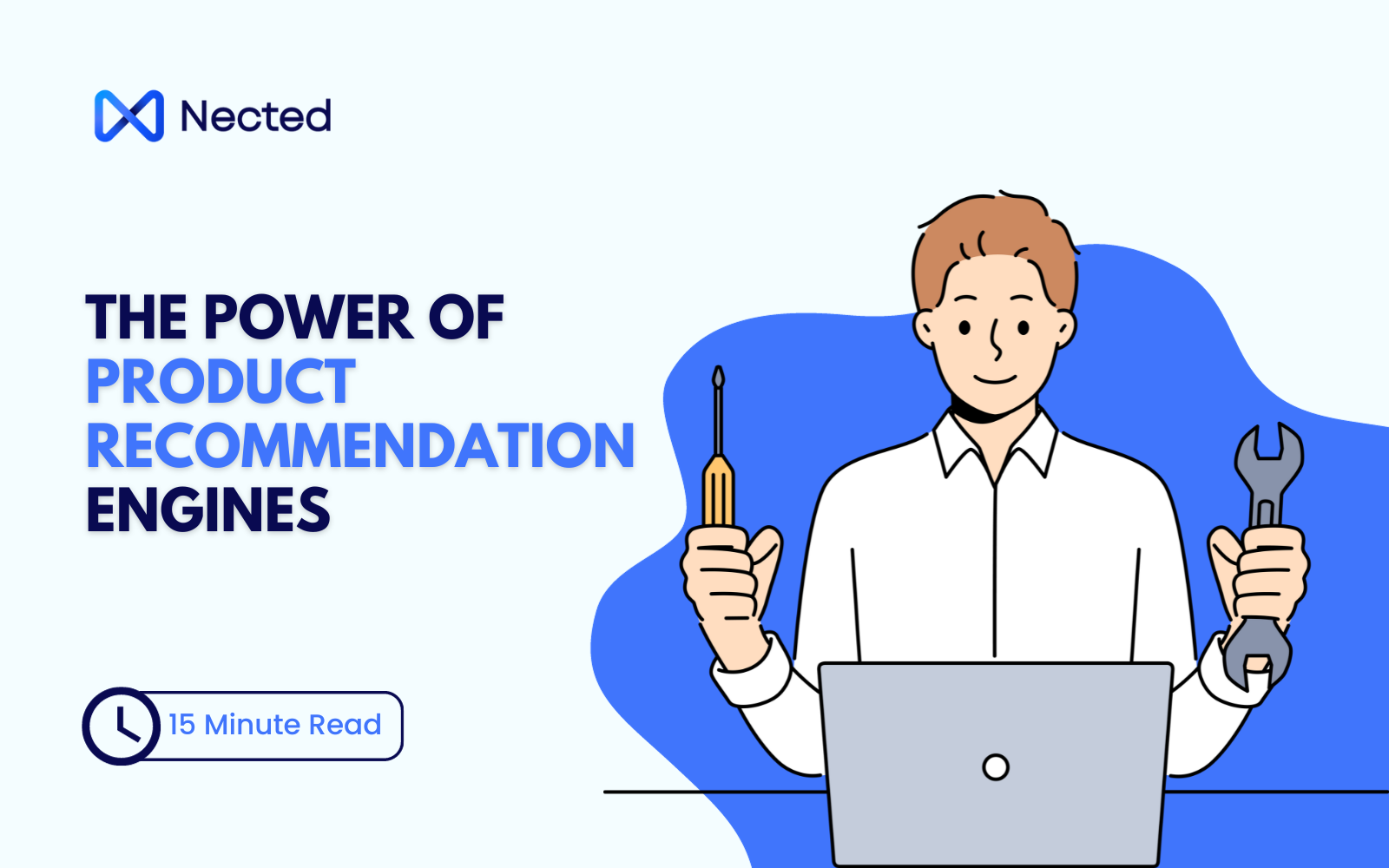
.webp)
.webp)

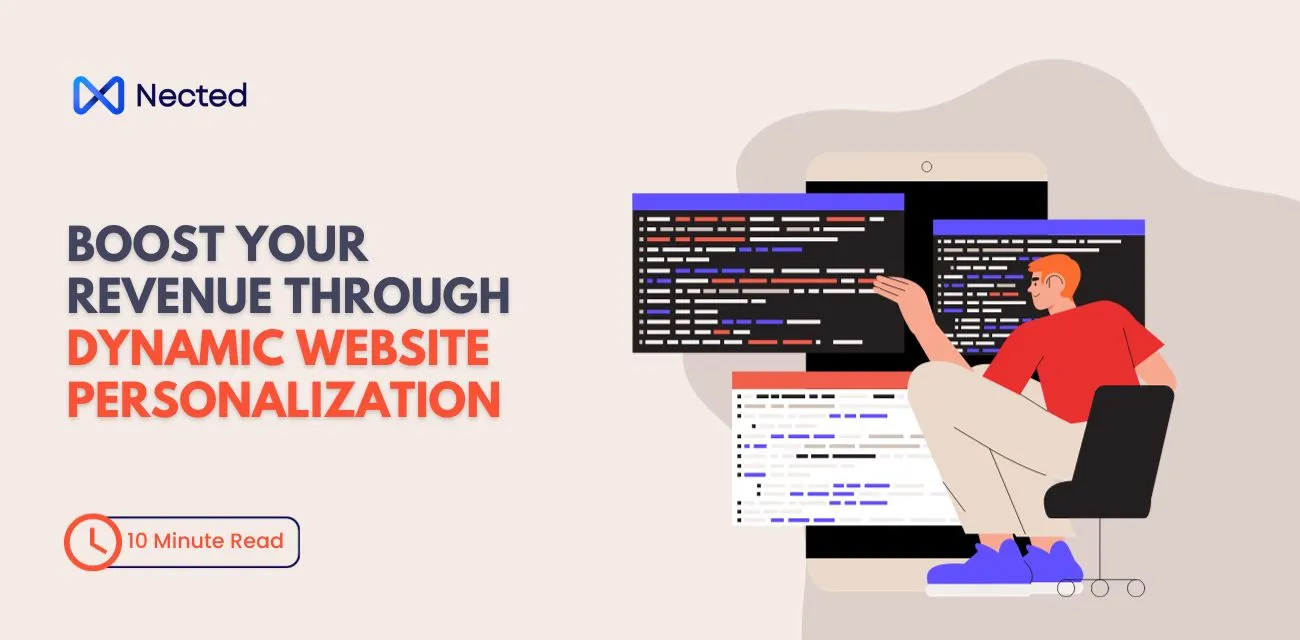




%20(1).webp)