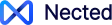Drools is a Business Rules Management System (BRMS) that enables you to encode and execute business rules and decision-making algorithms. It is an open-source program which is based on the Apache Software Foundation and is a part of the JBoss community.
Drools employs the forward-chaining inference engine, which implies that the rules are applied to facts or data inputs to come up with conclusions or results. These sets of operational rules are written in natural language statements, compliant with a specific language structure known as the Drools Rule Language (DRL). This enables business rules to be separated from the application code so that you can change rules without having to do so to the application.
Drools is not for Everyone
While Drools is a powerful Business Rules Management System (BRMS), it is important to acknowledge that it may not be the ideal solution for every organisation or project. Below are some of the key limitations associated with Drools:
Complexity of Rule Definition: The Drools Rule Language (DRL) can be complex and may require substantial effort for those unfamiliar with it. Writing and maintaining rules often demands a higher level of expertise, which may not be feasible for all teams.
Performance Overheads: As the number of rules increases, performance can become an issue. The forward-chaining inference engine can lead to slower response times when a large set of rules is in play. This may necessitate ongoing performance optimization and tuning for complex scenarios.
High Memory Consumption: Drools employs working memory to hold facts that rules operate on. In systems handling large datasets, this can lead to significant memory consumption, potentially impacting system stability and performance.
Debugging Challenges: Troubleshooting and debugging the rules can be difficult. Misfiring rules or unexpected behaviours can arise, and pinpointing the source of these issues often requires extensive analysis of both the rules and the facts being processed.
Maintenance Overhead: Maintaining a growing collection of rules can become cumbersome. Conflicts, overlapping rules, and the need for consistent updates can complicate rule management, leading to potential inconsistencies and errors.
Version Control Challenges: Managing different versions of rules while ensuring consistency and stability can be difficult, especially when business requirements change frequently. Without a structured version control system, this may lead to errors in rule execution.
While Drools provides considerable advantages in business rule management, it is essential for organisations to carefully consider these limitations against their operational needs and complexities. Alternative solutions like Nected may offer a more accessible and efficient approach to rule management that aligns better with the organisation's capabilities and goals.
Read Also: Enhanced Techniques of Decision Making using Nected’s Empowering Solutions
Integrating Drools Rule Engine
1. Set up your project:
- Create a new Java project: Use your preferred IDE, such as Eclipse, IntelliJ IDEA, or NetBeans, to create a new Java project.
- Add Drools dependencies: Depending on your project's build system (e.g., Maven, Gradle), add the necessary Drools dependencies to your project's build file.
Here's an example using Maven:
org.drools
drools-core
8.44.0.Final
org.drools
drools-compiler
8.44.0.Final
This will add the drools-core and drools-compiler artifacts, which are the essential components for working with the Drools Rule Engine.
2. Define your business rules:
- Create a Drools Rule Language (DRL) file: In your project's resources directory, create a new file with a .drl extension (e.g., "my-rules.drl"). This is where you'll define your business rules.
- Write your rules: Use the DRL syntax to define your business rules. The DRL syntax consists of the following key elements:some text
- package: Specifies the package for your rules.
- import: Imports any necessary Java classes or types.
- rule: Defines a single business rule.
- when: Specifies the condition(s) that must be met for the rule to be triggered.
- then: Specifies the actions to be performed when the rule is triggered.
Here's an example of a simple rule:
package com.example.drools
import com.example.drools.model.Customer
rule "Discount for Preferred Customers"
when
$customer: Customer(preferred == true, total > 1000)
then
modify($customer) {
setDiscount(0.2);
}
System.out.println("Preferred customer with total over $1000 gets a 20% discount!");
end
In this example, the rule checks if a Customer object has the preferred flag set to true and the total property is greater than 1,000. If the conditions are met, the rule applies a 20% discount to the customer and prints a message.
3. Create a Drools session:
Load the Drools rules: Use the KieServices and KieContainer classes to load the Drools rules from the .drl file.
Create a Drools session: Create a KieSession instance, which will be used to execute the rules.
Here's an example:
// Load the Drools rules
KieServices kieServices = KieServices.Factory.get();
KieContainer kieContainer = kieServices.getKieClasspathContainer();
// Create a Drools session
KieSession kieSession = kieContainer.newKieSession();
In this example, we first get the KieServices instance, which is the entry point for the Drools API. We then use the getKieClasspathContainer() method to load the Drools rules from the classpath. Finally, we create a new KieSession instance, which will be used to execute the rules.
4. Insert facts and execute rules:
- Create instances of facts: Instantiate the objects (facts) that you want to evaluate against the rules.
- Insert the facts into the Drools session: Use the insert() method to add the facts to the Drools session.
- Execute the rules: Call the fireAllRules() method on the Drools session to execute the rules.
Here's an example:
// Create a customer
Customer customer = new Customer("Elon Zuckerberg", true, 1500.0);
// Insert the customer into the Drools session
kieSession.insert(customer);
// Execute the rules
kieSession.fireAllRules();
In this example, we create a Customer object, insert it into the Drools session, and then execute the rules. If the customer matches the rule condition (preferred and total over $1,000), the discount will be applied, and the message will be printed.
5. Clean up the session:
Dispose of the Drools session: After executing the rules, it's important to dispose of the Drools session to free up resources.
// Dispose of the Drools session
kieSession.dispose();
Above covers the essential steps for integrating the Drools Rule Engine into your application. Some additional considerations and advanced features you may want to explore include:
Using multiple rule files:
- Organise your rules: Instead of having all your rules in a single .drl file, you can organize your rules into multiple files based on different business domains or functionalities.
- Load the rule files: When creating the KieContainer, you can specify the locations of the multiple .drl files, and the Drools engine will load all the rules.
Example:
// Load multiple rule files
KieServices kieServices = KieServices.Factory.get();
KieContainer kieContainer = kieServices.getKieClasspathContainer("Droolserv/example/drools/rules");
In this example, the rules are located in the "Droolserv/example/drools/rules" directory on the classpath.
Defining custom data models and facts:
- Create your own Java classes: Define your own Java classes to represent the data and facts used in your rules. These classes should follow the JavaBeans convention, with private fields and public getter and setter methods.
- Use the classes in your rules: In the .drl files, you can import the custom classes and use them as facts in your rules.
Example:
// Custom Customer class
public class Customer {
private String name;
private boolean preferred;
private double total;
// Getters and setters
}
// Use the Customer class in a rule
rule "Discount for Preferred Customers"
when
$customer: Customer(preferred == true, total > 1000)
then
modify($customer) {
setDiscount(0.2);
}
System.out.println("Preferred customer with total over $1000 gets a 20% discount!");
end
Implementing complex rule logic:
- Use advanced rule constructs: Drools supports various advanced rule constructs, such as:
- Nested conditions: Combine multiple conditions using logical operators (e.g., `and`, `or`, `not`).
- Salience: Assign a priority value to a rule to control the order of rule execution.
- Rule flow: Organise rules into named groups and control the flow of rule execution.
- Leverage Drools expression language: Drools provides a powerful expression language that allows you to write more complex rule conditions and actions.
Example:
rule "Discount for Preferred Customers with Large Orders"
salience 10
when
$customer: Customer(preferred == true, $total: total > 5000)
then
modify($customer) {
setDiscount(0.3);
}
System.out.println("Preferred customer with total over $5000 gets a 30% discount!");
end
In this example, the rule uses a nested condition to check if the customer is preferred and has a total over $5,000. The "salience" keyword is used to give this rule a higher priority.
Integrating Drools with other frameworks:
- Spring integration: Drools can be easily integrated with the Spring framework, allowing you to leverage Spring's dependency injection and other features.
- Camel integration: Drools can be integrated with Apache Camel, a powerful integration framework, to create event-driven, rule-based applications.
- Other frameworks: Drools can also be integrated with other frameworks, such as enterprise service buses (ESBs), business process management (BPM) systems, and more.
Example (Spring integration):
@Configuration
public class DroolsConfig {
@Bean
public KieContainer kieContainer() {
return KieServices.Factory.get().getKieClasspathContainer();
}
@Bean
public KieSession kieSession(KieContainer kieContainer) {
return kieContainer.newKieSession();
}
}
In this example, we configure Drools integration with Spring by creating a "KieContainer" and "KieSession" as Spring beans.
Deploying Drools-based applications:
- Package your application: You can package your Drools-based application, including the Drools dependencies and rule files, into a deployable artifact (e.g., a JAR or WAR file).
- Deploy to production: Deploy the packaged application to your production environment, ensuring that the Drools rules and dependencies are available to the running application.
- Update rules in production: Drools allows you to update the rules in production without having to redeploy the entire application, making it easier to maintain and evolve your business logic.
To get more detailed information on Drools Integration, visit the official documentation for Drools Integration.
Read Also: Mastеring Pricing Dеcisions: Stratеgiеs, Objеctivеs, and Factors
Solving Drools Integration Challenges with Nected
Nected addresses several key integration challenges that are often encountered with Drools:
1.Complexity of System Setup: One of the primary challenges with integrating Drools is the complexity involved in setting up the environment. Drools often requires extensive configuration and a deep understanding of Java and the Drools Rule Language (DRL). This complexity can lead to significant delays in deployment and increases the potential for configuration errors.
In contrast, Nected simplifies this process with its user-friendly, low-code/no-code platform that allows users to deploy rules rapidly without extensive setup. It offers comprehensive integration connectors for various databases and third-party applications, enabling users to establish connections quickly and efficiently without worrying about complex configurations. This substantially reduces the time and effort needed for system integration.
2. Performance Issues with Large Rule Sets: As organisations scale and their rule sets grow larger, performance can become a significant concern with Drools. The overhead associated with managing a large number of rules can lead to slower processing times and negatively impact application responsiveness.
Nected mitigates this issue by utilising a cloud-based approach that scales seamlessly with application needs. Its efficient handling of rules ensures that performance remains optimal, regardless of the number of rules or complexity involved. Users can deploy more rules without worrying about degradation in application speed, providing a smoother end-user experience.
3. Limited Integration Options: While Drools does offer integration capabilities, these often come with limitations, especially in non-Java environments. Organisations may need to invest considerable effort to develop custom solutions for integrating with other systems, leading to potential delays.
Nected excels in this area with a rich library of pre-built connectors for various databases and applications. Its API-driven architecture facilitates straightforward integration across diverse systems, allowing organisations to connect effortlessly with their existing infrastructures. This flexibility enables rapid deployment of rules without the steep integration costs typically associated with traditional systems like Drools.
Let us take a simple example of creating the same rule with Nected that we took for Drools:
Creating a rule to provide a 20% discount for preferred customers in Nected is remarkably simple and efficient, thanks to its user-friendly interface and seamless integration capabilities.
Users can begin by clicking the “+ Create Rule” button on the Rules page. Nected's no-code editor allows users to define conditions without needing technical expertise. For instance, identifying preferred customers can be easily set up with a few clicks, using options that guide users through specifying customer criteria.
Nected provides built-in integrations with various data sources, meaning users can pull customer data directly without going through complex API setups. This functionality allows the rule to automatically determine which customers qualify for the discount based on their status, ensuring real-time application without integration headaches.
Once the conditions are set, users can define the action to apply a 20% discount. With just a few clicks to configure the outcome and activate the rule, the entire process from definition to live application can be completed in under 30 minutes, highlighting the platform’s efficiency.
Nected also allows rules to run in real-time, automatically updating customer discounts as new data arrives. This ensures that preferred customers enjoy their discount instantly, enhancing customer satisfaction and engagement without any additional effort from the user.
Conclusion
While Drools is a powerful Business Rules Management System (BRMS) that offers many benefits, such as separation of concerns, improved agility, and flexibility, integrating it into applications can present several challenges. The learning curve for the Drools Rule Language (DRL), managing a growing number of rules, scalability issues, and high memory usage are just a few of the obstacles that organisations often face.
Nected offers a compelling alternative that addresses many of these integration challenges. With its simplified integration process, pre-built connectors and APIs, low-code/no-code rule management, and centralised platform, Nected streamlines the integration experience compared to Drools.
By leveraging Nected, organisations can benefit from efficient data integration, seamless rule management, and robust security - all without the need for extensive technical expertise or complex configurations. Nected's user-friendly interface and emphasis on ease of use make it an attractive choice for businesses looking to integrate systems and automate workflows, without the overhead associated with traditional BRMS solutions like Drools.
Overall, while Drools is a powerful tool, Nected provides a more accessible and straightforward integration experience, making it an ideal choice for organisations seeking to enhance their integration capabilities and drive greater efficiency and agility in their operations.
FAQs
Q1. What is the Drools rule engine integration?
Drools is a Business Rules Management System (BRMS) that allows you to manage and execute complex business rules and logic within your applications. Integrating the Drools rule engine involves setting up the necessary dependencies, defining your business rules in the Drools Rule Language (DRL), creating a Drools session to execute the rules, and interacting with the rule engine to apply the rules to your data.
Q2. Which algorithm is used in Drools?
Drools uses a forward-chaining inference engine, which means it applies rules to facts or data inputs to derive conclusions or take actions. This is in contrast to a backward-chaining inference engine, which starts with a goal and works backward to find the necessary facts to reach that goal.
Q3. Is Drools open source?
Yes, Drools is an open-source project under the Apache Software Foundation and is part of the JBoss community.
Q4. What is the Drools rule language?
The Drools Rule Language (DRL) is a specific syntax used to define the business rules in Drools. DRL allows you to write rules in a declarative manner, separating the business logic from the application code, making it easier to manage and update the rules.
Q5. How does Nected address the challenges of Drools integration?
Nected offers a more streamlined and user-friendly integration experience compared to Drools. It provides a simplified integration process, pre-built connectors and APIs, a low-code/no-code rule management environment, and a centralised platform for managing all integrations. This helps organisations overcome the challenges often associated with Drools, such as the steep learning curve, rule management complexity, and the need for technical expertise.
Q6. How do I write rules in Drools?
To write rules in Drools, you first create a Drools Rule Language (DRL) file, which is where you'll define your business rules. The DRL syntax includes key elements like the package to specify the rule's package, import to bring in necessary Java classes, rule to define a specific rule, when to specify the conditions for the rule, and then to define the actions to be performed when the rule is triggered. You can use Drools' powerful expression language to write complex rule conditions and actions. As your project grows, you can organise your rules into multiple DRL files based on different business domains or functionalities.



.png)
.svg)
.webp)

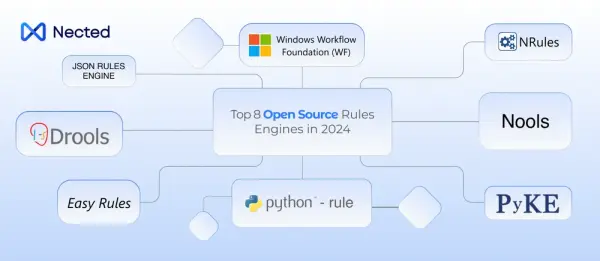




.svg)


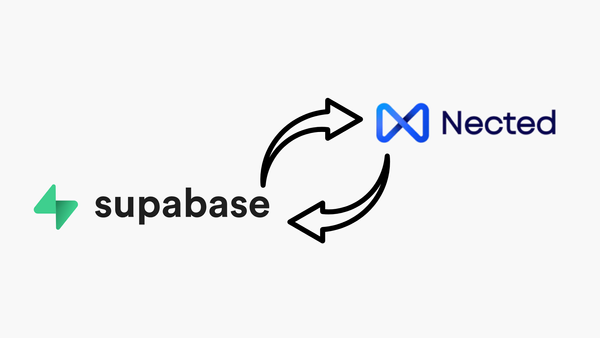

.webp)
.webp)
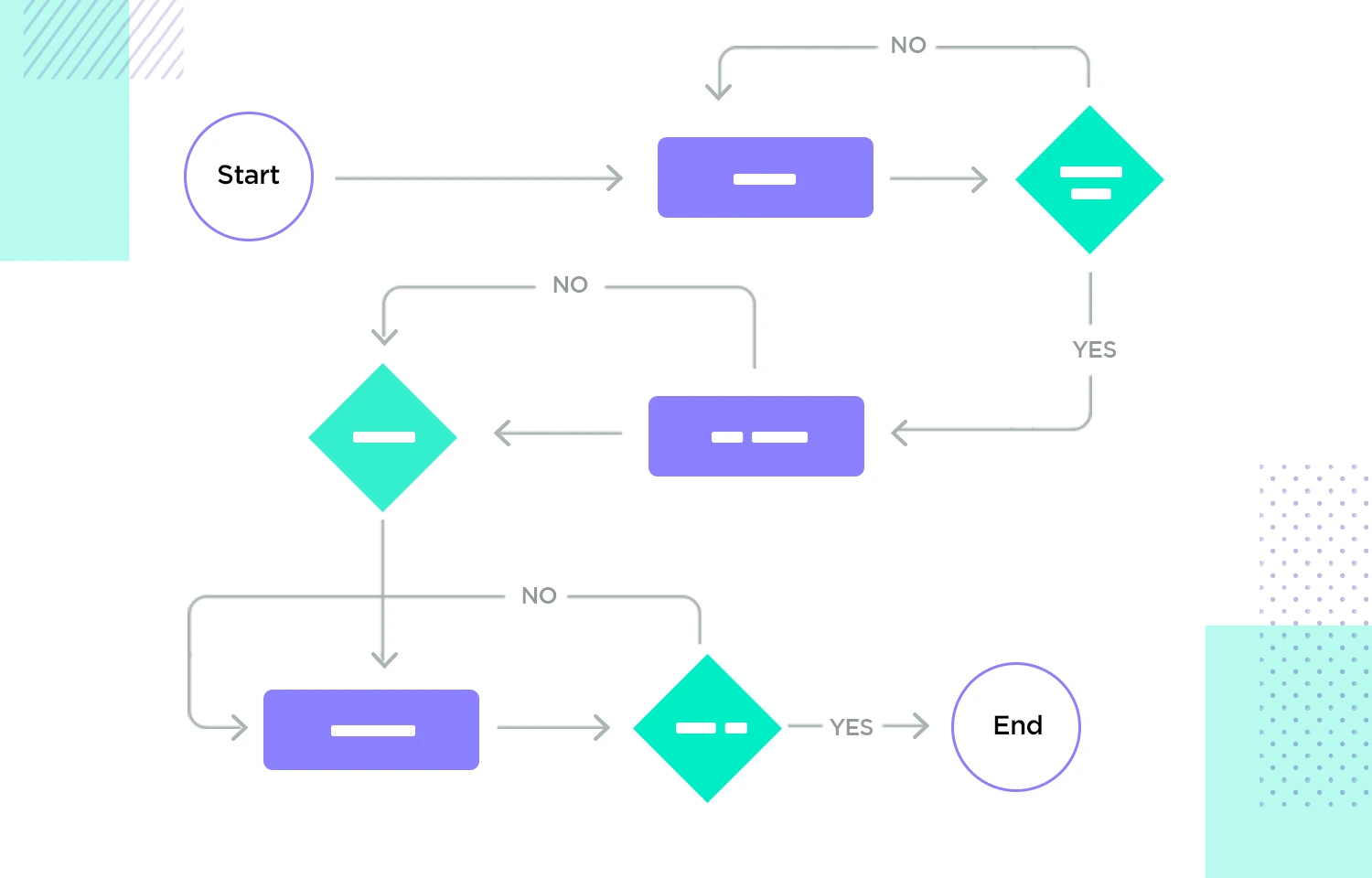
.webp)
.webp)

.svg)
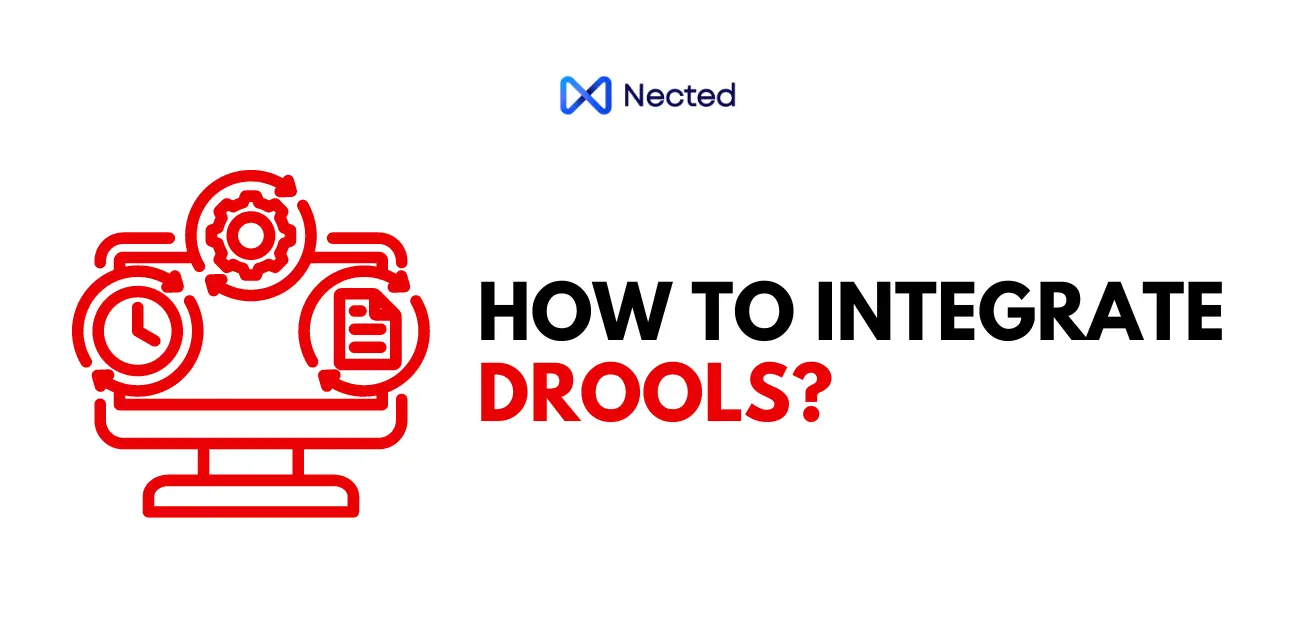




.webp)
.svg.webp)

.webp)


%20m.webp)
.webp)
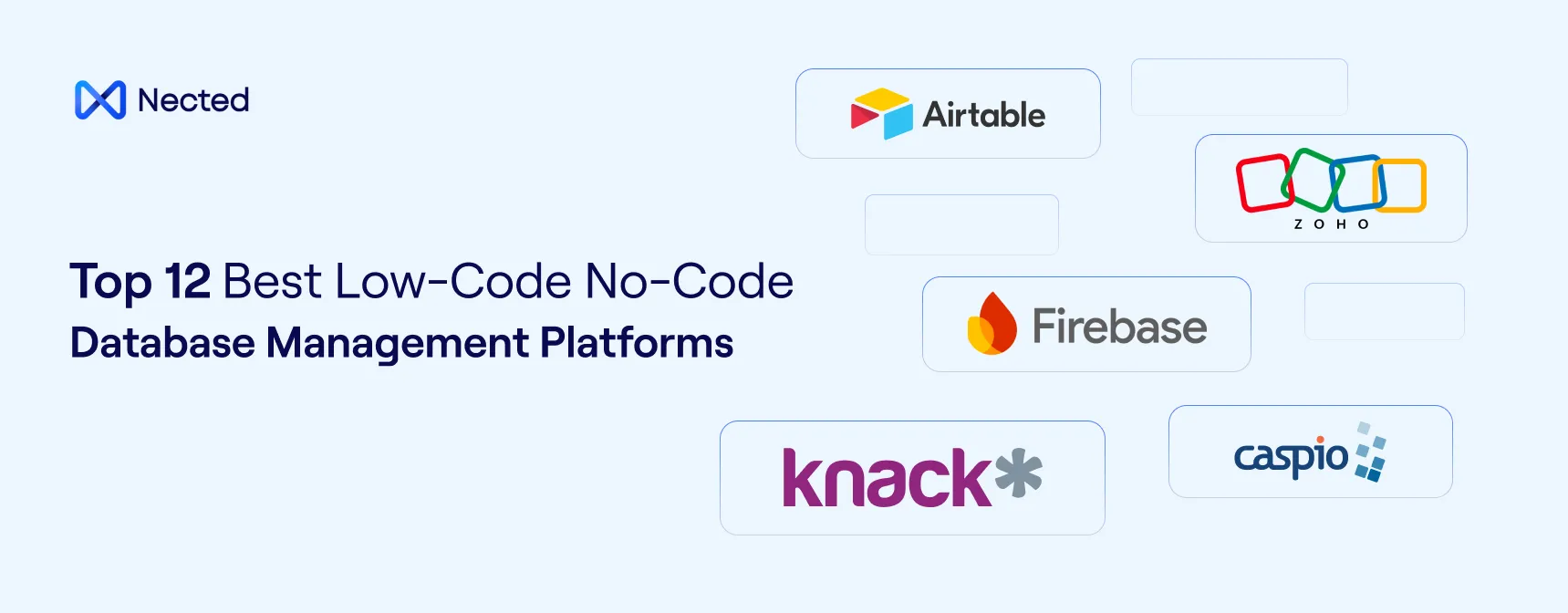
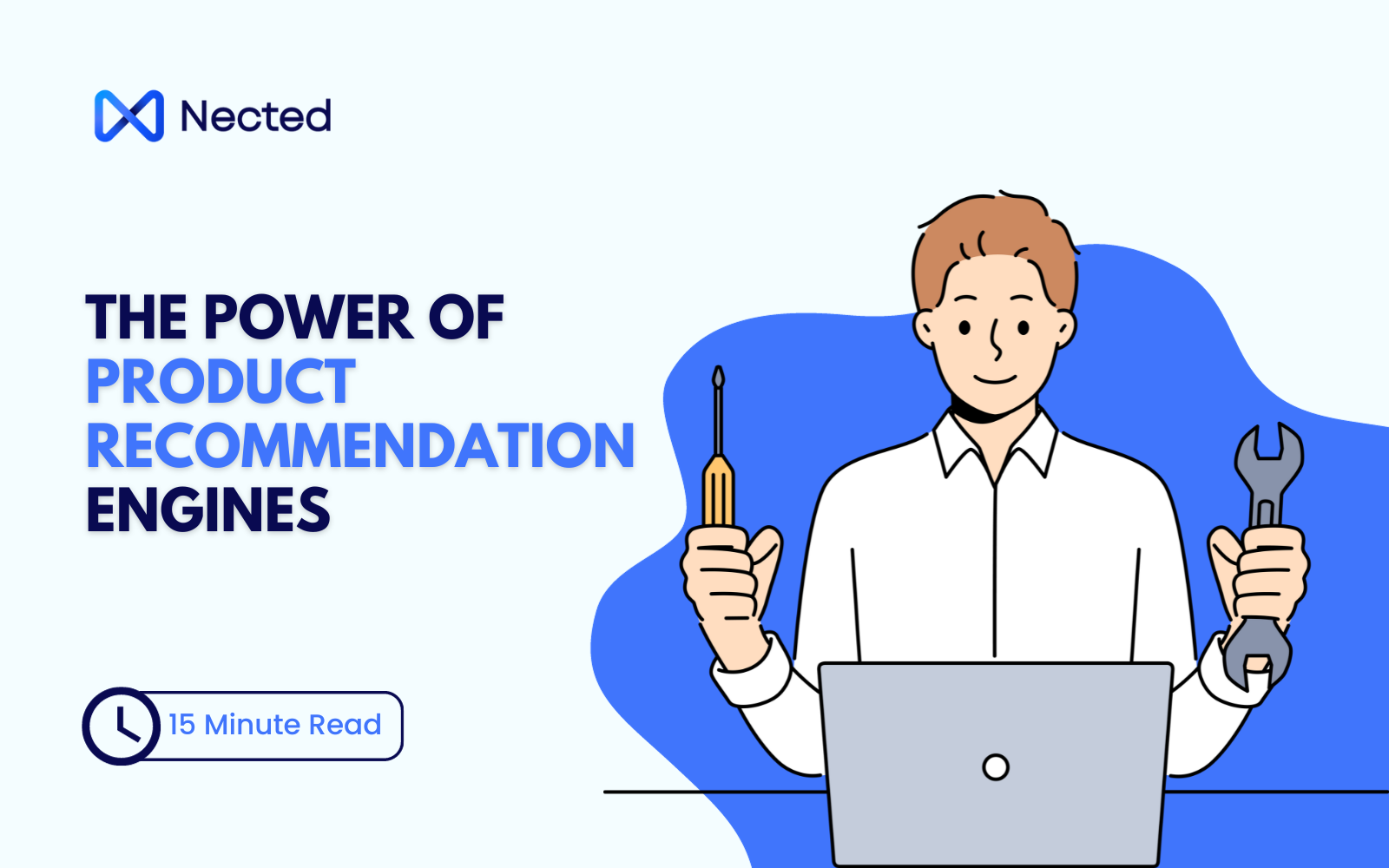
.webp)
.webp)

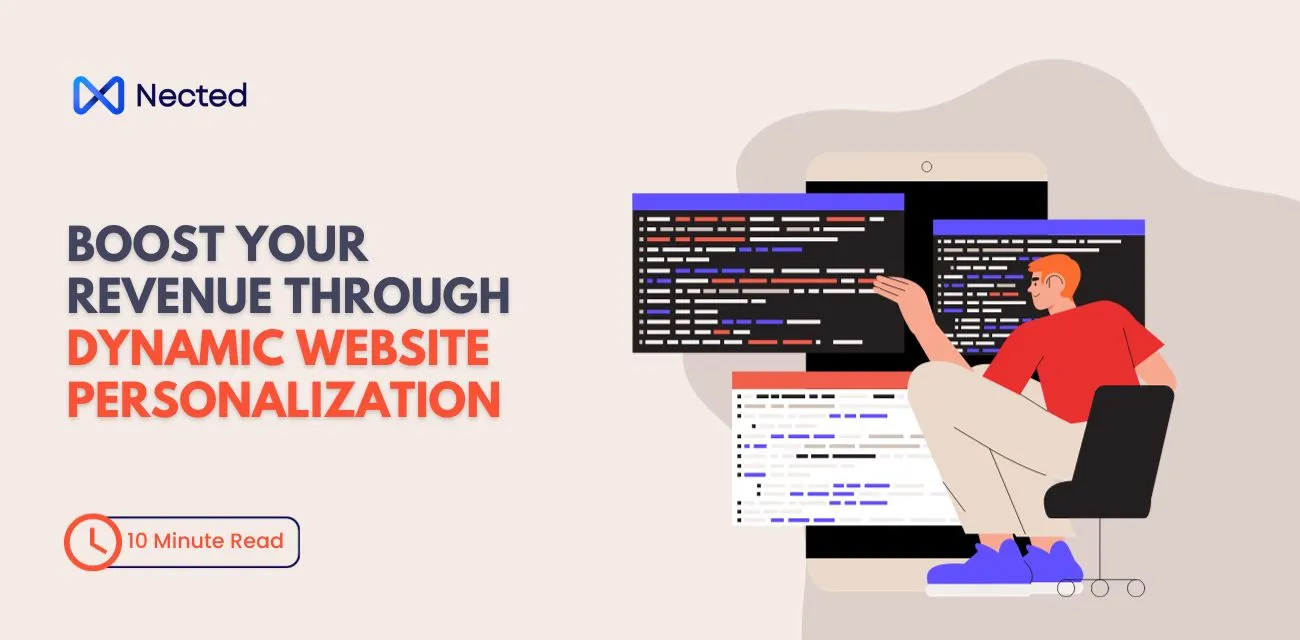




%20(1).webp)