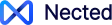Low Code/No Code (LCNC) platforms have revolutionized web development by significantly reducing the need for traditional coding. These platforms allow for rapid prototyping and deployment of both frontend and backend elements, empowering developers and non-developers alike to create fully functional web applications. Whether you’re aiming to design responsive user interfaces (UI) or manage complex backend operations, LCNC solutions provide flexible, scalable options that streamline the development process. This is invaluable for organizations of all sizes, from startups looking to launch quickly to enterprises seeking efficient digital transformation.
In this blog, we’ll explore the Top 15 Best Low Code/No Code Platforms for Web Development, focusing on tools that enable users to build, deploy, and manage both frontend and backend components. These platforms range from drag-and-drop UI builders to robust backend frameworks, supporting web applications with dynamic data, API integrations, and custom logic.
What Kind of LCNC Platform Are You Looking For?
Before diving into the tools, it’s essential to clarify your web development goals. Are you focused on creating a mobile-first design, integrating complex APIs, or managing backend data efficiently? Understanding your specific requirements will help you choose the most suitable platform. While some tools are geared toward frontend interface design, others excel in backend functionalities, and some offer comprehensive solutions for both.
Criteria (How We Evaluate and Test Platforms)
Each platform on this list has been rigorously assessed based on the following criteria:
- Tech Heaviness: Evaluates the level of technical expertise required to use the platform effectively. Does it cater to non-technical users through visual interfaces, or does it require developer proficiency for advanced configurations and customizations?
- Customization Capabilities: Assesses the flexibility of the platform in adapting the user interface (UI), workflows, backend logic, and data handling to suit specific business needs.
- Cost / ROI: Considers how the platform’s pricing structure aligns with its offered features. Does it provide strong value for the investment, and is it suitable for businesses of different sizes and budgets?
- Integrations: Examines the platform’s ability to connect seamlessly with third-party tools, databases, and other systems, ensuring compatibility with existing tech stacks.
- Deployment: Evaluates whether the platform offers cloud-based, on-premises, or hybrid deployment options to meet different security, compliance, and scalability needs.
- Time to Go Live: Measures how quickly the platform can be used to create and deploy applications, balancing speed of setup with the complexity of the project.
With these criteria as the foundation of our analysis, let’s dive into the Top 15 Best Low-Code/No-Code Platforms for Web Development, offering detailed insights into each platform’s strengths, limitations, and key capabilities for both frontend and backend requirements.
Best Low-Code/No-Code Web Dev Platform at a Glance
Choosing the right low-code/no-code platform for web development can streamline your design process, automate backend workflows, and enable rapid application deployment. Here is a summary of the best platforms, including their starting prices and a brief overview of their unique capabilities:
| Tool |
Starting Price |
Summary |
| Webflow |
Free plan available; paid plans start at $14/month |
A web design platform enabling responsive website creation and web applications through a highly customizable visual interface. |
| Bubble |
Free plan available; paid plans start at $29/month |
A no-code platform for creating full-stack web applications with robust backend capabilities and extensive plugins. |
| OutSystems |
Free plan available; enterprise-level pricing upon request |
An enterprise-grade low-code platform for building, deploying, and managing complex omnichannel applications with strong workflow automation capabilities. |
| Adalo |
Free plan available; paid plans start at $50/month |
A no-code tool for building mobile and web apps with a drag-and-drop interface focused on simplicity and user experience. |
| Wix Velo |
Free plan available; paid plans start at $14/month |
A web development platform with powerful visual design tools and built-in database capabilities, allowing for complex web applications. |
| Mendix |
Free plan available; paid plans start at €50/user/month |
A collaborative low-code platform that accelerates enterprise-level application development with a focus on rapid iteration. |
| WordPress with Elementor |
Free tier available for WordPress; Elementor Pro starts at $49/year |
Combines WordPress’s content management system with a drag-and-drop website builder for designing custom websites without coding. |
| AppGyver |
Free for small projects; enterprise-level pricing upon request |
A no-code platform for building high-grade applications for web, mobile, and desktop environments. |
| Glide |
Free plan available; paid plans start at $25/month |
A no-code platform that quickly transforms spreadsheets into functional mobile apps with minimal configuration. |
| Retool |
Free plan available; paid plans start at $10/user/month |
Designed to quickly build internal tools with drag-and-drop components and powerful data integrations. |
| Nected |
Pricing upon request |
Offers powerful backend automation, workflow management, and rule-based processing, making it suitable for complex business logic and backend operations. |
| Airtable |
Free plan available; paid plans start at $10/user/month |
Combines spreadsheet simplicity with database functionality, enabling app creation and workflow management. |
| Backendless |
Free plan available; paid plans start at $25/month |
A backend-as-a-service platform offering APIs, real-time data handling, and user management for web and mobile applications. |
| Zoho Creator |
Free trial available; paid plans start at $10/user/month |
A low-code platform for building custom business applications with extensive automation and integration capabilities. |
| Microsoft PowerApps |
Free trial available; paid plans start at $10/user/month |
A low-code platform that enables building business apps with seamless integration into Microsoft services and ecosystems. |
Also read: Top 10 Business Rules Engine for automating your business logics
Top 15 Best Low Code/No Code Platforms for Web Development
Selecting the right low code platforms for web development is essential for building intuitive, responsive, and fully functional web applications efficiently. In this section, we’ll explore the top 15 platforms specifically designed to streamline web development for both frontend and backend needs. Each platform is chosen for its unique features and capabilities, catering to a variety of development requirements, enabling you to accelerate production without sacrificing quality or flexibility.
1. Webflow
Best for: Custom web development with a focus on responsive design and visual UI control.
- Overview: Webflow is a powerful low-code/no-code platform enabling users to design and build responsive websites without needing to code. With its visual design capabilities, Webflow provides full control over web layouts, animations, and interactions, making it ideal for designers and developers looking to create pixel-perfect web pages.
Pros & Cons:
| Pros |
Cons |
| Allows for pixel-perfect customization and responsive design |
Limited native support for complex backend operations |
| Built-in CMS for dynamic content management |
Higher learning curve for non-technical users aiming for advanced functionality |
| Extensive templates and third-party integrations |
Pricing can become high for large-scale eCommerce projects |
- Criteria Scoring:
- Overall score: 8/10
- Tech Heaviness: Moderate; suitable for designers and developers, requires learning for complex features.
- Customization: High level of customization for web design, including animations, responsive elements, and CMS integration.
- Cost/ROI: Offers good value for professional web projects; pricing can become steep for eCommerce functionalities.
- Integrations: Provides a range of integrations with third-party tools and APIs.
- Deployment: Cloud-based deployment with fast go-live capabilities.
- Time to go Live: Quick for basic websites; moderate for complex customizations.
- Pricing: Free plan available; paid plans start at $14/month.
For complex backend integrations and automation, Nected can complement Webflow’s frontend capabilities, providing a seamless solution for data handling and workflow automation.
2. Bubble
Best for: Creating full-stack web applications with robust visual interfaces.
- Overview: Bubble offers a no-code platform for building web applications with a visual editor that supports both frontend design and backend logic. It is particularly well-suited for entrepreneurs, startups, and non-technical users who want to build functional web apps quickly.
Pros & Cons:
| Pros |
Cons |
| Comprehensive no-code solution for building both frontend and backend |
Performance may slow down with large and complex applications |
| Extensive plugin library for third-party integrations |
Steeper learning curve for optimizing large apps |
| Suitable for building complex workflows and data-driven apps |
Limited scalability for enterprise-level applications without optimization |
- Criteria Scoring:
- Overall score: 8.2/10
- Tech Heaviness: Low; accessible for non-technical users.
- Customization: High; supports complex workflows, data handling, and UI customization.
- Cost/ROI: Affordable plans for small to mid-sized applications, with good ROI potential.
- Integrations: Strong API capabilities and an extensive plugin ecosystem.
- Deployment: Cloud-based deployment for quick scaling.
- Time to go Live: Fast for simple web apps; moderate for complex configurations.
- Pricing: Free plan available; paid plans start at $29/month.
Nected can integrate with Bubble to add advanced backend logic, data automation, and complex rules, enhancing scalability and performance.
3. OutSystems
Best for: Enterprise-level app development with full-stack capabilities and workflow automation.
- Overview: OutSystems is a powerful low-code platform designed for building enterprise-grade applications with strong support for frontend and backend processes. It allows for rapid development, deployment, and management of complex business applications.
Pros & Cons:
| Pros |
Cons |
| Extensive tools for developing, automating, and managing complex workflows |
High pricing, making it less accessible for smaller businesses |
| Strong focus on scalability and enterprise needs |
Steep learning curve for non-technical users |
| Integrates seamlessly with existing enterprise systems |
Best suited for large-scale use cases |
- Criteria Scoring:
- Overall score: 8.5/10
- Tech Heaviness: Moderate to high; suitable for enterprise use cases, requires technical expertise.
- Customization: High; supports complex business logic and customizable workflows.
- Cost/ROI: High cost with significant ROI potential for enterprise applications.
- Integrations: Extensive integration options for enterprise ecosystems.
- Deployment: Flexible deployment, including cloud and on-premises.
- Time to go Live: Moderate; quicker for less complex projects.
- Pricing: Free plan available; enterprise-level pricing upon request.
Nected offers complementary backend automation and complex rule management, ideal for enterprises using OutSystems.
4. Adalo
Best for: Building mobile and web apps quickly using a drag-and-drop interface.
- Overview: Adalo provides a simple and intuitive no-code platform for creating mobile and web applications. Its drag-and-drop editor makes app development accessible to non-developers, while its pre-built components and templates speed up the process.
Pros & Cons:
| Pros |
Cons |
| Easy-to-use drag-and-drop interface for fast development |
Limited customization options for complex applications |
| Pre-built templates for common app functions |
Not as scalable for enterprise-level needs |
| Supports publishing to app stores |
Limited backend capabilities |
- Criteria Scoring:
- Overall score: 7.5/10
- Tech Heaviness: Low; highly accessible to non-technical users.
- Customization: Moderate; suitable for simple to moderately complex apps.
- Cost/ROI: Good value for small to medium-sized projects.
- Integrations: Limited third-party integrations compared to larger platforms.
- Deployment: Cloud-based, quick publishing to app stores.
- Time to go Live: Rapid prototyping and quick deployment.
- Pricing: Free plan available; paid plans start at $50/month.
Nected can extend Adalo’s capabilities by adding custom backend workflows and complex automation.
5. Wix Velo
Best for: Creating robust websites and web applications with custom logic and database integration.
- Overview: Wix Velo is a low-code platform that allows developers to build advanced web applications with the flexibility of custom code when needed. It offers database integration, server-side logic, and a visual builder for responsive sites.
Pros & Cons:
| Pros |
Cons |
| Combines no-code design with low-code scripting for advanced capabilities |
Pricing can become costly for large projects |
| Builtin database and server-side scripting |
Limited compared to fully custom coding platforms |
| Responsive design and SEO-friendly tools |
More suited for web applications than mobile apps |
- Criteria Scoring:
- Overall score: 8/10
- Tech Heaviness: Moderate; combines no-code and low-code capabilities.
- Customization: High; allows for custom logic and advanced web functionalities.
- Cost/ROI: Good value for web-focused applications.
- Integrations: Strong integration capabilities with APIs and databases.
- Deployment: Cloud-based, fast and scalable.
- Time to go Live: Fast for simple sites; moderate for complex applications.
- Pricing: Free plan available; paid plans start at $14/month.
Nected can integrate seamlessly with Wix Velo to handle complex backend automation, rule management, and data workflows.
6. Mendix
Best for: Collaborative enterprise application development with rapid prototyping capabilities.
- Overview: Mendix is a low-code platform aimed at accelerating enterprise app development by enabling collaboration between business users and developers. It supports the creation of web and mobile applications through visual modeling, making it suitable for complex, large-scale deployments.
Pros & Cons:
| Pros |
Cons |
| High level of collaboration and co-creation between business and IT |
Higher licensing costs can be prohibitive for small teams |
| Strong support for mobile and web apps |
Advanced features may require more technical expertise |
| Extensive integration options for enterprise systems |
Complex projects can involve a learning curve |
- Criteria Scoring:
- Overall score: 8/10
- Tech Heaviness: Moderate; designed for collaboration between non-technical users and developers.
- Customization: High; supports complex business logic, UIs, and integrations.
- Cost/ROI: Strong ROI for large enterprises; higher cost of entry.
- Integrations: Extensive; supports API integration, legacy systems, and enterprise ecosystems.
- Deployment: Flexible, including cloud, on-premises, and hybrid options.
- Time to go Live: Moderate, with rapid prototyping capabilities.
- Pricing: Free plan available; paid plans start at €50/user/month.
Nected offers powerful backend automation and rule management capabilities, making it a great complement to Mendix for complex business workflows.
7. WordPress
Best for: Building and customizing websites without coding, leveraging WordPress’s ecosystem and Elementor’s drag-and-drop capabilities.
- Overview: Combining WordPress, a popular CMS, with Elementor, a visual page builder, allows users to create custom websites without writing code. This approach provides flexibility and ease of use, making it suitable for both personal sites and complex business websites.
Pros & Cons:
| Pros |
Cons |
| Drag-and-drop page builder with extensive customization |
Limited backend capabilities without additional plugins |
| Thousands of themes and plugins available for customization |
Performance can be affected by too many plugins |
| Ideal for SEO-friendly websites |
Higher learning curve for new users unfamiliar with WordPress |
- Criteria Scoring:
- Overall score: 8.6/10
- Tech Heaviness: Low to moderate; suitable for non-technical users, though complex customizations may need developer help.
- Customization: High; wide range of templates, themes, and plugins available.
- Cost/ROI: Affordable; Elementor Pro starts at $49/year.
- Integrations: Strong integration capabilities through plugins and APIs.
- Deployment: Cloud-based and self-hosted options available.
- Time to go Live: Fast for simple sites; moderate for custom builds.
- Pricing: Free tier available for WordPress; Elementor Pro starts at $49/year.
Nected can be integrated with WordPress and Elementor to automate backend processes, manage complex workflows, and enhance data handling capabilities.
8. AppGyver
Best for: Professional-grade mobile, web, and desktop application development with a no-code approach.
- Overview: AppGyver is a no-code platform suitable for building applications across multiple platforms, including mobile, web, and desktop. It offers a comprehensive set of tools for creating high-quality apps with minimal technical expertise.
Pros & Cons:
| Pros |
Cons |
| Free for small projects and individuals |
Enterprise-level features are priced upon request |
| Multi-platform support, including web, mobile, and desktop apps |
Complex features may require a steep learning curve |
| Extensive component library for rapid app development |
Limited compared to fully customizable code-based frameworks |
- Criteria Scoring:
- Overall score: 7.9/10
- Tech Heaviness: Low; highly accessible for non-technical users.
- Customization: Moderate; suitable for basic to moderately complex apps.
- Cost/ROI: High value, especially for small projects with free options.
- Integrations: Offers various third-party and API integrations.
- Deployment: Cloud-based deployment for scalable solutions.
- Time to go Live: Fast prototyping with minimal setup.
- Pricing: Free for small projects; enterprise-level pricing upon request.
Nected can extend AppGyver’s capabilities by providing powerful backend logic and data automation for complex workflows.
9. Glide
Best for: Building mobile apps quickly by transforming spreadsheets into functional applications.
- Overview: Glide is a no-code platform focused on converting spreadsheets into mobile apps with minimal configuration. It offers an easy way to create data-driven mobile apps suitable for small businesses, individuals, and quick prototypes.
Pros & Cons:
| Pros |
Cons |
| Quick and easy transformation of data into mobile apps |
Limited to spreadsheet-based data handling |
| No-code interface accessible to non-technical users |
Customization options are limited for complex app needs |
| Rapid prototyping and deployment |
Limited backend functionality |
- Criteria Scoring:
- Overall score: 7.5/10
- Tech Heaviness: Low; highly accessible for non-developers.
- Customization: Moderate; suitable for simple data-driven applications.
- Cost/ROI: High value for simple app creation.
- Integrations: Limited; primarily focused on spreadsheets and basic APIs.
- Deployment: Cloud-based, with quick app deployment.
- Time to go Live: Extremely fast for data-driven apps.
- Pricing: Free plan available; paid plans start at $25/month.
Nected can add advanced backend capabilities, such as automation and rule-based logic, to complement Glide’s frontend offerings.
10. Retool
Best for: Building internal tools quickly with a drag-and-drop interface and powerful data integrations.
- Overview: Retool is designed for rapidly building internal tools and dashboards with a focus on data handling and integrations. It allows users to connect to databases and APIs to create custom dashboards and workflows in a visual interface.
Pros & Cons:
| Pros |
Cons |
| Strong support for connecting data sources and building internal dashboards |
Primarily suited for internal use cases, less ideal for consumer-facing apps |
| Easy-to-use drag-and-drop components |
Limited visual customization compared to some platforms |
| Affordable for small teams |
Advanced data handling may require technical knowledge |
- Criteria Scoring:
- Overall score: 7.7/10
- Tech Heaviness: Low; suitable for non-technical users but offers advanced features for developers.
- Customization: High; great for building custom internal dashboards and workflows.
- Cost/ROI: Strong value for internal tool development.
- Integrations: Extensive integration capabilities with databases, APIs, and other data sources.
- Deployment: Cloud-based with easy scalability for internal tools.
- Time to go Live: Quick deployment for basic tools; moderate for complex data integrations.
- Pricing: Free plan available; paid plans start at $10/user/month.
Nected can enhance Retool’s capabilities by providing backend automation, complex workflows, and rule-based logic.
11. Nected
Best for: Automating backend processes, managing complex workflows, and integrating rule-based logic.
- Overview: Nected offers a powerful platform for automating business logic, managing workflows, and integrating complex backend rules. It is ideal for organizations looking to streamline backend processes and enhance their web or mobile applications with robust automation capabilities.
Pros & Cons:
| Pros |
Cons |
| Powerful rule-based processing for backend automation |
Primarily tailored for backend processes; limited frontend support |
| Flexible integration capabilities with data sources and APIs |
May require technical expertise for complex workflows |
| Scalable and enterprise-friendly architecture |
Custom pricing structure can be less accessible for smaller projects |
- Criteria Scoring:
- Overall score: 8.4/10
- Tech Heaviness: Moderate; suited for developers and advanced users.
- Customization: High; strong backend and workflow customization.
- Cost/ROI: Strong ROI for enterprises; custom pricing for tailored needs.
- Integrations: Extensive API and data source integrations.
- Deployment: Flexible deployment, including cloud and on-premises.
- Time to go Live: Moderate; optimized for complex backend tasks.
- Pricing: Pricing upon request.
Nected can complement any low-code platform by providing advanced backend automation and complex business rules.
12. Airtable
Best for: Combining database functionality with a user-friendly interface for building data-driven web applications.
- Overview: Airtable blends the simplicity of a spreadsheet with powerful database features, making it an excellent option for creating collaborative web applications, managing data, and automating workflows. It offers a user-friendly no-code interface ideal for business users.
Pros & Cons:
| Pros |
Cons |
| Easy-to-use interface for creating and managing data-driven apps |
Limited customization options for complex UI |
| Strong support for automating workflows through built-in integrations |
Higher pricing for large teams and complex apps |
| Flexible views and data handling capabilities |
Not ideal for heavy computational tasks or complex backend processes |
- Criteria Scoring:
- Overall score: 7.8/10
- Tech Heaviness: Low; highly accessible to non-technical users.
- Customization: Moderate; great for data visualization and workflow automation.
- Cost/ROI: Affordable for small businesses and teams; pricing may escalate for enterprise needs.
- Integrations: Extensive integrations with third-party tools and APIs.
- Deployment: Cloud-based with easy collaboration features.
- Time to go Live: Rapid deployment for simple data-driven apps.
- Pricing: Free plan available; paid plans start at $10/user/month.
Nected can be used to automate complex backend processes, rule-based workflows, and data handling in conjunction with Airtable’s frontend capabilities.
13. Backendless
Best for: Providing backend services for web and mobile applications, including real-time databases and user management.
- Overview: Backendless is a backend-as-a-service (BaaS) platform that offers APIs, real-time databases, user authentication, and server-side logic for building scalable web and mobile applications. It is ideal for developers looking to reduce backend complexity.
Pros & Cons:
| Pros |
Cons |
| Comprehensive backend features, including real-time data handling |
Limited frontend customization options |
| Serverless architecture supports scalable applications |
Requires some technical knowledge for complex configurations |
| Easy-to-use interface for backend management |
Pricing can escalate based on usage and data volume |
- Criteria Scoring:
- Overall score: 8/10
- Tech Heaviness: Moderate; accessible to developers with some backend knowledge.
- Customization: High for backend logic and data handling.
- Cost/ROI: Good value for backend-focused applications.
- Integrations: Strong API integration and third-party support.
- Deployment: Cloud-based, scalable serverless infrastructure.
- Time to go Live: Moderate; faster for standard backend setups.
- Pricing: Free plan available; paid plans start at $25/month.
- Footnote: Nected can complement Backendless by enhancing rule-based logic, backend workflows, and data automations.
14. Zoho Creator
Best for: Building custom business applications with a focus on workflow automation and data management.
- Overview: Zoho Creator is a low-code platform that enables users to build business applications quickly, leveraging pre-built templates, drag-and-drop interfaces, and extensive workflow automation capabilities. It is widely used for process automation, data management, and custom business solutions.
Pros & Cons:
| Pros |
Cons |
| Strong focus on business workflow automation |
Higher cost for enterprise-level needs |
| Pre-built templates and drag-and-drop interface for ease of use |
Limited visual customization compared to other platforms |
| Seamless integration with Zoho’s suite of business tools |
Customizing complex logic may require technical skills |
- Criteria Scoring:
- Overall score: 8.1/10
- Tech Heaviness: Low to moderate; suitable for business users and developers.
- Customization: High; supports business-specific custom workflows.
- Cost/ROI: Good value for business applications with automation needs.
- Integrations: Extensive, especially with Zoho’s ecosystem and third-party apps.
- Deployment: Cloud-based with robust collaboration tools.
- Time to go Live: Fast for basic apps; moderate for complex workflows.
- Pricing: Free trial available; paid plans start at $10/user/month.
Nected can expand Zoho Creator’s capabilities by adding powerful rule-based workflows and backend automations.
15. Microsoft PowerApps
Best for: Building business applications with seamless integration into the Microsoft ecosystem.
- Overview: Microsoft PowerApps is a low-code platform designed for creating business applications that integrate seamlessly with Microsoft 365, Azure, and other services. It is popular among enterprises for automating business processes and building custom workflows.
Pros & Cons:
| Pros |
Cons |
| Deep integration with Microsoft products like Azure, SharePoint, and Teams |
Can become expensive with enterprise-level deployments |
| Drag-and-drop app builder for rapid development |
Best suited for organizations using the Microsoft ecosystem |
| Strong support for business process automation |
Learning curve for complex app configurations |
- Criteria Scoring:
- Overall score: 8.2/10
- Tech Heaviness: Moderate; suited for business users familiar with Microsoft tools.
- Customization: High; integrates with Microsoft’s services for advanced customization.
- Cost/ROI: Good for organizations using Microsoft; pricing may escalate for large-scale applications.
- Integrations: Extensive; strong integration with Microsoft and third-party services.
- Deployment: Cloud-based with secure and scalable options.
- Time to go Live: Quick for simple apps; moderate for complex configurations.
- Pricing: Free trial available; paid plans start at $10/user/month.
Nected can enhance PowerApps’ capabilities with advanced backend logic, complex rule chains, and data handling.
Other Related Low Code/No Code Platforms
Beyond web development, there are powerful Low Code/No Code platforms specifically tailored for API development and database management. These platforms streamline backend processes, allowing developers and non-developers alike to create, manage, and integrate data-driven and API-connected applications with ease.
LCNC Platforms for Database Management
- Xano – Xano is a powerful no-code backend platform that allows users to build and manage scalable APIs with ease. It offers comprehensive database management capabilities, enabling users to create data models, integrate complex business logic, and scale their data operations without requiring complex coding.
- Airtable – Combining the simplicity of a spreadsheet with the functionality of a database, Airtable is an excellent choice for teams needing a collaborative, data-driven platform. It supports dynamic views, custom fields, and a wide range of integrations, making it highly versatile for diverse data management needs.
- Supabase – Supabase is an open-source backend-as-a-service that offers a full Postgres database, authentication, and real-time data updates. It allows users to manage their data efficiently with minimal configuration, providing powerful APIs and integrations to suit modern app development needs.
- Firebase – Firebase is a Google-backed platform that provides a real-time NoSQL database, authentication, and hosting. It’s ideal for developers and teams looking to build and manage scalable applications with real-time data synchronization and comprehensive backend services.
Read more from Top 12 Best Low Code No Code Database Management Platforms
Final Thought
Choosing the right Low Code/No Code (LCNC) platform for web development is vital for businesses looking to accelerate development, reduce costs, and improve scalability. Each platform reviewed in this blog offers unique benefits tailored to various requirements, from frontend design to backend management and integrations.
Platforms like Webflow and Bubble stand out for their frontend capabilities, providing intuitive design tools and customization options ideal for startups and small businesses. For more complex projects, tools such as OutSystems and Wappler offer robust backend support and advanced customizations, making them suitable for enterprises needing comprehensive solutions.
While LCNC platforms simplify web development, they may have limitations in handling intricate backend logic and complex workflows. Integrating a tool like Nected can enhance backend automation, manage complex business rules, and scale your applications effectively, creating a cohesive full-stack solution that improves both frontend functionality and operational efficiency.
Ultimately, the ideal LCNC platform for your organization will depend on your project scope, technical needs, and long-term scalability goals. Whether you're a non-technical user or an experienced developer, leveraging these platforms—alongside a robust backend tool like Nected—ensures you can build modern, scalable, and secure web applications without traditional coding complexities.
People Also Ask:
1. What are the benefits of using Low Code/No Code platforms for web development?
Low Code/No Code (LCNC) platforms offer numerous advantages for web development:
- Rapid Development Cycles: LCNC platforms accelerate development by offering drag-and-drop interfaces, pre-built components, and templates, allowing for faster project turnaround.
- Lower Costs: By reducing the need for traditional coding and shortening development timelines, LCNC platforms minimize costs, especially beneficial for startups or small businesses with limited budgets.
- Increased Accessibility: These platforms allow non-developers, such as designers or business analysts, to contribute to web development. This enables cross-functional collaboration and reduces the workload on technical teams.
- Responsive Design Capabilities: Many LCNC platforms are optimized for responsive design, ensuring that applications function seamlessly across web and mobile devices.
- Iterative Flexibility: LCNC platforms support rapid prototyping, allowing teams to test, iterate, and refine applications more efficiently without extensive recoding.
Studies indicate that businesses leveraging LCNC platforms experience faster go-to-market times, reduced development costs, and improved cross-functional collaboration.
2. How do Low Code/No Code platforms handle scalability for web applications?
Scalability is a core focus for most LCNC platforms, achieved through several key features:
- Cloud Hosting: Many LCNC platforms, such as Bubble and OutSystems, are cloud-based, enabling them to scale dynamically based on traffic and data needs.
- Reusable Components: LCNC tools allow for the reuse of components, templates, and styles, which enhances consistency and speeds up scaling as applications grow.
- API Integrations: LCNC platforms often support backend integration through APIs, allowing web applications to connect with external databases, CRMs, and other systems. Tools like Nected can be integrated to manage complex backend logic as applications grow in complexity.
- Performance Optimization Tools: Enterprise-grade platforms like OutSystems and Webflow provide tools to monitor and optimize application performance, ensuring a smooth experience as the user base expands.
Scalability in LCNC platforms is thus supported through cloud infrastructure, reusable assets, robust backend integrations, and performance optimization tools.
3. Can Low Code/No Code platforms handle complex customizations for web applications?
Yes, many LCNC platforms now offer advanced customization capabilities, making them suitable for complex and unique web applications:
- Visual and Code Customization: Platforms like Webflow and Wappler allow for pixel-perfect control over UI design and support custom code injections, enabling highly customized user interfaces and interactions.
- Extensible Plugin Libraries: Many LCNC platforms, such as WordPress with Elementor, offer extensive plugin libraries that provide additional functionalities and integrations, enhancing the capabilities of basic applications.
- Advanced Logic Handling: Platforms like Bubble and Wappler provide tools for incorporating complex business logic through workflows and custom coding, allowing developers to build intricate and interactive web applications.
By combining visual customization with plugin support and flexible logic tools, modern LCNC platforms cater to both simple and sophisticated web development needs.
4. How do Low Code/No Code platforms optimize performance for web applications?
Performance optimization is integral to LCNC platforms, especially for web applications with high traffic demands. Key performance features include:
- Optimized Code Generation: Platforms like Webflow and FlutterFlow generate clean, optimized code automatically, reducing the need for manual optimizations.
- Lazy Loading and Caching: Many platforms include lazy loading and caching mechanisms to improve load times and reduce resource usage, especially for media-heavy applications.
- Real-Time Testing: Tools like Bubble and Thunkable provide real-time previews, allowing developers to test performance across various devices and screen sizes before deployment.
- CDN Integration: Many LCNC platforms leverage Content Delivery Networks (CDNs) to distribute assets globally, ensuring faster load times for users worldwide.
These optimization techniques ensure that LCNC-developed web applications can deliver responsive and efficient performance, even with increased user demands.
5. Are Low Code/No Code platforms secure for web development?
Security is a priority for LCNC platforms, with many offering built-in safeguards to protect web applications:
- SSL/TLS Encryption: Platforms like Webflow and Bubble provide SSL/TLS encryption to secure data transmission between users and the application.
- Authentication and Access Control: LCNC platforms often include built-in user authentication and access control features, with enterprise solutions like OutSystems offering role-based access for secure, multi-user environments.
- Compliance with Industry Standards: Platforms such as OutSystems comply with regulatory standards (e.g., GDPR, HIPAA), making them suitable for industries requiring high data protection levels.
- Automatic Security Updates: Most cloud-based LCNC platforms implement regular security updates, ensuring that applications remain protected from evolving threats.
With encryption, access control, compliance, and regular updates, LCNC platforms offer robust security measures for web applications.
6. Can no-code platforms integrate with third-party tools and APIs?
Yes, most modern no-code platforms support seamless integration with third-party tools and APIs. Key features include:
- Native Integrations: Built-in connectors for popular services like Zapier, Stripe, Salesforce, and Slack.
- Custom API Support: Ability to connect with external databases, payment gateways, and CRMs via REST or GraphQL APIs.
- Webhooks & Automation: Trigger actions in other apps based on user interactions or backend events.
Platforms like Bubble, Webflow, and Adalo allow deep integrations, making them suitable for business applications requiring multi-tool workflows.
7. How do no-code platforms handle SEO for web applications?
No-code platforms prioritize SEO through:
- Custom Metadata Control: Edit title tags, meta descriptions, and structured data without coding.
- Mobile Optimization: Auto-responsive designs improve Core Web Vitals (e.g., loading speed, mobile-friendliness).
- Clean URL Structures: Avoid dynamic URLs for better crawlability.
- Sitemap & Schema Markup: Some tools (like Webflow) auto-generate sitemaps and support schema markup for rich snippets.
While no-code sites can rank well, advanced SEO tweaks (like server-side rendering) may require hybrid solutions.
8. What are the limitations of no-code web development?
No-code platforms excel in speed and simplicity but have some constraints:
- Complex Logic Limitations: Highly custom algorithms or real-time data processing may need custom code.
- Design Flexibility: Templates may restrict pixel-perfect designs compared to hand-coded solutions.
- Vendor Lock-In Risks: Migrating off a no-code platform can be challenging if the app grows too complex.
- Scalability Costs: While cloud-based scaling is possible, high-traffic apps may incur rising subscription fees.
9. Can no-code platforms support multi-user roles and permissions?
Yes, enterprise-grade no-code tools offer robust user role management:
- Role-Based Access Control (RBAC): Define permissions for admins, editors, and viewers (e.g., OutSystems, Bubble).
- Authentication Options: Support for SSO, OAuth, and custom login systems.
- Data Privacy Rules: Restrict database access based on user roles (e.g., "Admins see all data, customers see only their records").
Platforms like Nected further enhance this by letting users define business rules for dynamic permissions.



.png)
.svg)
.webp)

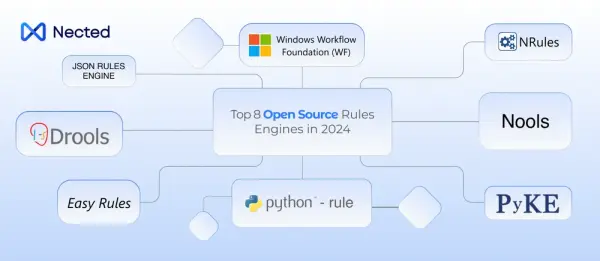



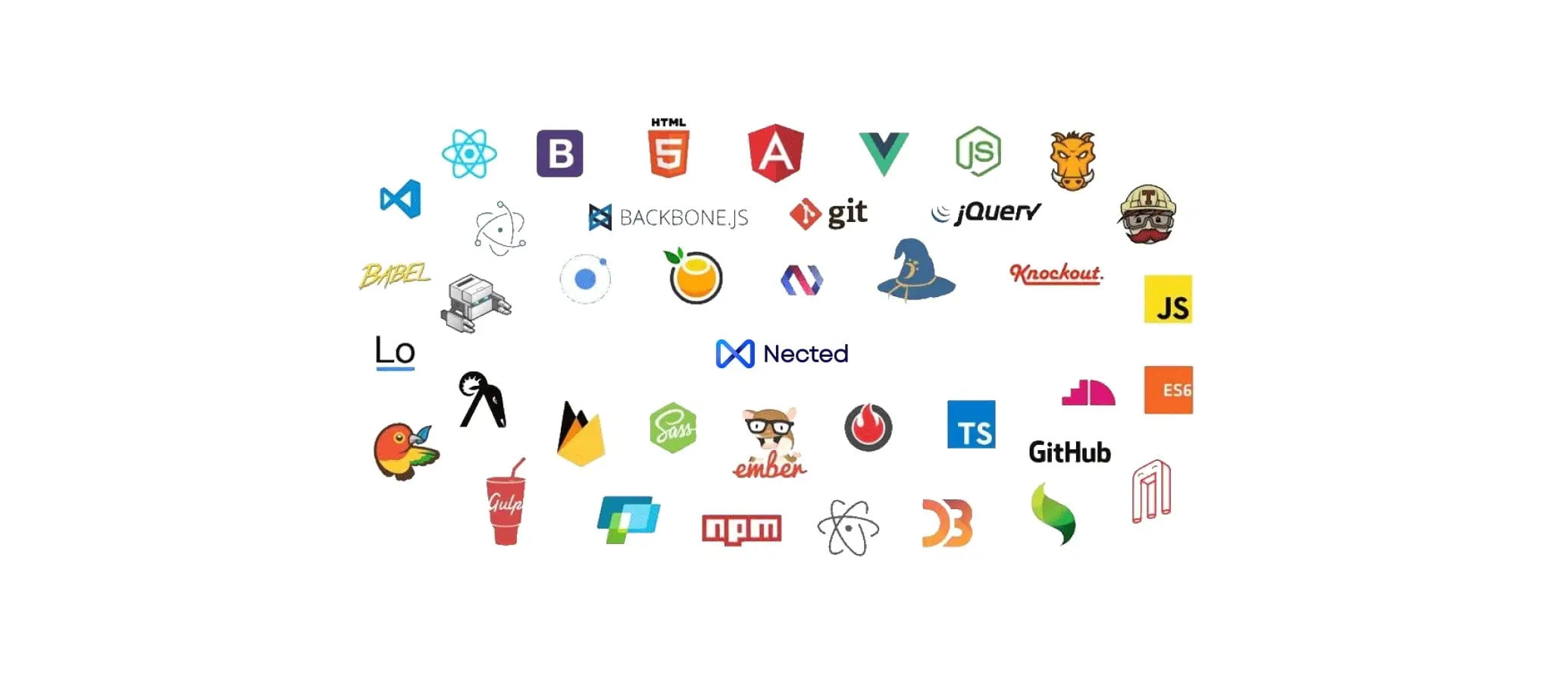
.svg)
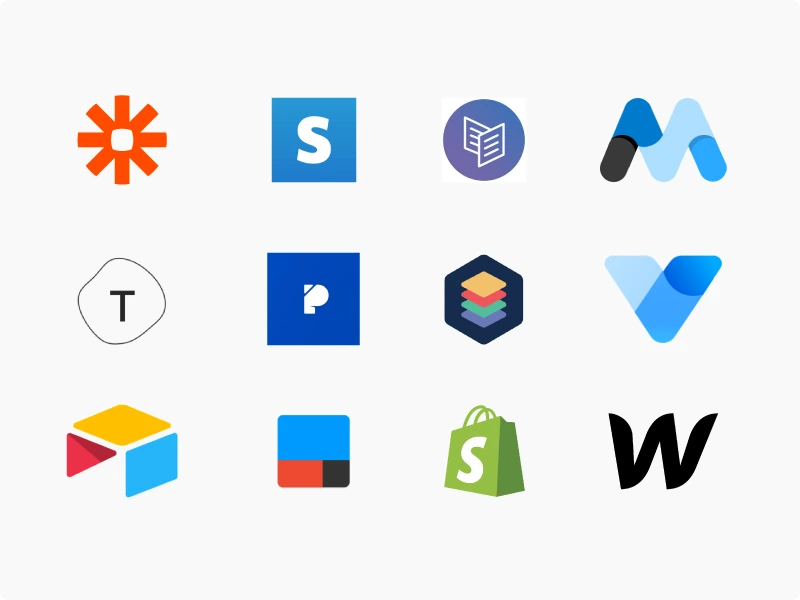


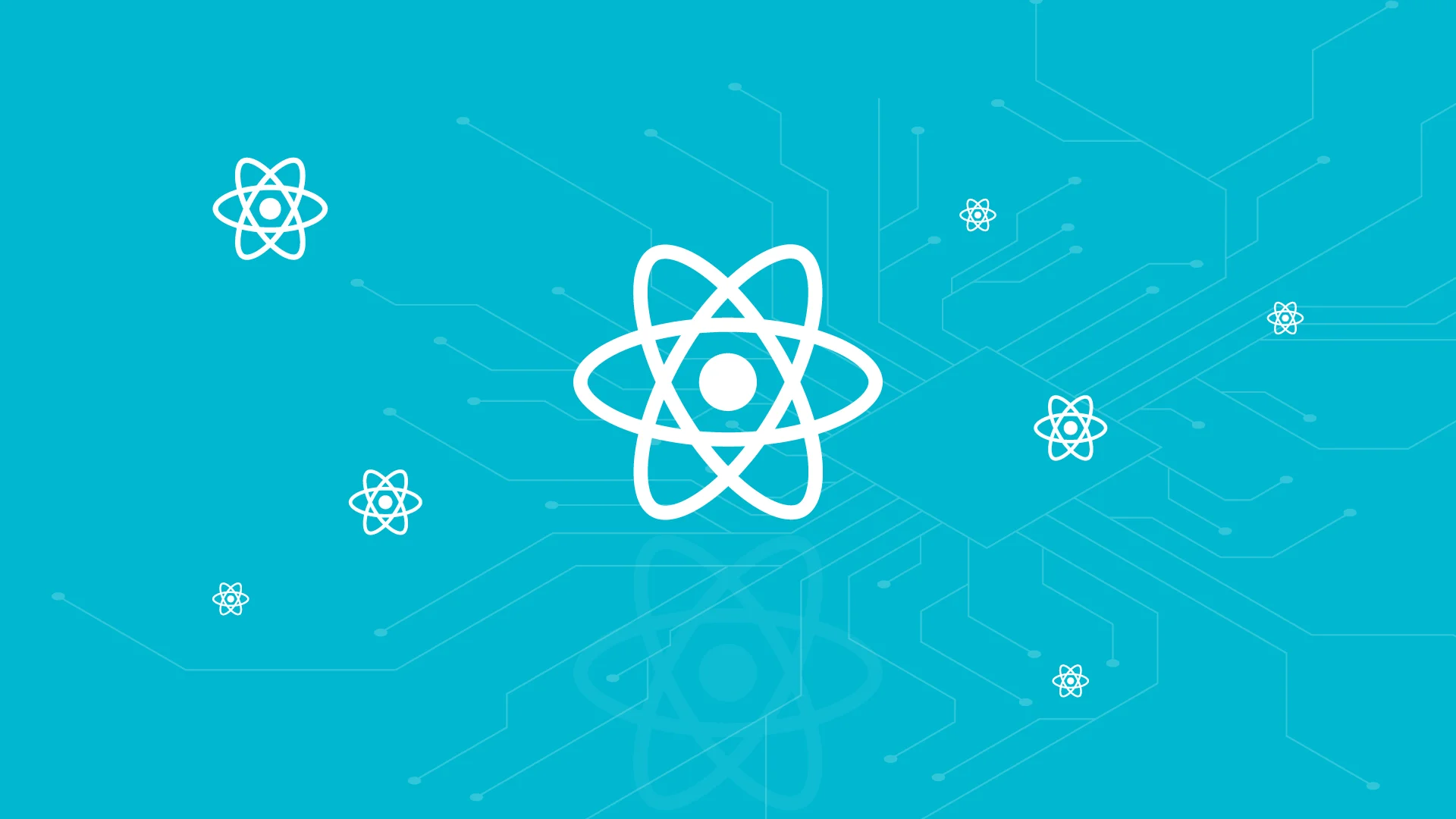
.webp)
.webp)
.webp)
.webp)
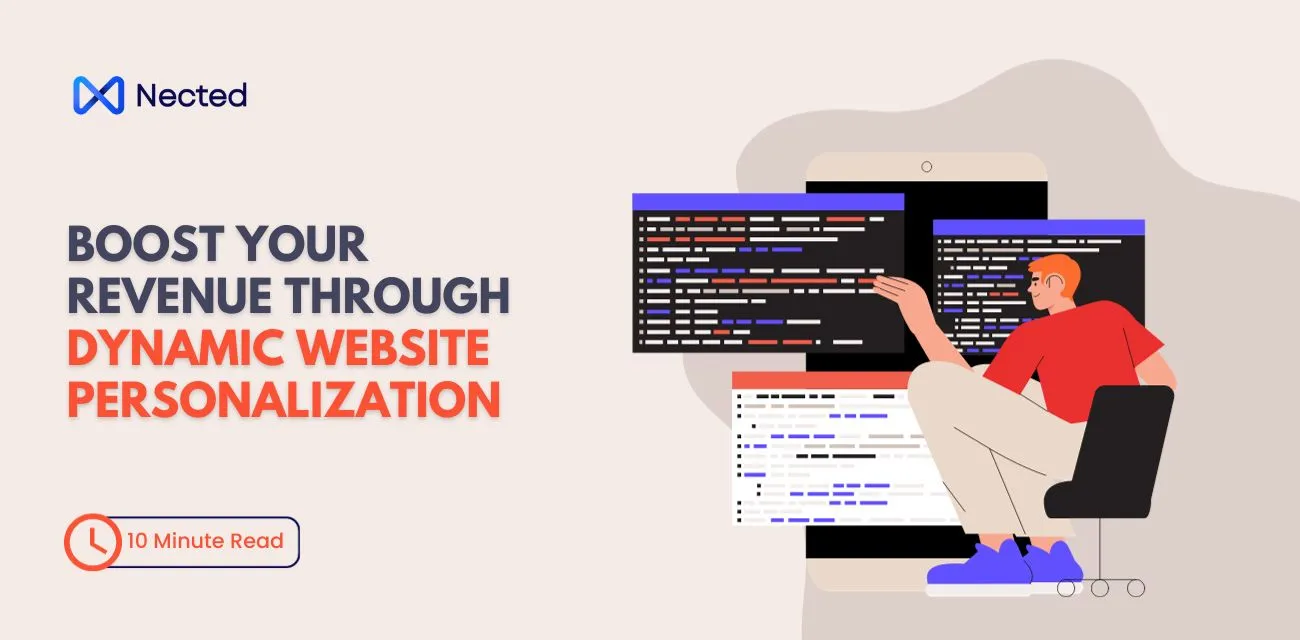

.jpeg)

.svg)
.webp)




.webp)
.svg.webp)
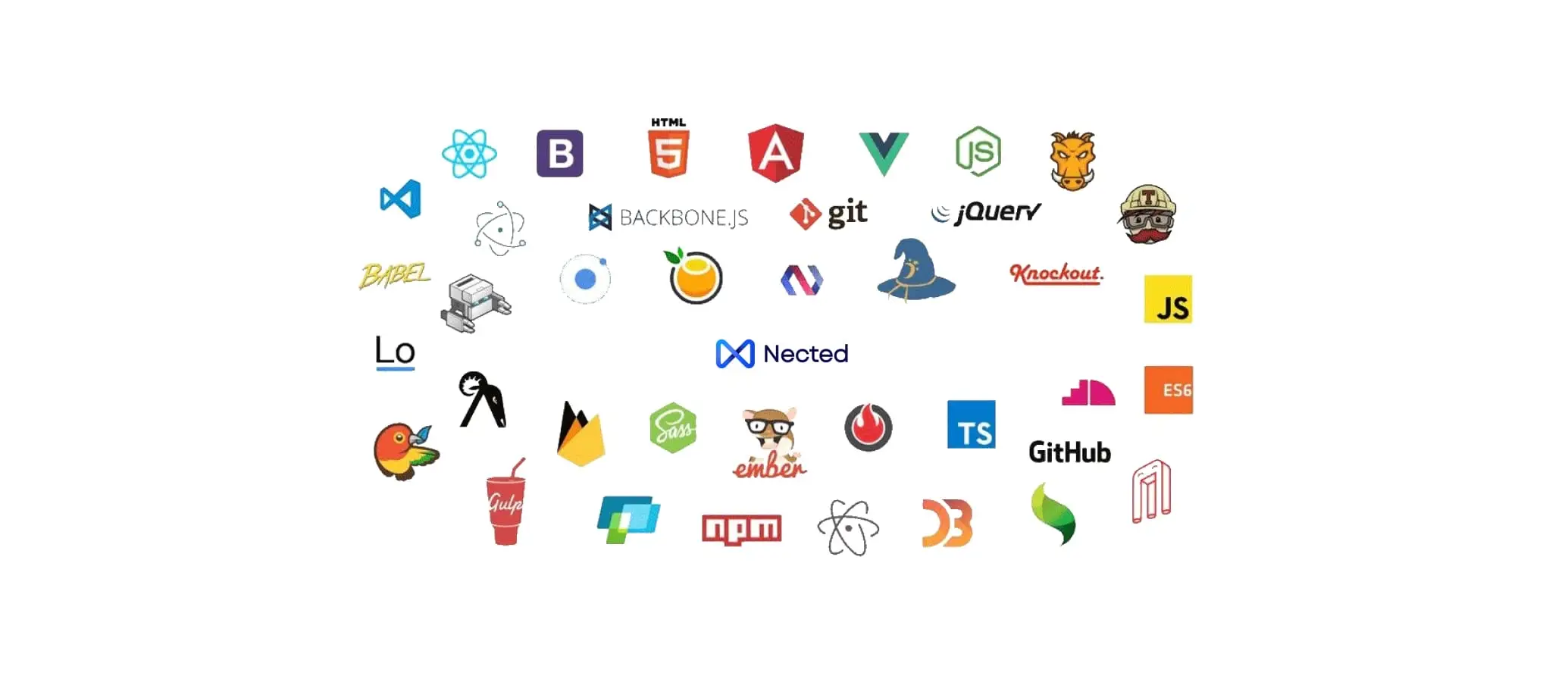
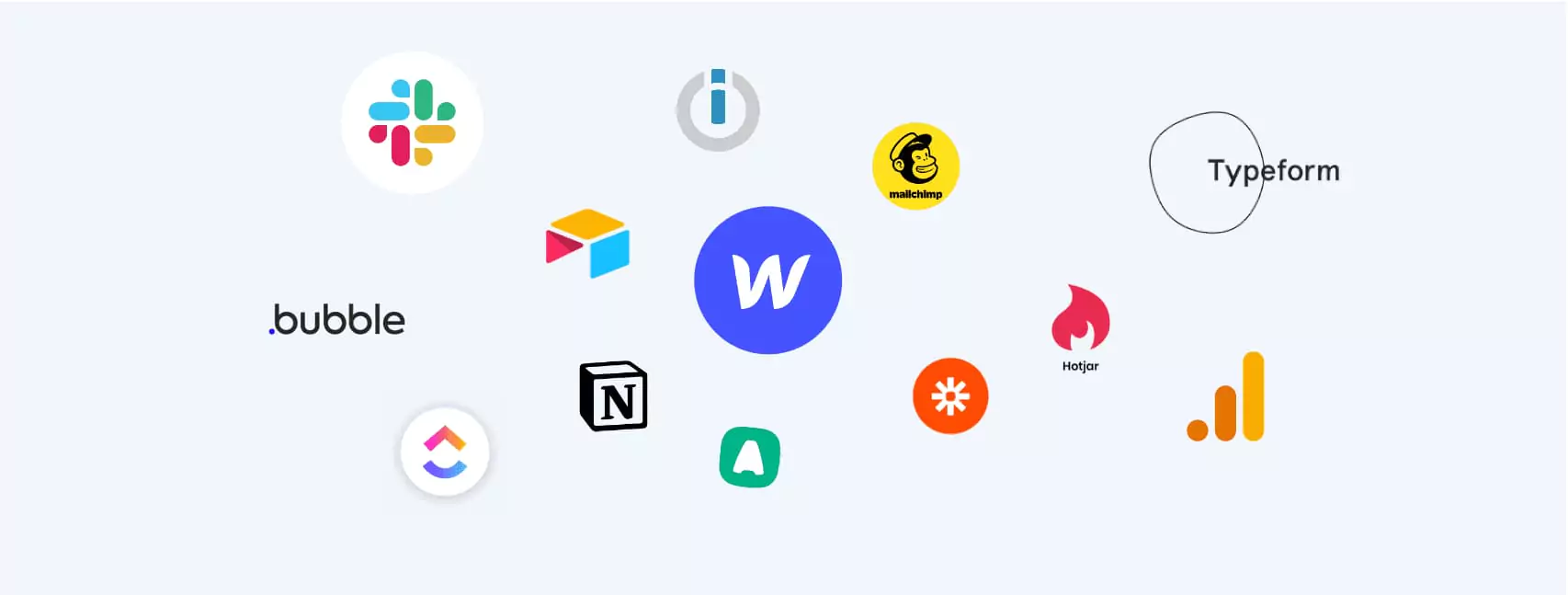


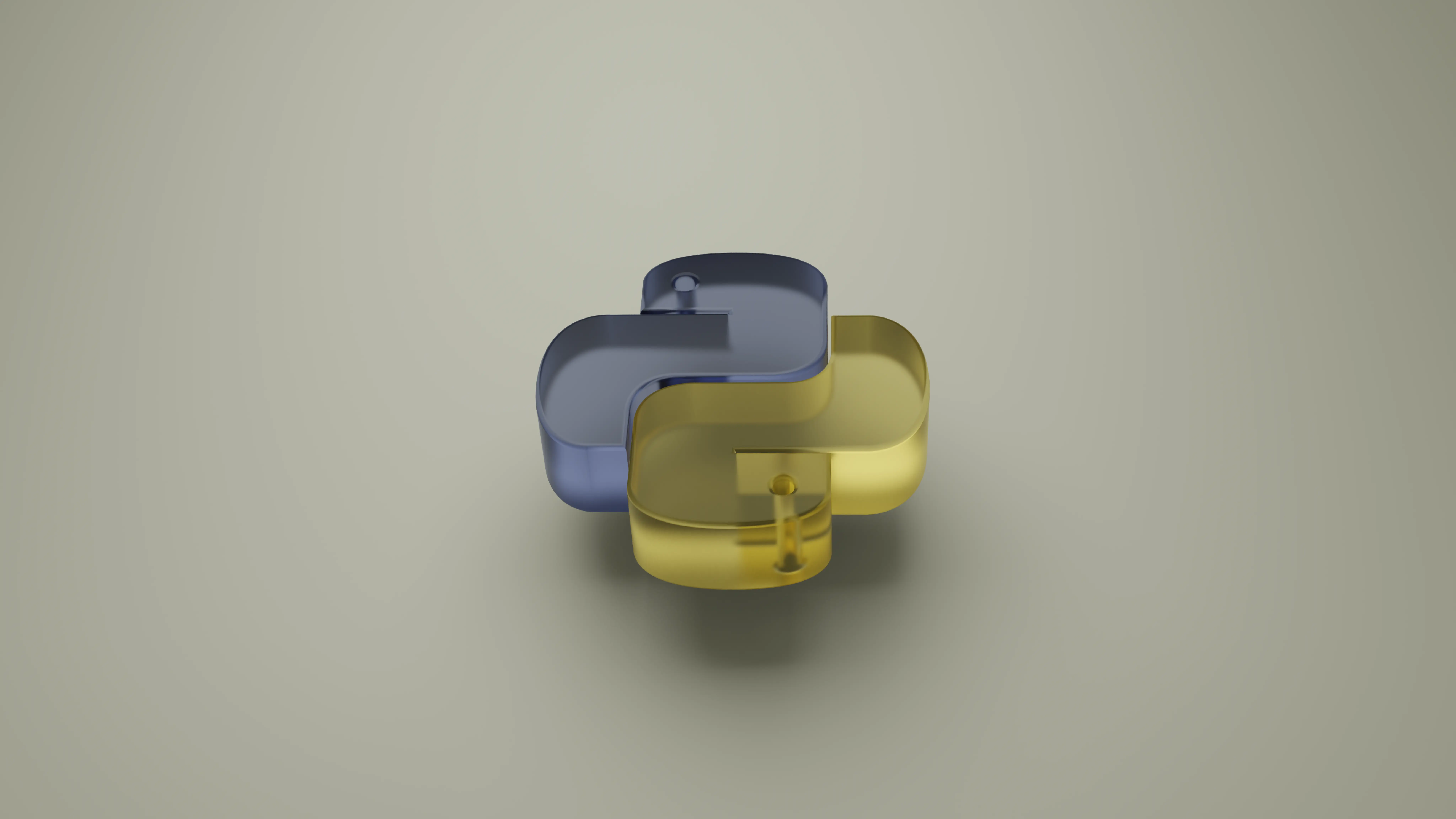
.webp)

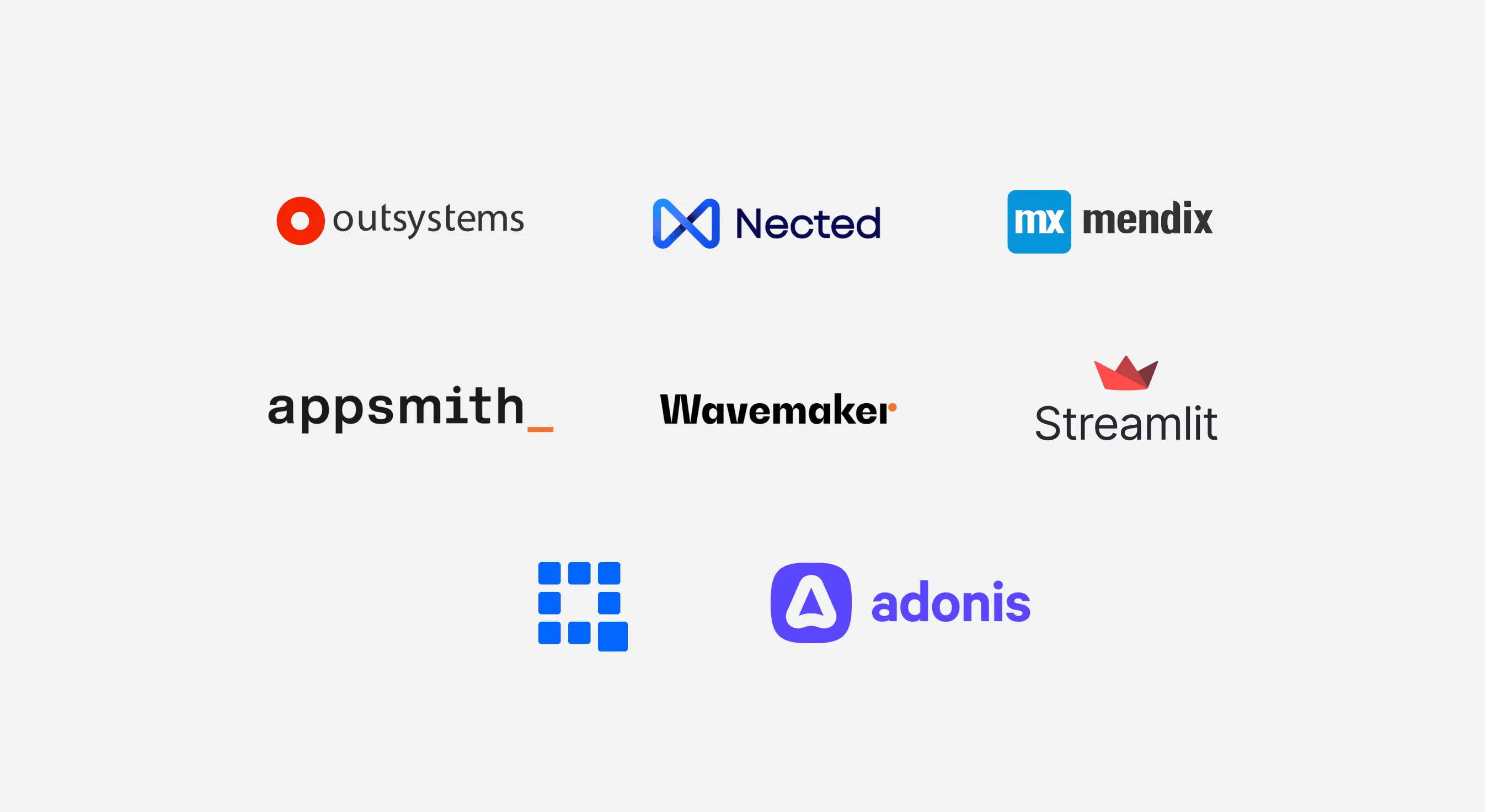
.webp)


%20m.jpg)
.webp)
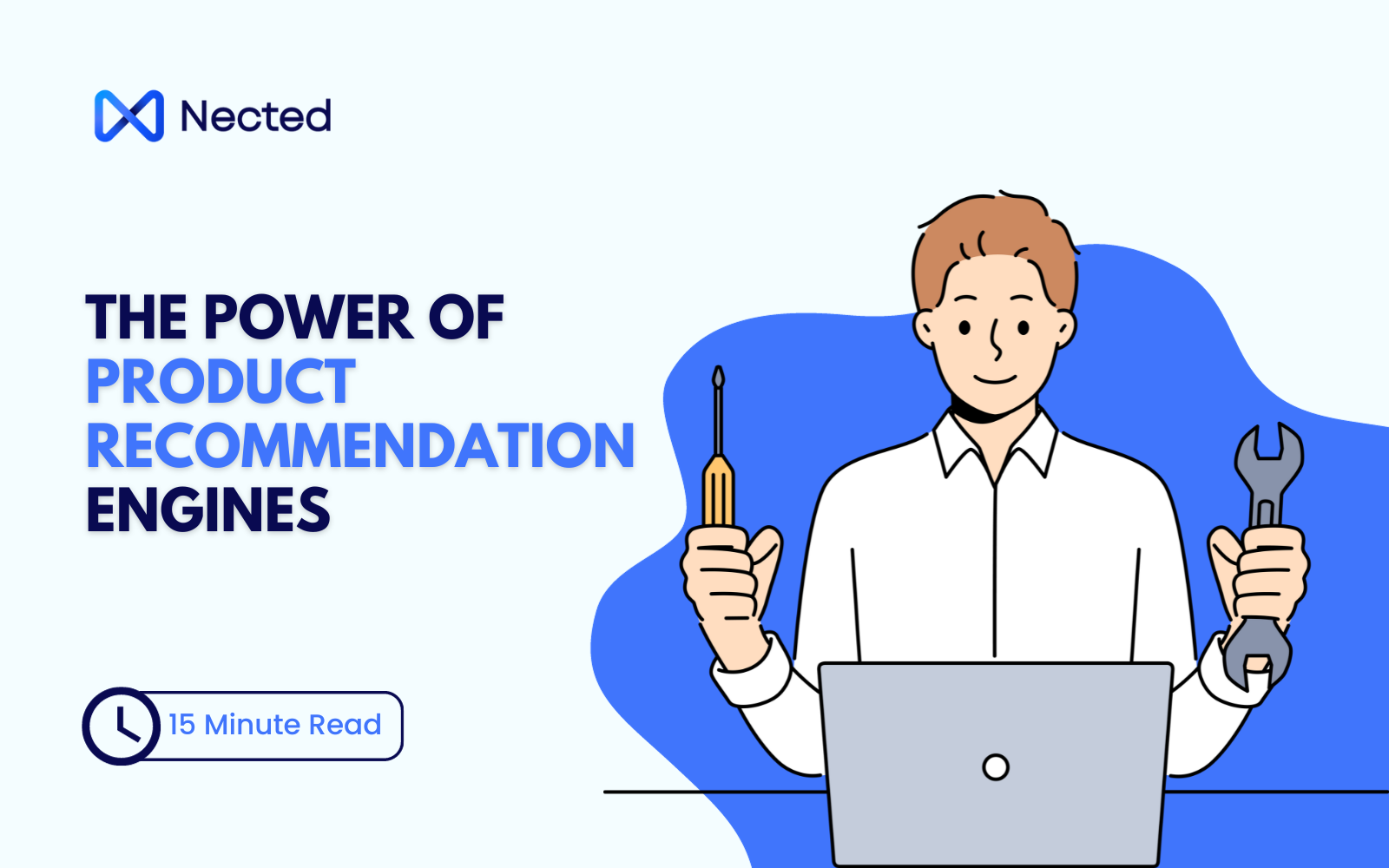
.webp)
.webp)

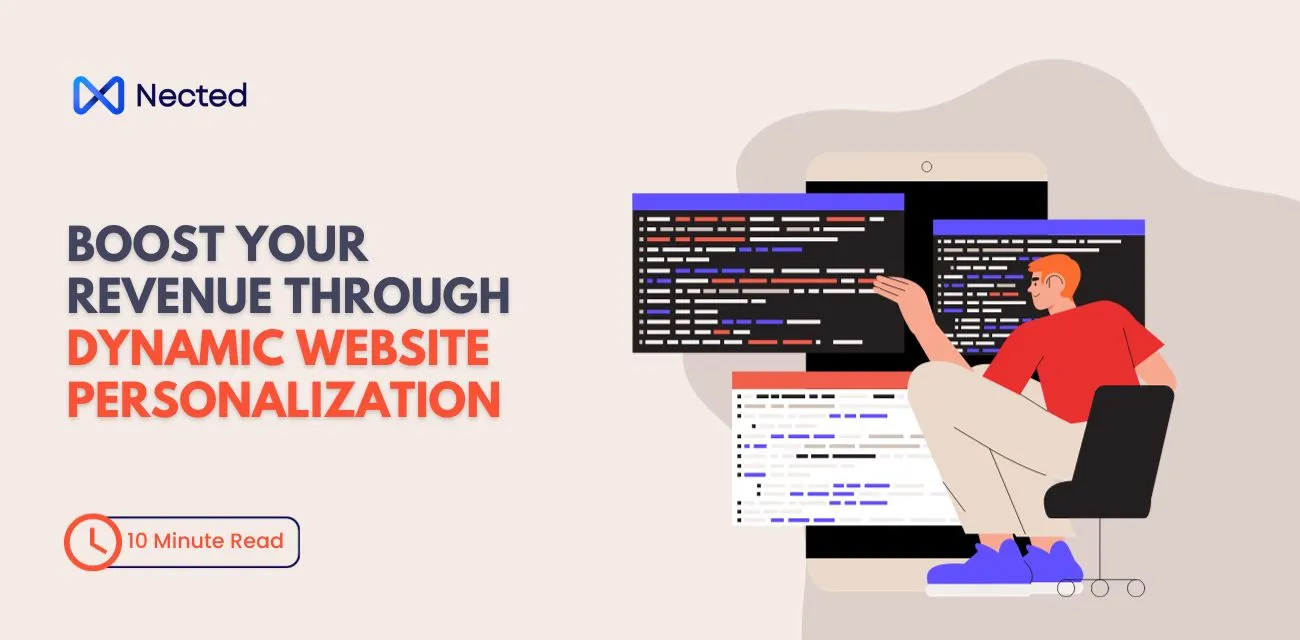

.jpeg)



%20(1).webp)