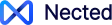Efficiency and organization are crucial in today's legal landscape. Legal workflow software tools have transformed how law firms operate, providing streamlined solutions for managing cases, documents, billing, and client communications.
Legal workflow software is a tool designed to streamline and automate various tasks and processes within law firms, including case management, document organization, billing, and client communication. These tools automate tasks, foster collaboration, ensure regulatory compliance, and boost productivity.
In this article, we delve into the top 10 leading legal workflow software tools. Explore their key features, benefits, and considerations to help you choose the best solution for optimizing your firm’s workflow and achieving greater success.
Additionally, discover Nected, an advanced low-code/no-code business process management tool, and learn why it surpasses other tools, empowering you to make well-informed decisions.
Not all legal workflow software are as useful as it seems
Not all legal workflow software lives up to its apparent usefulness due to several potential drawbacks and considerations that users should be aware of:
Complexity vs. Usability: Some legal workflow software can be overly complex, requiring extensive training and customization to be effectively utilized. This complexity can deter users from fully adopting and integrating the software into their daily workflow.
Integration Challenges: Not all legal workflow software seamlessly integrates with existing systems or other software tools used by legal professionals. Compatibility issues can arise, leading to inefficiencies and additional workarounds.
Customization Needs: While many software solutions offer customization options, the level of customization may not always meet the specific needs of a legal practice. This can result in a mismatch between what the software offers and what the firm requires.
Maintenance and Updates: Software requires regular updates and maintenance to ensure security, stability, and compatibility with evolving legal regulations. Failure to keep up with these updates can lead to vulnerabilities and performance issues.
Scalability: As legal practices grow or change, the software needs to scale accordingly. Some solutions may not easily accommodate growth or may require costly upgrades to support increased workload or additional users.
Cost: Many legal workflow software solutions come with significant costs, including initial setup fees, licensing fees, and ongoing subscription costs. For smaller firms or solo practitioners, these expenses may outweigh the benefits, especially if the software's full capabilities aren't being utilized.
Thus, while legal workflow software can offer significant benefits in terms of efficiency, organization, and compliance, you should carefully evaluate each solution's fit for their specific needs. You must consider factors such as usability, cost-effectiveness, integration capabilities, data security, and ongoing support before committing to a particular software solution.
Read Also: Optimize Your Project Management Workflows: A Step-by-Step Guide
The Top 10 Legal Workflow Software Tools
If you are searching for advanced legal workflow software tools, this guide introduces the top 10 options: MyCase, ClickUp, Clio, Smokeball, TeamConnect, Filestage, JotformOnit, Checkbox, and Kissflow.
1. MyCase
MyCase is an all-in-one legal workflow software designed to make managing your law firm easier. It helps lawyers handle cases, documents, contacts, and billing all in one place. With features like time tracking, calendaring, task management, secure client communication, and online payments, MyCase ensures everything runs smoothly.
Key Features
- Centralized Case Management: Manage all your cases, documents, contacts, and communications in one place.
- Client Communication: Secure messaging and file sharing to keep clients informed and engaged.
- Billing and Payments: Simplified invoicing and online payment options for faster, hassle-free billing.
Pros
- MyCase offers an intuitive interface that's easy to navigate, making it simple for legal professionals to manage their workload efficiently.
- It also provides a mobile app, allowing you to access your practice from anywhere, ensuring flexibility and continuity.
Cons
- MyCase can be a bit pricey for smaller firms with limited budgets.
- Some users find the customization options somewhat limited compared to other software.
Here's a comparison table between Nected and MyCase based on various features.
Feature | Nected | MyCase |
User-friendly interface for beginners | ✓ | ✓ |
No-code workflow creation | ✓ | ✗ |
Integration with multiple systems | ✓ | ✓ |
Custom code integration | ✓ | ✗ |
Real-time monitoring and alerts | ✓ | ✓ |
Cloud-native support | ✓ | ✓ |
Dedicated support | ✓ | ✓ |
Comprehensive API access | ✓ | ✓ |
Scalability | ✓ | ✓ |
Cost-effectiveness | ✓ | ✓ |
2. ClickUp
ClickUp is a versatile workflow management software that caters to the unique needs of law firms. Known for its customizable and user-friendly interface, ClickUp allows legal professionals to manage tasks, projects, and deadlines efficiently. With ClickUp, legal teams can stay organized, meet deadlines, and enhance overall productivity, all while enjoying the flexibility to tailor the software to their specific needs.
Key Features
- Task Management: Easily create, assign, and track tasks to stay organized and meet deadlines.
- Time Tracking: Monitor how much time is spent on different tasks and projects for better productivity.
- Collaboration Tools: Share documents, chat with team members, and manage workflows all in one place.
Pros
- ClickUp is highly customizable, allowing legal professionals to tailor the software to fit their specific needs.
- It also integrates seamlessly with a wide range of other apps and platforms, streamlining your workflow.
Cons
- ClickUp’s extensive features can be overwhelming for new users, leading to a steeper learning curve.
- Some advanced features may require a higher-priced plan, which can be costly for smaller firms.
Here's a comparison table between Nected and ClickUp based on various features:
Feature | Nected | ClickUp |
User-friendly interface for beginners | ✓ | ✓ |
No-code workflow creation | ✓ | ✗ |
Integration with multiple systems | ✓ | ✓ |
Custom code integration | ✓ | ✗ |
Real-time monitoring and alerts | ✓ | ✓ |
Cloud-native support | ✓ | ✗ |
Dedicated support | ✓ | ✓ |
Comprehensive API access | ✓ | ✓ |
Scalability | ✓ | ✗ |
Cost-effectiveness | ✓ | ✓ |
3. Clio
Clio is a leading legal practice management software designed to help law firms of all sizes manage their operations more effectively. It offers a comprehensive set of features including case management, time tracking, billing, and document management. Clio also facilitates seamless client communication with its secure client portal and enables online payments for faster billing cycles.
Key Features
- Case Management: Organize all your case details, documents, and contacts in one central location.
- Billing and Payments: Generate invoices and accept online payments quickly and easily.
- Client Portal: Securely communicate with clients and share important information through a dedicated portal.
Pros
- Clio offers a comprehensive, all-in-one solution for managing a law firm’s operations, improving efficiency and productivity.
- Its cloud-based platform allows you to access your data from anywhere, providing flexibility for remote work.
Cons
- Clio can be expensive, particularly for smaller firms with tight budgets.
- While it integrates with many third-party apps, setting up and managing these integrations can be complex and time-consuming.
Here's a comparison table between Nected and Clio based on various features:
Feature | Nected | Clio |
User-friendly interface for beginners | ✓ | ✓ |
No-code workflow creation | ✓ | ✗ |
Integration with multiple systems | ✓ | ✓ |
Custom code integration | ✓ | ✗ |
Real-time monitoring and alerts | ✓ | ✓ |
Cloud-native support | ✓ | ✗ |
Dedicated support | ✓ | ✓ |
Comprehensive API access | ✓ | ✓ |
Scalability | ✓ | ✗ |
Cost-effectiveness | ✓ | ✓ |
4. Smokeball
Smokeball is a productivity software specifically designed for small law firms, helping them manage their practice with ease. It offers features such as case management, automated document creation, and email management, all integrated into one platform. Smokeball’s automatic time tracking feature captures every minute spent on a case, ensuring accurate billing and increased profitability.
Key Features
- Automatic Time Tracking: Captures every minute spent on a case automatically for precise billing.
- Document Automation: Easily create and manage documents with pre-built templates and automation tools.
- Email Management: Integrates with your email to organize and track all client communications in one place.
Pros
- Smokeball significantly enhances productivity by automating time tracking and document creation, saving valuable time for legal professionals.
- Its intuitive design and dedicated mobile app allow lawyers to manage their work seamlessly from anywhere.
Cons
- Smokeball can be pricey for smaller law firms, especially those just starting out.
- The software’s extensive features may require a learning curve, and some users might find it initially challenging to navigate.
Here's a comparison table between Nected and SmokeBall based on various features:
Feature | Nected | SmokeBall |
User-friendly interface for beginners | ✓ | ✓ |
No-code workflow creation | ✓ | ✗ |
Integration with multiple systems | ✓ | ✓ |
Custom code integration | ✓ | ✓ |
Real-time monitoring and alerts | ✓ | ✓ |
Cloud-native support | ✓ | ✗ |
Dedicated support | ✓ | ✓ |
Comprehensive API access | ✓ | ✓ |
Scalability | ✓ | ✓ |
Cost-effectiveness | ✓ | ✓ |
5. TeamConnect
TeamConnect is an enterprise legal management software designed for large law firms and corporate legal departments. It offers a robust platform for managing complex legal workflows, including matter management, legal spend management, and risk management. With its focus on enhancing collaboration, compliance, and efficiency, TeamConnect helps large legal teams streamline their processes, reduce costs, and improve overall productivity.
Key Features
- Matter Management: Centralized system for managing all legal matters, documents, and workflows.
- Legal Spend Management: Track and control legal expenses to stay within budget.
- Reporting and Analytics: Powerful tools to provide insights into legal operations and performance.
Pros
- TeamConnect offers extensive customization options, allowing large firms to tailor the software to meet their specific needs.
- Its robust reporting and analytics capabilities help firms make informed decisions and improve overall efficiency.
Cons
- TeamConnect can be complex to set up and use, requiring significant time and resources for proper implementation.
- It is more expensive compared to other legal management software, which may not be suitable for smaller firms with limited budgets.
Here's a comparison table between Nected and TeamConnect based on various features:
Feature | Nected | TeamConnect |
User-friendly interface for beginners | ✓ | ✓ |
No-code workflow creation | ✓ | ✗ |
Integration with multiple systems | ✓ | ✓ |
Custom code integration | ✓ | ✓ |
Real-time monitoring and alerts | ✓ | ✗ |
Cloud-native support | ✓ | ✗ |
Dedicated support | ✓ | ✓ |
Comprehensive API access | ✓ | ✓ |
Scalability | ✓ | ✓ |
Cost-effectiveness | ✓ | ✓ |
6. Filestage
Filestage is a collaborative platform designed to streamline the process of reviewing and approving creative content such as documents, videos, and designs. It enables teams to gather feedback, make annotations directly on files, and manage revisions efficiently in a centralized workspace. With features tailored for creative workflows, Filestage simplifies communication, enhances productivity, and ensures smooth project execution from concept to completion.
Key Features
- Collaborative Review: Allows teams to review and annotate files together, facilitating seamless feedback exchange.
- Version Control: Manages versions of files to track changes and revisions throughout the review process.
- Workflow Automation: Automates tasks such as notifications and reminders to streamline project management.
Pros
- Intuitive interface makes it easy for team members to navigate and collaborate effectively.
- Offers flexibility to adapt to different project requirements and team workflows.
Cons
- New users may require time to familiarize themselves with the platform's features and functionalities.
- Depending on the plan chosen, pricing could be a consideration for smaller teams or freelancers.
Here's a comparison table between Nected and Filestage based on various features:
Feature | Nected | Filestage |
User-friendly interface for beginners | ✓ | ✓ |
No-code workflow creation | ✓ | ✗ |
Integration with multiple systems | ✓ | ✓ |
Custom code integration | ✓ | ✗ |
Real-time monitoring and alerts | ✓ | ✓ |
Cloud-native support | ✓ | ✗ |
Dedicated support | ✓ | ✓ |
Comprehensive API access | ✓ | ✓ |
Scalability | ✓ | ✗ |
Cost-effectiveness | ✓ | ✓ |
7. Jotform
Jotform is a versatile online form builder that simplifies the creation, customization, and management of forms for various purposes. It offers a user-friendly interface with robust features designed to streamline data collection and automate workflows efficiently. Jotform stands out for its extensive integration options and ease of use, making it a popular choice among individuals and businesses seeking intuitive form solutions.
Key Features
- Form Builder: Enables users to create customized forms easily with a drag-and-drop interface.
- Integration Options: Integrates with numerous third-party apps and services for enhanced functionality.
- Automated Workflows: Allows for automating processes such as form submissions, notifications, and data management.
Pros
- User-friendly interface makes it accessible for users with varying technical skills.
- Suitable for various use cases including surveys, registrations, orders, and more.
Cons
- Free plan has submission limits and fewer features compared to paid plans.
- Advanced customization options may require some learning to fully utilize.
Here's a comparison table between Nected and Jotform based on various features:
Feature | Nected | Jotform |
User-friendly interface for beginners | ✓ | ✓ |
No-code workflow creation | ✓ | ✗ |
Integration with multiple systems | ✓ | ✓ |
Custom code integration | ✓ | ✗ |
Real-time monitoring and alerts | ✓ | ✓ |
Cloud-native support | ✓ | ✗ |
Dedicated support | ✓ | ✓ |
Comprehensive API access | ✓ | ✓ |
Scalability | ✓ | ✗ |
Cost-effectiveness | ✓ | ✓ |
8. Onit
Onit provides comprehensive legal workflow software tailored for managing legal operations. It automates processes like contract lifecycle management and compliance tracking, reducing manual tasks and improving efficiency. The platform supports customizable workflows to adapt to different legal needs.
Key Features
- Workflow Automation: Onit specializes in automating workflows to streamline business processes.
- Legal Operations Management: It offers solutions tailored for legal departments to manage operations efficiently.
- Contract Lifecycle Management: Onit provides tools for managing the entire lifecycle of contracts, from creation to expiration.
Pros
- Automating workflows can significantly improve efficiency and reduce manual errors.
- Tailored solutions for legal operations can meet specific needs effectively.
Cons
- Implementing new software and adapting workflows can require a learning curve.
- Integrating Onit with existing systems and processes might pose challenges depending on IT infrastructure.
Here's a comparison table between Nected and Onit based on various features.
Feature | Nected | Onit |
User-friendly interface for beginners | ✓ | ✓ |
No-code workflow creation | ✓ | ✗ |
Integration with multiple systems | ✓ | ✓ |
Custom code integration | ✓ | ✗ |
Real-time monitoring and alerts | ✓ | ✓ |
Cloud-native support | ✓ | ✗ |
Dedicated support | ✓ | ✓ |
Comprehensive API access | ✓ | ✓ |
Scalability | ✓ | ✓ |
Cost-effectiveness | ✓ | ✓ |
9. Checkbox
Checkbox offers versatile legal workflow software known for its user-friendly interface and strong automation capabilities. It simplifies complex workflows by allowing legal professionals to create custom forms, automate tasks, and ensure regulatory compliance without needing extensive coding knowledge.
Key Features
- Workflow Automation: Automates complex workflows to streamline business processes.
- Form Builder: Allows users to create customizable forms for data collection.
- Compliance Management: Offers tools for managing regulatory compliance within workflows.
Pros
- Flexible form and workflow customization options.
- Strong focus on compliance management, suitable for industries with stringent regulatory requirements.
Cons
- Learning curve for setting up and customizing workflows.
- Integration with other systems may require additional configuration.
Here's a comparison table between Nected and Checkboxbased on various features.
Feature | Nected | Checkbox |
User-friendly interface for beginners | ✓ | ✓ |
No-code workflow creation | ✓ | ✗ |
Integration with multiple systems | ✓ | ✓ |
Custom code integration | ✓ | ✗ |
Real-time monitoring and alerts | ✓ | ✓ |
Cloud-native support | ✓ | ✓ |
Dedicated support | ✓ | ✓ |
Comprehensive API access | ✓ | ✓ |
Scalability | ✓ | ✓ |
Cost-effectiveness | ✓ | ✓ |
10. Kissflow
Kissflow is a popular choice for legal workflow software due to its simplicity and scalability. It enables legal teams to design, automate, and manage workflows easily, from case management to regulatory compliance. The platform fosters collaboration with task management tools and provides analytics for optimizing workflow performance securely from any location.
Key Features
- Workflow Management: Enables easy creation and management of workflows without coding.
- Collaboration Tools: Facilitates collaboration among team members with commenting and task assignment features.
- Analytics and Reporting: Provides analytics and reporting tools to track workflow performance.
Pros
- Intuitive interface, designed for ease of use.
- Scales well with growing business needs, accommodating larger workflows.
Cons
- May have limitations in terms of advanced customization compared to more complex platforms.
- Pricing structure may not be ideal for smaller businesses or startups.
Here's a comparison table between Nected and Kissflow based on various features.
Feature | Nected | Kissflow |
User-friendly interface for beginners | ✓ | ✓ |
No-code workflow creation | ✓ | ✗ |
Integration with multiple systems | ✓ | ✓ |
Custom code integration | ✓ | ✗ |
Real-time monitoring and alerts | ✓ | ✓ |
Cloud-native support | ✓ | ✓ |
Dedicated support | ✓ | ✓ |
Comprehensive API access | ✓ | ✓ |
Scalability | ✓ | ✓ |
Cost-effectiveness | ✓ | ✓ |
How to Choose the Legal Workflow Software Tools?
Choosing the best legal workflow software is essential for optimizing your law firm’s operations.
Here are key factors to consider when making your decision:
- Functionality and Features: Identify the core functionalities you need such as case management, document automation, billing, and client communication.
- Ease of Use: Select software with an intuitive interface that is easy for all team members to navigate and utilize effectively.
- Integration Capabilities: Ensure the software integrates seamlessly with your existing systems and applications, such as document management and accounting software.
- Customization Options: Look for software that allows customization to adapt workflows and processes according to your firm’s unique practices and preferences.
- Security Measures: Choose software with strong encryption, access controls, and compliance with ISO, SOC 2, GDPR and HIPAA to safeguard sensitive client data and maintain trust.
- Scalability and Performance: Evaluate the software’s scalability to accommodate your firm’s growth and increasing workload.
- Cost-Effectiveness: Determine the software’s pricing structure, including initial costs, subscription fees, and any additional charges for features or support.
Evaluate these factors to choose legal workflow software that boosts efficiency, enhances client service, and supports your firm’s growth. Also, you can consider Nected, a low-code/no-code legal software solution, for streamlining legal workflows and increasing productivity.
Its intuitive interface and customizable design cater to diverse legal processes, simplifying operations and scalability. Nected prioritizes security and privacy with stringent encryption, access controls, and compliance measures to protect sensitive legal data and adhere to regulatory requirements.
Furthermore, The tool offers intuitive dashboards and customizable reporting tools that provide executives with real-time insights. This enables informed decision-making and garners support for legal workflow management initiatives.
Nected facilitates collaboration across departments by centralizing document sharing, task assignments, and automated notifications. This fosters a collaborative culture and breaks down organizational silos, enhancing overall efficiency in legal operations.
Read Also: How To Create a Workflow To Automate Your Tasks
Rating of Legal Workflow Software Tools
Check this table to analyze the top 10 legal workflow software tools based on various criteria.
LWS Tool | Platform | Integration Capabilities | Customization Level | Community Support | Performance | Ease of Use | Overall Rating |
Nected | Low-code/No-code | 10 | 9 | 10 | 9 | 10 | 9.5 |
MyCase | Cloud-based | 8 | 8 | 9 | 8 | 8 | 8.1 |
ClickUp | Web-based | 9 | 8 | 8 | 9 | 8 | 8.4 |
Clio | SaaS | 9 | 9 | 9 | 8 | 9 | 8.8 |
Smokeball | Desktop | 8 | 8 | 8 | 8 | 8 | 8.0 |
TeamConnect | Enterprise | 9 | 9 | 8 | 9 | 8 | 8.6 |
Filestage | Web-based | 9 | 9 | 8 | 9 | 9 | 8.8 |
Jotform | Web-based | 9 | 9 | 8 | 8 | 8 | 8.4 |
Onit | Cloud-based | 9 | 9 | 8 | 9 | 8 | 8.6 |
Checkbox | Cloud-based | 9 | 9 | 7 | 9 | 9 | 8.6 |
Kissflow | Cloud-based | 9 | 8 | 8 | 8 | 9 | 8.4 |
This table provides a comprehensive overview of various legal workflow software solutions, offering insights into their capabilities and user experience. It assists in evaluating each platform's suitability based on integration options, customization flexibility, community support, performance reliability, and ease of use.
Conclusion
Each of the above-mentioned top 10 legal workflow software tools—MyCase, ClickUp, Clio, Smokeball, and TeamConnect—offers unique strengths and capabilities tailored to diverse organizational needs.
MyCase excels in comprehensive legal practice management, while ClickUp stands out for its flexible task management features. Clio impresses with its robust case and client management solutions, whereas Smokeball focuses on enhancing productivity for small law firms. TeamConnect provides extensive enterprise-level legal management capabilities.
Choosing the right legal workflow software hinges on factors such as specific organizational needs, integration capabilities, budget considerations, and user preferences. Before finalizing the desired tool, evaluate each tool's features, advantages, disadvantages, and overall ratings to make an informed decision that aligns with your organization's goals and enhances workflow efficiency.
Choose Nected and build different workflows for your legal needs.
Legal Workflow Software Tools FAQs
Q1: What are the benefits of using legal workflow software?
Legal workflow software helps law firms improve efficiency, reduce errors, enhance client communication, streamline billing processes, and ultimately increase productivity and profitability.
Q2: How do I choose the right legal workflow software for my firm?
Consider factors such as the size of your firm, specific needs (e.g., litigation vs. transactional work), ease of use, scalability, pricing, customer support, and integration options with existing systems.
Q3: Are these legal workflow software tools secure?
Yes, reputable legal workflow software tools prioritize security with features like encrypted data storage, secure client portals, and compliance with industry standards such as GDPR and HIPAA where applicable.
Q4: How does legal workflow software improve collaboration within a law firm?
Legal workflow software enhances collaboration by providing centralized access to case files, documents, and tasks. It allows team members to communicate securely, share information in real-time, assign tasks, and track progress, fostering teamwork and efficiency.



.svg)
.webp)



.png)





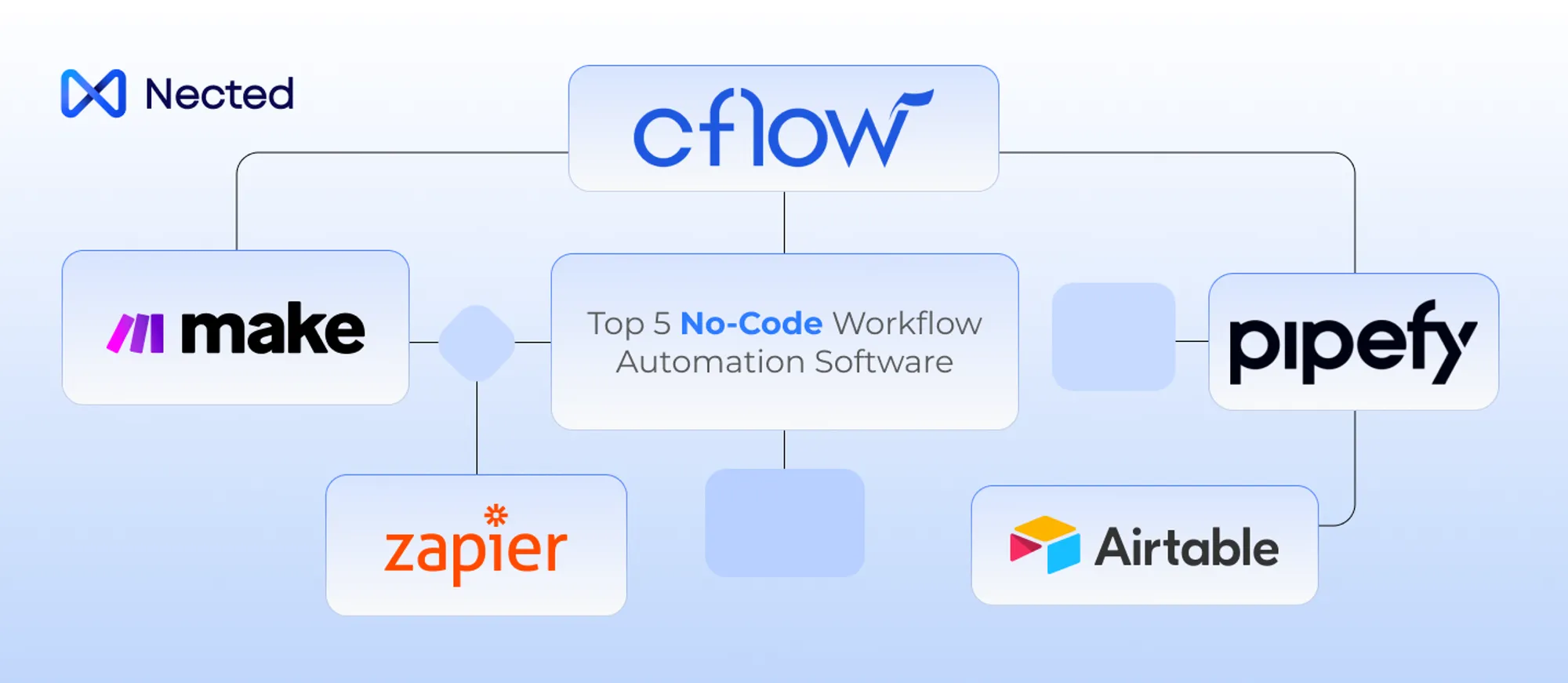
.svg.webp)
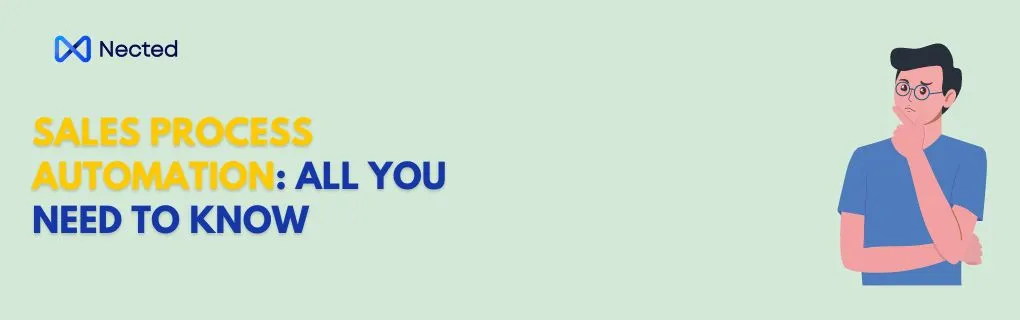

.png)
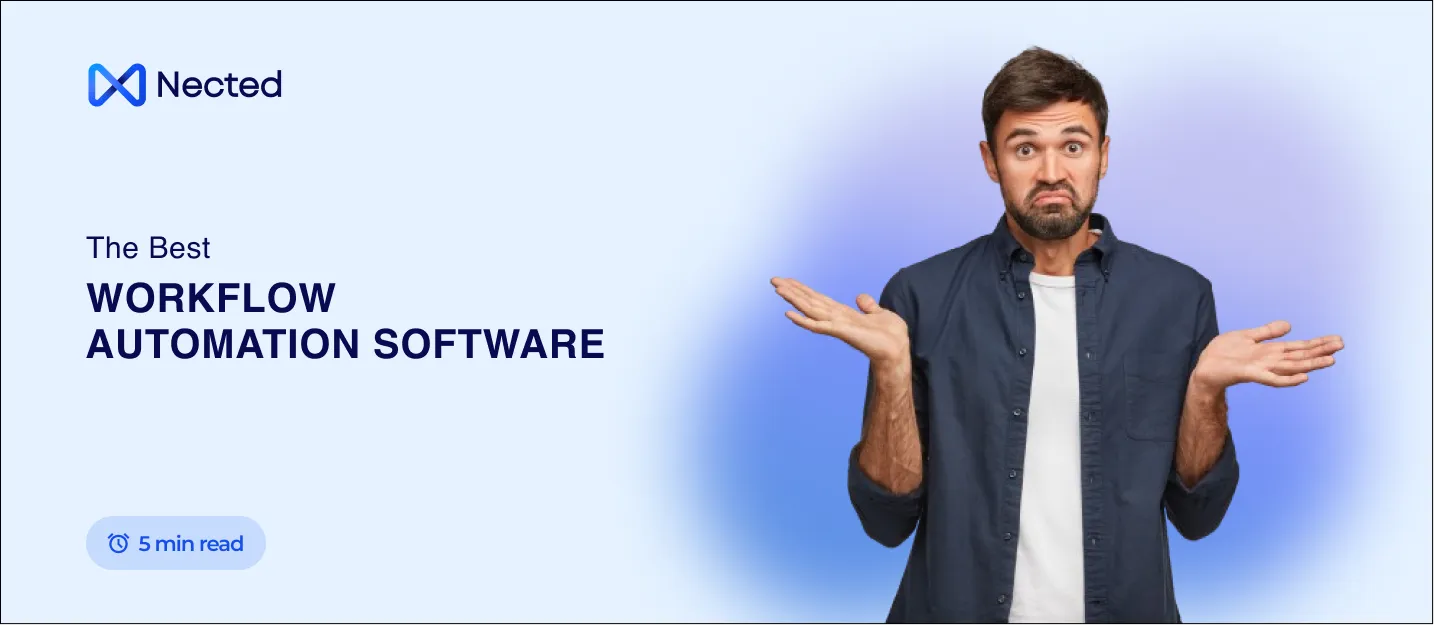
_result.webp)

.webp)
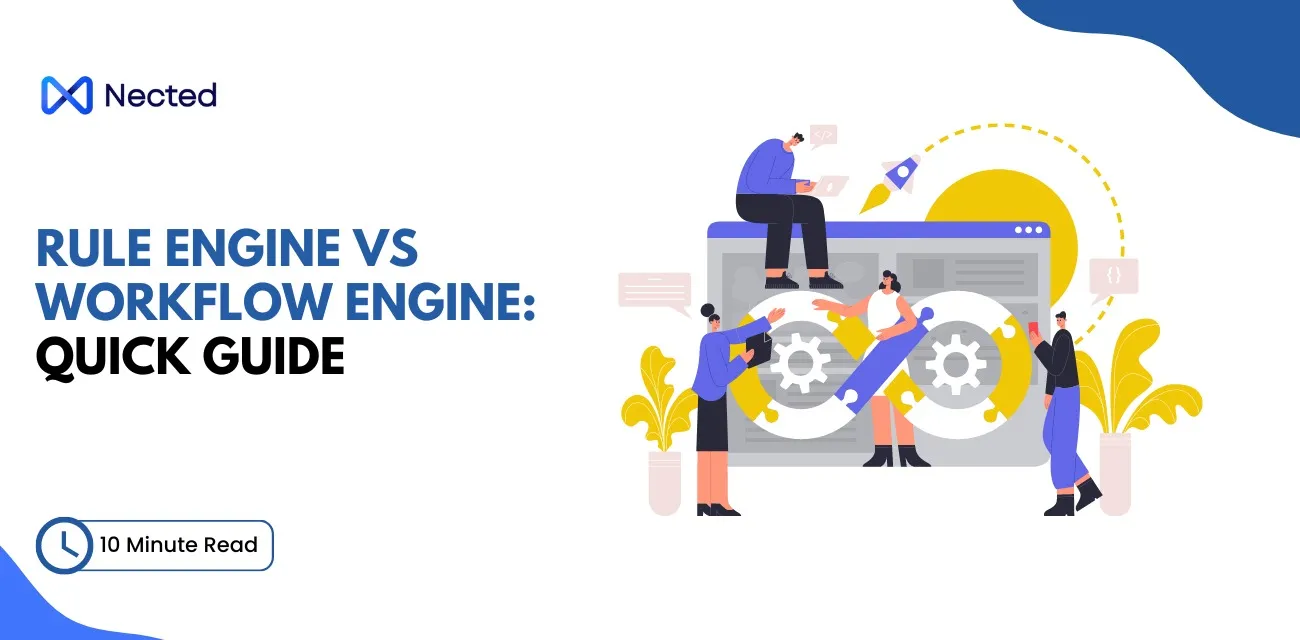


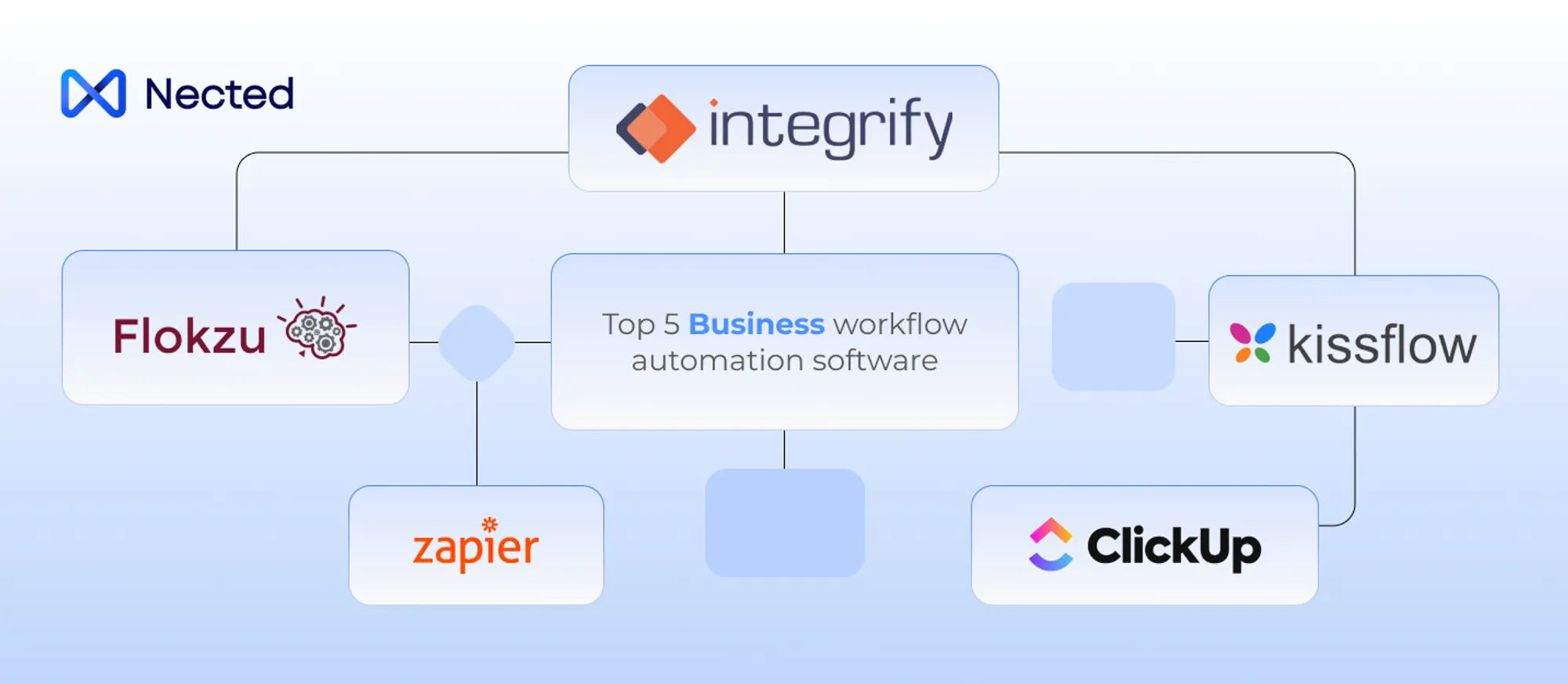
.webp)


%20m.webp)
.webp)
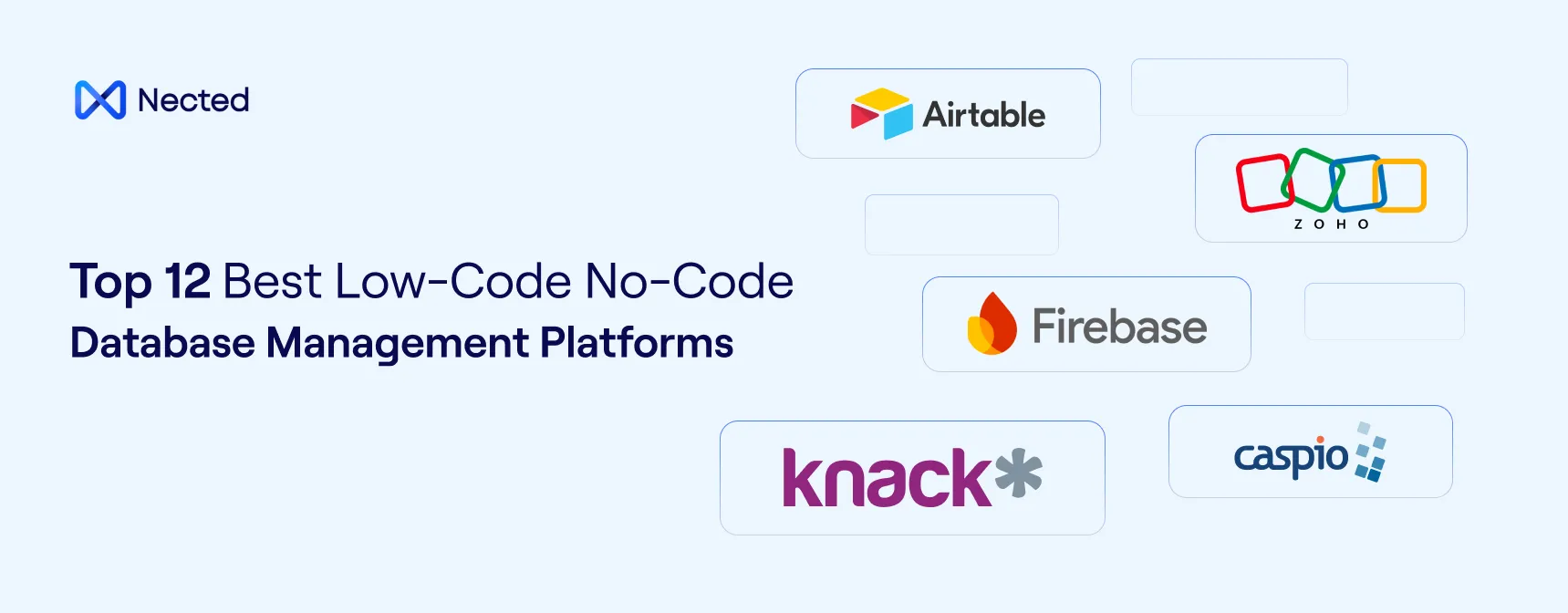
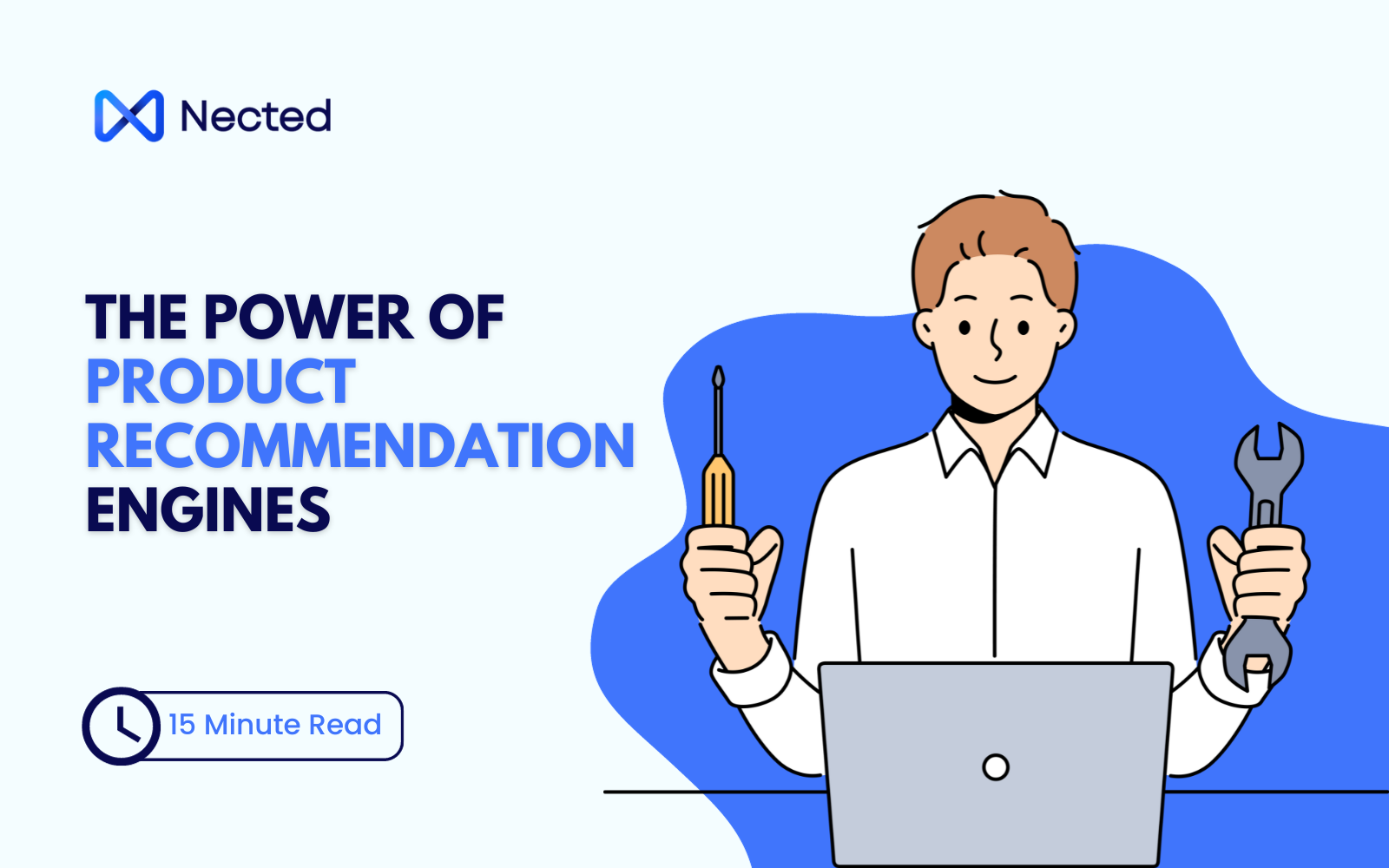
.webp)
.webp)

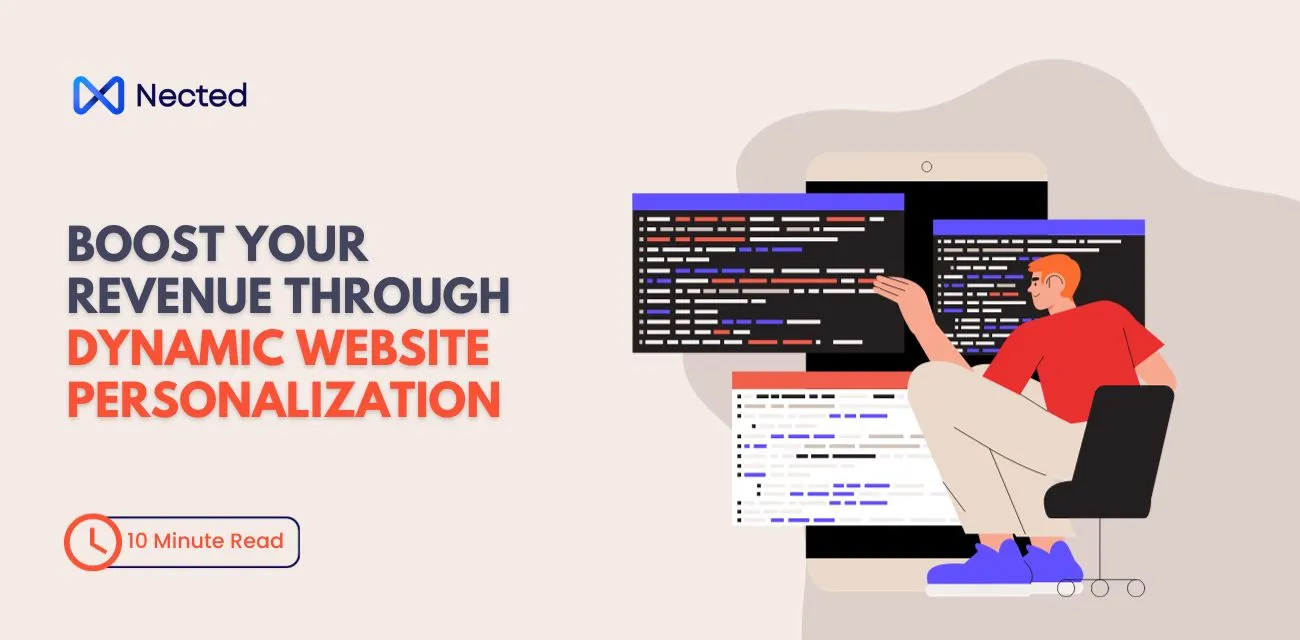




%20(1).webp)