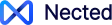In recent years, low-code and no-code development has gained momentum, offering a shift from traditional programming to more accessible, flexible methods for creating software applications. Low-code platforms enable developers with a basic understanding of programming to build and deploy applications using a simplified coding environment. In contrast, no-code platforms allow non-developers to create functional apps without any coding, relying instead on visual elements and pre-built modules. This approach makes application development faster, reduces costs, and empowers "citizen developers" — individuals outside of IT — to participate in app creation.
The differences between low-code vs no-code platforms are important, as each suits different project complexities and team skill levels. While low-code offers a level of customization suitable for somewhat advanced applications, no-code is best for straightforward applications and prototypes. This blog explores the advantages, limitations, and ideal use cases for both low-code and no-code, providing insight into which option may suit different business or personal project needs.
What is Low Code No Code?
Low-code and no-code platforms are development environments designed to simplify and accelerate the application development process. These platforms enable developers and even non-technical users to build software applications with minimal or no coding expertise.
- Low-code platforms provide a visual interface for application development while still requiring some coding for more advanced functionality. They are primarily aimed at professional developers who want to speed up the development process.
- No-code platforms, on the other hand, cater to business users or "citizen developers" who lack programming knowledge. These platforms rely entirely on drag-and-drop interfaces and pre-built templates to build applications without writing any code.
By leveraging these platforms, organizations can reduce their dependency on traditional, time-consuming development cycles, enabling quicker delivery of digital solutions.
Why Use Low Code No Code Platforms?
Low-code and no-code platforms have gained immense popularity due to their ability to democratize application development and address critical business challenges. Below are the primary reasons to adopt these platforms:
- Accelerated Development
- Traditional software development can take weeks or months, but low-code/no-code platforms significantly reduce development time by using pre-built templates and modules.
- Cost Efficiency
- These platforms lower costs by reducing the need for highly skilled developers, allowing businesses to allocate resources to other critical areas.
- Empowerment of Business Users
- No-code platforms empower non-technical users to take charge of their digital needs, enabling faster prototyping and reducing bottlenecks in IT departments.
- Enhanced Collaboration
- By bridging the gap between technical and non-technical teams, these platforms foster better collaboration during the development process.
- Rapid Iteration and Deployment
- Businesses can adapt to market changes quickly by iterating and deploying applications faster, providing a competitive edge.
What is Low Code Development?
Low-code development is a software development approach that reduces the complexity of building applications by offering a simplified coding environment. Designed for developers who may have little coding experience, low-code platforms allow users to build applications through visual interfaces, pre-built components, and drag-and-drop functionalities, rather than writing extensive lines of code. This structured approach enables organizations to expedite the application development lifecycle, lowering costs, increasing productivity, and bridging skill gaps within development teams.
Low-code platforms are often equipped with templates, form builders, and integrations that streamline the creation of applications. Unlike traditional coding, where each function or user interaction might require custom code, low code application development enables developers to utilize pre-configured modules to handle many standard functionalities such as user authentication, database management, and workflow automation. These visual tools make low-code app development faster, allowing technical customization.
Key Features of Low Code Development
- Visual Development Tools: Low-code platforms provide an interface that enables developers to drag and drop elements, connect data sources, and set up workflows without writing every line of code manually. This visual approach is particularly useful in low code app development, as it reduces the time and effort required to create complex functionalities.
- Reusable Components and Integrations: Low-code platforms come with pre-built components and integrations, which means common application features, like forms, data tables, and reporting tools, are readily available. These components can be reused across different applications, improving development efficiency.
- Built-in Testing and Debugging Tools: Most low-code platforms provide integrated testing environments that allow developers to identify and resolve issues directly within the platform. These tools streamline debugging, ensuring that low code development projects maintain quality without extensive code reviews.
- Application Lifecycle Management: Low-code platforms often support the full lifecycle of application development—from design to deployment and maintenance. This includes tools for version control, collaboration, and deployment management, making it easier for teams to manage ongoing updates and iterative improvements.
- Scalability and Extensibility: Though low-code is typically suited for simpler applications, many platforms offer extensibility options, allowing developers to add custom code when necessary. This scalability feature ensures that low-code solutions can evolve with the organization’s needs.
Benefits of Low Code Development
Low-code development addresses many of the constraints faced by traditional development by enabling faster time-to-market, enhancing collaboration between IT and business teams, and lowering project costs. This speed is especially valuable for organizations needing to quickly adapt to market changes or build low-code no-code applications to streamline internal processes or create customer-facing apps. For instance:
- Reduced Development Time: By simplifying coding requirements, low code development significantly reduces the time needed to build and deploy applications, sometimes cutting project timelines by as much as 50-70%.
- Enhanced Collaboration: Since low-code platforms are accessible to non-developers, business teams can contribute directly to the app-building process, ensuring that applications meet business requirements more effectively.
- Lower Costs: With faster development cycles and reduced reliance on highly skilled coders, low code app development often brings down the overall costs of application development.
Challenges of Low-Code Platforms
While low-code platforms have revolutionized the way applications are built, they are not without their challenges. Here are some key issues businesses should consider before adopting low-code platforms:
- Learning Curve for Non-Developers:Although low-code platforms are designed to simplify development, they still require a basic understanding of programming concepts. Non-technical users may struggle with advanced features, resulting in dependency on developers for complex customizations.
- Limited Customization Options:Low-code platforms often have predefined templates and modules. While these accelerate development, they may limit the flexibility needed for highly tailored applications. Customizing beyond the platform’s built-in capabilities can become difficult or require external coding.
- Vendor Dependency and Lock-InAdopting a low-code platform often means relying heavily on the vendor’s ecosystem, tools, and infrastructure. This vendor dependency can lead to challenges like:
- Inability to migrate applications to other platforms.
- Limited control over future updates and pricing changes.
- Integration Complexities:Low-code platforms may not always provide seamless integration with legacy systems or third-party tools. Businesses with complex existing infrastructures may face hurdles in connecting low-code solutions to their broader ecosystems.
- Scalability Limitations:Applications built on low-code platforms may face performance issues as they scale to accommodate larger user bases or more data-intensive tasks. Custom solutions might be required to overcome these bottlenecks, which defeats the purpose of using low-code for rapid development.
- Lack of Control Over Performance:Since the platform manages much of the underlying infrastructure and runtime, businesses may face challenges in optimizing application performance. Limited access to backend processes can hinder troubleshooting and fine-tuning.
- Cost OverrunsWhile low-code platforms can reduce initial development costs, the long-term expenses may escalate due to:
- Licensing fees for advanced features.
- Costs incurred from limitations that require external development efforts.
By understanding these challenges, businesses can make informed decisions about whether low-code platforms are the right fit for their needs. Proper planning and awareness of these potential pitfalls can help organizations maximize the benefits of low-code development while mitigating risks.
Low Code Development Use Cases
Low-code development is ideal for various applications, particularly where speed, adaptability, and lower complexity are prioritized. Common use cases include:
- Automating Business Processes: For internal applications that streamline workflows—such as inventory tracking, customer onboarding, and project management—low code platforms are highly effective.
- Customer Engagement Apps: Low-code can be used to develop customer-facing applications for quick engagement, such as survey tools, chatbots, or basic e-commerce features.
- Legacy System Modernization: In some cases, low-code platforms help modernize legacy systems by providing updated interfaces and added functionalities without re-coding entire applications.
In summary, low code development is reshaping the way applications are built by balancing accessibility with functionality. It provides a middle ground for teams needing rapid, adaptable solutions without full reliance on traditional coding. While not suitable for highly complex or high-performance applications, low-code is a practical solution for automating tasks, enhancing customer interactions, and supporting internal business processes.
What is No Code Development?
No code development is an approach to software creation that enables users without any programming knowledge to build applications using visual interfaces and drag-and-drop tools. Unlike traditional development or even low code development, no code platforms are designed to be accessible to non-technical users, making it possible for anyone with minimal training to create functional applications. This makes no code platforms ideal for business teams and individual users who want to develop applications independently, without needing IT resources.
No code development focuses on simplicity and usability, allowing users to assemble applications through a series of pre-built components. These components typically handle essential tasks like data entry, form creation, and workflow management. Because of this, no code app development is increasingly popular among small business owners, entrepreneurs, and departments within larger organizations that require rapid solutions to specific problems.
Key Features of No Code Development
- Visual Development Environment: No code platforms rely entirely on visual interfaces, so users can simply drag and drop elements to create app functionalities. This environment eliminates the need to write any code, which sets no code development apart from low-code and traditional methods.
- Pre-built Templates and Modules: No code platforms come with pre-designed templates that make app creation even faster. These templates allow users to select the type of application they need, such as CRM systems, workflow automation tools, or e-commerce applications, and begin customization instantly.
- API Integrations: Many no code platforms support integrations with third-party services through APIs, allowing users to connect their applications with external tools like Google Analytics, payment gateways, or email marketing platforms. This connectivity is crucial for building comprehensive solutions in no code development without custom programming.
- Automated Workflow Management: No code platforms often include workflow automation, enabling users to streamline repetitive tasks within their applications. For instance, users can set up automated notifications, approvals, or data processing functions directly within the platform.
- User-Friendly Deployment: With no code platforms, deploying an application to production typically requires just a few clicks. This simplicity reduces the need for complex deployment processes, allowing users to launch applications quickly and efficiently.
Benefits of No Code Development
No code development addresses the growing demand for fast, cost-effective app solutions, especially in scenarios where IT resources are limited or unavailable. It allows businesses to respond to changing requirements promptly and helps them maintain agility in an increasingly digital landscape. Notable benefits of no code app development include:
- Accessibility for Non-Technical Users: By eliminating coding requirements, no code development empowers business users, designers, and entrepreneurs to create applications tailored to their specific needs without IT assistance.
- Speed of Deployment: No code platforms significantly reduce the time needed to go from idea to deployment. Users can create functional applications in days or even hours, depending on complexity.
- Cost Efficiency: For organizations that lack budget for a dedicated development team, no code app development provides a cost-effective way to build and maintain applications.
- Encouraging Innovation: The ease of using no code platforms encourages experimentation, allowing users to prototype, test, and refine applications without high investment risks.
Challenges of No-Code Platforms
Despite their benefits, no-code platforms also pose certain challenges that businesses must be aware of:
- Limited Customization
- No-code platforms often lack the flexibility to handle highly complex, customized requirements. They work best for straightforward applications.
- Scalability Issues
- Applications built on no-code platforms may face performance bottlenecks as they scale due to platform-specific limitations.
- Vendor Lock-In
- Relying heavily on a no-code vendor may limit migration possibilities, making businesses dependent on the platform’s ecosystem and pricing.
- Security Concerns
- Pre-built modules and templates may not always meet rigorous security standards, posing risks for sensitive data.
- Integration Challenges
- Integrating no-code applications with existing enterprise systems can be difficult and may require additional effort from IT teams.
Use Cases for No Code Development
No code development is particularly effective for applications that require rapid deployment, minimal customization, and straightforward functionality. Common use cases for no code app development include:
- Business Process Automation: No code platforms allow organizations to automate repetitive tasks like data entry, approval workflows, and customer support inquiries. This makes no code ideal for streamlining operations without complex customizations.
- Customer Engagement Tools: Businesses can create simple tools such as feedback forms, surveys, and landing pages to engage customers without needing a full development cycle.
- Data Collection and Management: Many organizations use no code platforms for applications that collect, manage, and process data, such as inventory trackers, CRM systems, and scheduling tools.
- Internal Tools and Dashboards: Teams can develop dashboards or internal tools to track metrics, visualize data, and support decision-making, all without requiring developer resources.
Limitations of No Code Development
While no code development is beneficial for many straightforward projects, it has limitations that users must consider before adopting it as a long-term solution:
- Limited Customization: No code platforms offer limited flexibility in terms of custom coding, making them less suitable for applications with unique requirements or complex logic.
- Performance Constraints: Due to the standardized nature of these platforms, applications built with no code tools may experience performance issues, particularly when scaling to handle large datasets or numerous users.
- Vendor Lock-In Risks: Organizations may become dependent on a specific platform's infrastructure, making it difficult to migrate applications to other environments if needed.
- Security and Compliance: With no direct control over the underlying code, users may face challenges in ensuring that applications meet certain security or regulatory standards.
No code development represents a significant shift in software creation by making app development accessible, fast, and cost-effective for non-technical users. While it’s best suited for simple, functional applications, the approach opens new avenues for innovation, especially in environments where technical resources are scarce. Understanding these capabilities and limitations can help users determine when no code app development is the right choice and when a more customized development approach may be required.
Low Code vs No Code: What is the Difference?
Low code and no code development are both transformative approaches in software creation, but they serve different purposes, audiences, and application complexities. Here, we’ll explore the key distinctions between these two methodologies, highlighting their strengths, limitations, and best-use cases. This detailed comparison is also structured with a differentiation table to help in making the right choice based on specific project needs.
| Parameter | Low Code Development | No Code Development |
| Target Audience | Semi-technical users and developers with some coding skills. | Non-technical users, business professionals, and creatives. |
| Customization Flexibility | High: Custom code can be added for advanced functionality. | Limited: No direct coding, relying entirely on visual tools. |
| Complexity of Applications | Suitable for moderate to complex applications, including those with custom requirements. | Suitable for simple applications with minimal customization needs. |
| Development Speed | Fast, but may require some custom coding and debugging. | Very fast, since development is entirely visual and component-based. |
| Integration Capabilities | Typically supports API integrations and custom integrations. | May support API integrations but with limited customization. |
| Scalability | Moderate to high scalability depending on platform. | Limited scalability, generally used for small to medium applications. |
| Security and Compliance | Customization allows for better security configurations. | Limited control over security and compliance features. |
| Use Cases | Business applications, workflow automation, customer engagement, and internal tools. | Prototyping, data collection, simple websites, and internal process automation. |
| Vendor Lock-In | Moderate risk depending on platform extensibility. | High risk, as most no-code platforms are proprietary. |
| Development Lifecycle Management | Supports lifecycle management, version control, and testing. | Limited lifecycle management features, often lacking in version control. |
In summary, low code development provides greater customization, scalability, and integration capabilities, making it suitable for complex applications and enterprise use cases. No code development, on the other hand, is best for rapid deployment of simpler applications by non-technical users. Depending on your project’s requirements, you might find low code more suitable for complex, dynamic projects, whereas no code is often the right choice for basic applications and prototypes that need to be deployed quickly.
No-Code vs. Low-Code Development: The Similarities
Both no-code and low-code platforms share certain similarities that make them ideal for modern businesses looking to streamline their software development processes:
- Visual Development
- Both platforms use a graphical user interface, allowing users to visually design applications without delving into code.
- Faster Time-to-Market
- These platforms significantly reduce development cycles compared to traditional coding, ensuring quicker deployment.
- Cost-Effectiveness
- Both approaches eliminate the need for extensive technical expertise, reducing costs associated with hiring and training developers.
- Focus on Collaboration
- Low-code and no-code platforms encourage collaboration between technical and non-technical teams, enhancing productivity.
- Empowerment of Non-Developers
- While no-code is entirely targeted at non-developers, low-code also simplifies the development process, making it accessible to those with minimal coding knowledge.
These similarities make both platforms essential for businesses aiming to foster innovation without overwhelming their IT resources.
Low code and no code platforms can complement each other in an organization, allowing both technical and non-technical users to participate in development, driving innovation across departments. Understanding their differences will help you choose the right approach based on project complexity, required customization, and team skills.
Read Also: Exploring Open-Source Low-Code Platforms
Criteria for Choosing Low Code vs No Code Platforms
When choosing between Low Code and No Code platforms, businesses must consider a range of factors that align with their development goals, technical expertise, and operational needs. Here is a detailed breakdown of the key criteria for evaluating and selecting a suitable platform, categorized by specific types of LCNC tools.
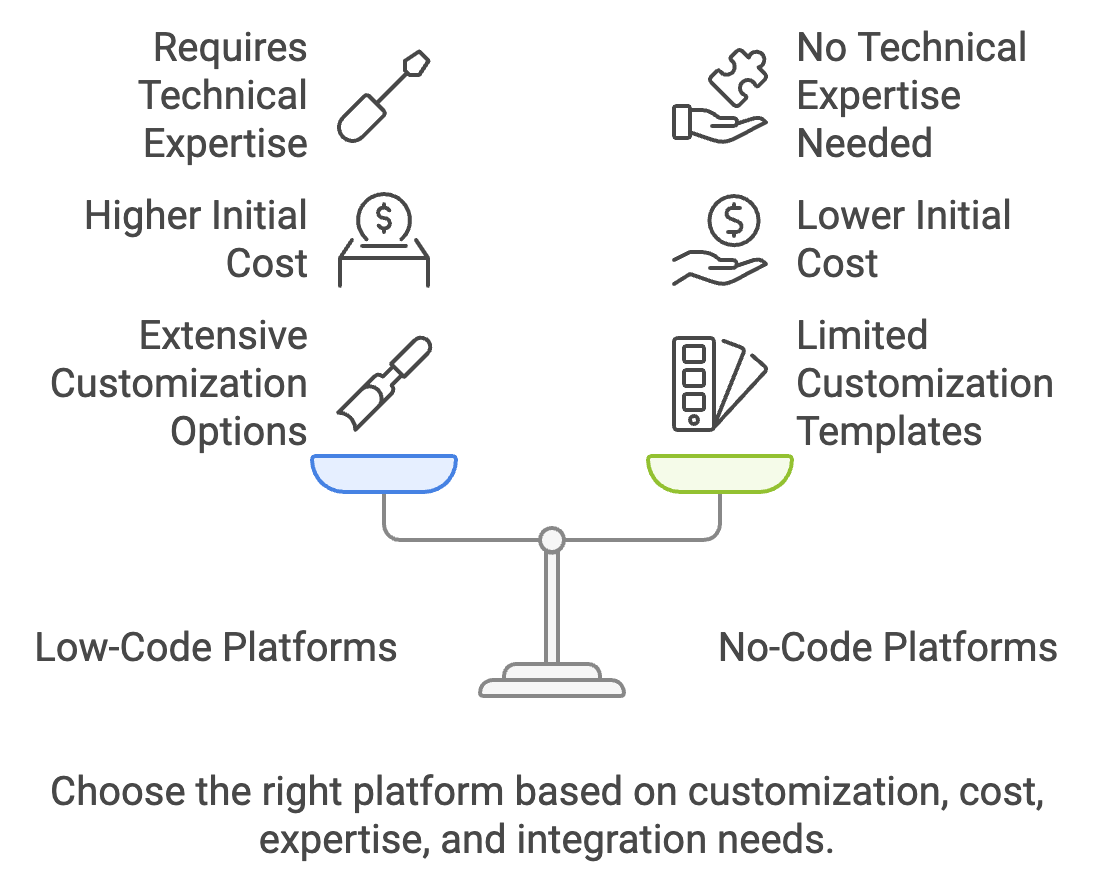
1. Frontend Development
- Tech Heaviness: Frontend development platforms range from no-code solutions requiring minimal technical expertise to low-code tools offering more control over design and functionality through custom code injections. No-code platforms are ideal for non-developers looking to create visually engaging UIs with drag-and-drop interfaces, while low-code platforms provide additional flexibility for developers needing fine-tuned UI components.
- Customization: No-code frontend tools often provide predefined templates and limited customization options, making them quicker to deploy but less adaptable for complex needs. Low-code tools allow more advanced customizations, including custom styling, dynamic data handling, and interaction logic.
- Cost/ROI: No-code solutions generally offer a lower cost of entry, making them attractive for small projects or startups. Low-code platforms may come with a higher cost due to their added customization and control but provide better ROI for complex applications requiring significant UI flexibility.
- Integrations: Frontend platforms with robust integration capabilities ensure seamless connections with backend services, databases, and APIs. Low-code platforms often support broader integrations through APIs, while no-code options may offer simpler, predefined integrations.
- Deployment: Deployment for frontend tools typically involves cloud-based environments, simplifying updates and accessibility. Low-code solutions may also offer on-premises deployment options for greater control over data security and compliance.
- Time to Go Live: No-code frontend platforms allow for rapid prototyping and quick deployment of basic applications, while low-code platforms may require slightly more time due to customization needs.
2. Backend Development / API Development
- Tech Heaviness: No-code backend tools are designed for non-technical users, offering a simplified interface to manage data, create basic APIs, and connect to third-party services. Low-code platforms require moderate technical expertise but offer more control over backend logic, data structures, and API configurations.
- Customization: Low-code backend tools allow for extensive customizations, such as custom API creation, data manipulation, and business logic workflows. No-code platforms typically offer a more constrained set of features with predefined templates and data handling methods.
- Cost/ROI: No-code backend solutions are cost-effective for small-scale projects that do not require advanced functionality. Low-code tools may have a higher cost but deliver a better ROI for applications needing complex backend processes and integrations.
- Integrations: Backend platforms should seamlessly integrate with frontend applications, external services, and databases. Low-code platforms excel in providing extensive API integration options and custom endpoints, while no-code options offer limited predefined integrations.
- Deployment: No-code backend platforms often operate exclusively in the cloud, while low-code tools may provide hybrid or on-premises deployment options for enhanced data control and security.
- Time to Go Live: No-code backend platforms enable quick deployment of simple databases and APIs. Low-code tools may require more time for setting up complex backend logic and integrating various services.
3. Rapid Application Development (RAD)
- Tech Heaviness: RAD platforms typically combine frontend and backend development. No-code RAD platforms offer a user-friendly interface for building applications without coding, whereas low-code options may require technical expertise to integrate custom logic and workflows.
- Customization: No-code RAD platforms provide basic templates and limited customization. Low-code platforms enable extensive customizations, supporting advanced UI elements, business rules, and data handling processes.
- Cost/ROI: No-code RAD tools are cost-effective for quick prototyping and small-scale applications. Low-code platforms justify their cost by offering high flexibility and scalability for complex projects.
- Integrations: Low-code RAD tools excel in integrating diverse systems and data sources, while no-code options provide predefined integrations that cater to simpler use cases.
- Deployment: RAD tools typically offer cloud-based deployment for rapid scalability. Low-code platforms may also support hybrid or on-premises deployments for greater control over infrastructure.
- Time to Go Live: No-code RAD platforms allow for rapid prototyping and short go-to-live timelines. Low-code platforms offer similar speed but may take slightly longer due to customization and integration requirements.
4. Workflow Automation
- Tech Heaviness: No-code workflow automation tools are designed for non-technical users, offering a visual interface to create automated workflows. Low-code platforms may require technical expertise for complex automation scenarios and custom logic.
- Customization: Low-code workflow tools enable complex, rule-based automation and custom business logic, while no-code tools are limited to predefined templates and straightforward workflows.
- Cost/ROI: No-code tools provide a cost-effective solution for basic automation needs. Low-code platforms may have a higher cost but offer a superior ROI for organizations with complex automation requirements.
- Integrations: Workflow automation platforms must integrate with various systems, data sources, and APIs. Low-code platforms typically offer greater integration capabilities than no-code options.
- Deployment: Deployment for workflow automation tools is often cloud-based, though some low-code options may support on-premises deployments for enhanced security.
- Time to Go Live: No-code tools allow for quick deployment of simple automation workflows. Low-code platforms may take more time for complex automation scenarios.
5. Rule Engine
- Tech Heaviness: No-code rule engines are accessible to non-technical users for creating basic rules, while low-code platforms enable more complex, rule-based workflows that may require technical expertise.
- Customization: Low-code rule engines allow for extensive rule customization and integration with other systems. No-code options offer limited predefined rule templates.
- Cost/ROI: No-code rule engines are cost-effective for simple use cases. Low-code tools justify their cost through their ability to handle complex business rules and integrations.
- Integrations: Low-code rule engines offer more extensive integration capabilities with backend systems, databases, and external services.
- Deployment: Typically cloud-based, low-code rule engines may also offer on-premises deployment options.
- Time to Go Live: No-code rule engines facilitate rapid rule creation and deployment. Low-code platforms require more time for complex rules and workflows.
6. Internal Process Automation
- Tech Heaviness: No-code internal process automation tools are designed for business users without technical expertise. Low-code platforms may require some technical skills to configure advanced automations.
- Customization: Low-code platforms offer deep customization for automating internal processes, while no-code solutions are limited to simpler workflows and predefined options.
- Cost/ROI: No-code tools offer a low-cost option for automating basic internal processes. Low-code platforms provide a higher ROI for complex automation scenarios.
- Integrations: Low-code platforms integrate more seamlessly with other business systems, databases, and APIs than no-code options.
- Deployment: No-code internal automation tools are often cloud-based, while low-code platforms may support hybrid or on-premises deployments.
- Time to Go Live: No-code tools enable quick automation of simple processes, while low-code platforms may take more time due to customizations and integrations.
Best Low Code and No Code Platforms to Consider
With the rapid growth of low code and no code development, several platforms have emerged to cater to different types of users and business needs. Each platform provides unique features tailored to specific use cases, whether for backend management, automation, or full-scale application development. Here’s a breakdown of some of the top low code and no code platforms, comparing their strengths, limitations, and suitability for various development requirements.
1. FlutterFlow
Best for: Frontend mobile and web app development with a focus on visual UI design.
- Overview: FlutterFlow is a popular LCNC platform for frontend development, leveraging Google’s Flutter framework to build cross-platform mobile and web applications. It allows developers and non-developers alike to create complex interfaces with minimal coding.
- Pros & Cons:
| Pros | Cons |
| Complete workflow editor with advanced rule integration | May require initial setup time for configuration |
| Custom API integrations for tailored automations | Pricing may vary based on the complexity of use cases |
| Scalable and adaptable for complex business needs | Requires learning for teams new to automation tools |
- Criteria Scoring
- Overall score: 7.6/10
- Tech Heaviness: Requires minimal technical expertise
- Customization: Offers extensive UI components and flexibility for frontend designs, though it is limited to Flutter’s ecosystem.
- Cost/ROI: Provides good value with tiered pricing plans that suit both small and mid-sized businesses.
- Integrations: Seamless integration with Firebase and other popular services, though backend integration features are limited.
- Deployment: Cloud-based deployment, ensuring quick scalability and access.
- Time to go Live: Fast for basic applications; moderate setup time for more complex configurations.
- Pricing: Offers a free plan with basic features; paid plans start at $30/month for additional capabilities.
While FlutterFlow excels in frontend UI development, Nected can be integrated to automate backend processes and manage business logic, ensuring a seamless and scalable application architecture.
2. Nected
Best for: Backend automation, rule-based workflows, and integrating complex logic with frontend applications.
- Overview: Nected is an advanced workflow automation platform that offers unmatched flexibility and control for building and managing complex workflows. It integrates seamlessly with a wide range of systems and databases, allowing businesses to automate mission-critical processes, manage decision logic, and customize rules effortlessly. Nected provides a complete solution for businesses seeking both power and simplicity in their automation strategies.
- Pros & Cons:
| Pros | Cons |
| Complete workflow editor with advanced rule integration | May require initial setup time for configuration |
| Custom API integrations for tailored automations | Pricing may vary based on the complexity of use cases |
| Scalable and adaptable for complex business needs | Requires learning for teams new to automation tools |
- Criteria Scoring:
- Overall score: 8.5/10
- Tech Heaviness: Moderate tech requirements, especially for rule-based workflows and complex backend configurations.
- Customization: High level of customization for backend workflows, rule-based automation, and integrations.
- Cost/ROI: Offers strong value for organizations requiring extensive automation capabilities.
- Integrations: Strong integration capabilities with multiple data sources, APIs, and custom workflows.
- Deployment: Offers flexible deployment options for cloud or on-premises environments.
- Time to go Live: Moderate for complex rule chains and automation workflows.
- Pricing: Pricing is customized based on specific business requirements; contact sales for detailed information.
Nected not only integrates seamlessly with existing tech stacks but also provides deeper customization and modularity compared to other tools. Its ability to handle complex business rules and decision logic sets it apart as the top choice for workflow automation.
3. Pega
- Best for: Process automation and enterprise applications, providing tools for scaling business workflows and operational efficiency.
- Overview: Pega is an enterprise-grade LCNC platform designed for process automation and business application development. Known for its robust workflow and case management tools, Pega enables organizations to create scalable applications that streamline and automate business operations. It is particularly suited for industries with complex workflows, such as finance, healthcare, and insurance.
- Pros & Cons:
| Pros | Cons |
| Strong focus on process automation | Higher price point for smaller businesses |
| Scalable for large, enterprise environments | Requires more technical expertise for advanced setups |
| Comprehensive workflow and case management | Less suited for consumer-facing applications |
- Criteria Scoring:
- Overall score: 8.8/10
- Tech Heaviness: High; geared towards enterprise users with complex process automation needs.
- Customization: Strong support for case management and business workflows.
- Cost/ROI: Higher cost but suitable for large organizations with significant automation needs.
- Integrations: Extensive integration capabilities for data and process workflows.
- Deployment: Cloud and on-premises options available.
- Time to go Live: Moderate for complex processes; longer setup times for highly customized workflows.
- Deployment: Offers both cloud and on-premises deployment options, catering to security and compliance needs.
- Time to go Live: Moderate setup time; quicker for basic automations but longer for complex workflows.
- Pricing: Pricing is customized based on organizational requirements; contact sales for detailed information.
While Pega excels in enterprise-grade workflow and automation, Nected offers similar backend automation with greater flexibility and cost-efficiency, making it suitable for both mid-sized businesses and enterprises looking for more accessible options in process automation and rule management.
4. Appian
- Best for: Building process-oriented applications with powerful automation and case management features.
- Overview: Appian is a low-code platform designed for enterprise applications, with a strong focus on business process management (BPM) and workflow automation. It combines a visual development environment with robust automation, making it ideal for organizations looking to streamline complex processes across departments. Appian’s capabilities are particularly suited for industries like finance, healthcare, and government where compliance, efficiency, and scalability are crucial.
- Pros & Cons:
| Pros | Cons |
| Excellent BPM and automation capabilities | Higher price point for smaller organizations |
| Strong support for case management | Steeper learning curve for non-technical users |
| Suitable for compliance-driven industries | Primarily designed for large enterprises |
- Criteria Scoring:
- Overall score: 8.2/10
- Tech Heaviness: Moderate to high; suitable for enterprise automation and complex case management.
- Customization: Strong capabilities for process-oriented applications and automation.
- Cost/ROI: High cost with strong ROI for enterprise clients.
- Integrations: Excellent integration options for enterprise systems.
- Deployment: Cloud or on-premises deployment, catering to compliance needs.
- Time to go Live: Moderate setup time, especially for complex workflows.
- Pricing: Offers a free trial; paid plans are available upon request, designed to meet specific business needs.
While Appian is highly capable in process automation and case management, Nected provides a more versatile alternative for backend automation and rule-based workflows. For organizations needing flexible and scalable solutions with a focus on backend logic, Nected offers advanced customization and integration options at a more accessible price point.
Conclusion
Low-code and no-code development platforms like Nected have revolutionized the way organizations approach software creation, workflow automation, and process management. By simplifying application development, Nected empowers a broad range of users to design functional, rule-based workflows, automate repetitive tasks, and make data-driven decisions—all without the need for extensive coding. The platform’s adaptability caters to both technical and non-technical users, enabling businesses to innovate and streamline their operations efficiently.
As demand grows for rapid and flexible application solutions, platforms like Nected offer a scalable way to address diverse business challenges, from CRM automation to data personalization. Understanding the platform’s capabilities, limitations, and best practices for getting started ensures that users can maximize the benefits of low-code and no-code development, driving operational efficiency and elevating customer experiences
FAQs:
1. What’s the difference between low code and no code in terms of security?
Low code platforms generally offer more control over security configurations, enabling developers to implement custom security protocols for sensitive applications. No code platforms, while often secure by default, may lack the flexibility for custom security configurations, which can limit their use in highly regulated industries where compliance is critical.
2. Can low code and no code platforms fully replace traditional coding?
Not entirely. While low code and no code platforms can handle a significant portion of application development, traditional coding is still required for highly complex, custom, or performance-intensive applications. For example, projects involving machine learning algorithms, real-time data processing, or unique features beyond pre-built components are best suited for traditional development.
3. How do low code and no code platforms handle scaling with increased application use?
Many low code platforms, including Nected, are designed to scale and often provide options for handling large datasets and multiple users. However, no code platforms may have limited scalability, as they are typically built for simpler applications. For enterprise-grade applications, low code platforms usually provide better scalability options.
4. Do low code and no code platforms support collaboration among team members?
Yes, many low code and no code platforms offer collaborative features, allowing multiple users to work on projects simultaneously. Platforms like Nected include version control, role-based access, and real-time editing, making it easier for teams to collaborate on workflows and rules without conflicts.
5. What types of applications are not suitable for low code and no code development?
Applications with complex requirements, such as those needing advanced algorithms, custom integrations, or high-performance optimization (e.g., real-time gaming or data processing), may not be ideal for low code and no code platforms. Such applications require a high level of customization that these platforms might not support adequately.
6. How does Nected support integrations with other systems?
Nected includes database connectors, API integration options, and support for various data sources, enabling users to connect workflows to external systems seamlessly. This feature allows users to create more comprehensive applications by integrating with CRM systems, analytics platforms, and other enterprise tools.
7. Can low code and no code platforms help with mobile app development?
Yes, some platforms are equipped for cross-platform deployment, allowing users to create applications compatible with mobile devices. However, low code platforms are generally better suited for mobile app development, as they offer more customization and performance options tailored to mobile needs.


.svg)




.png)





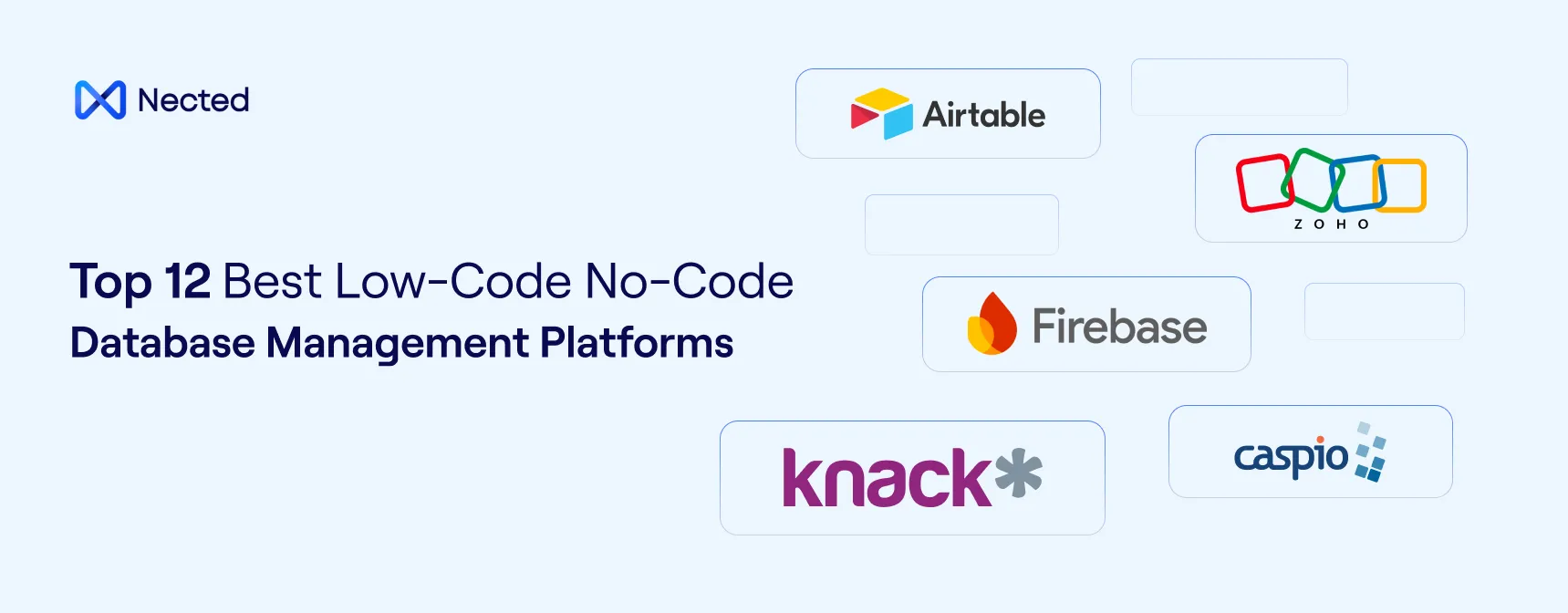
.svg.webp)
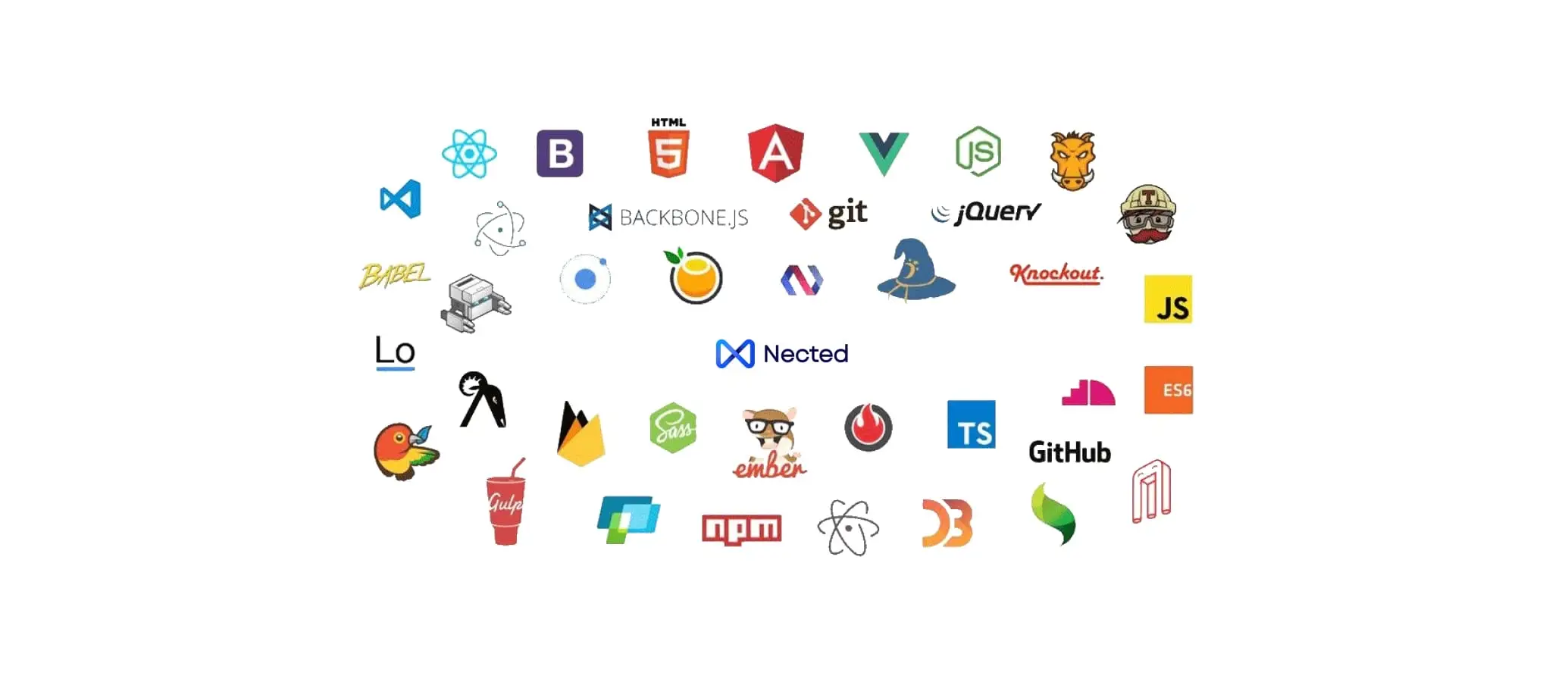
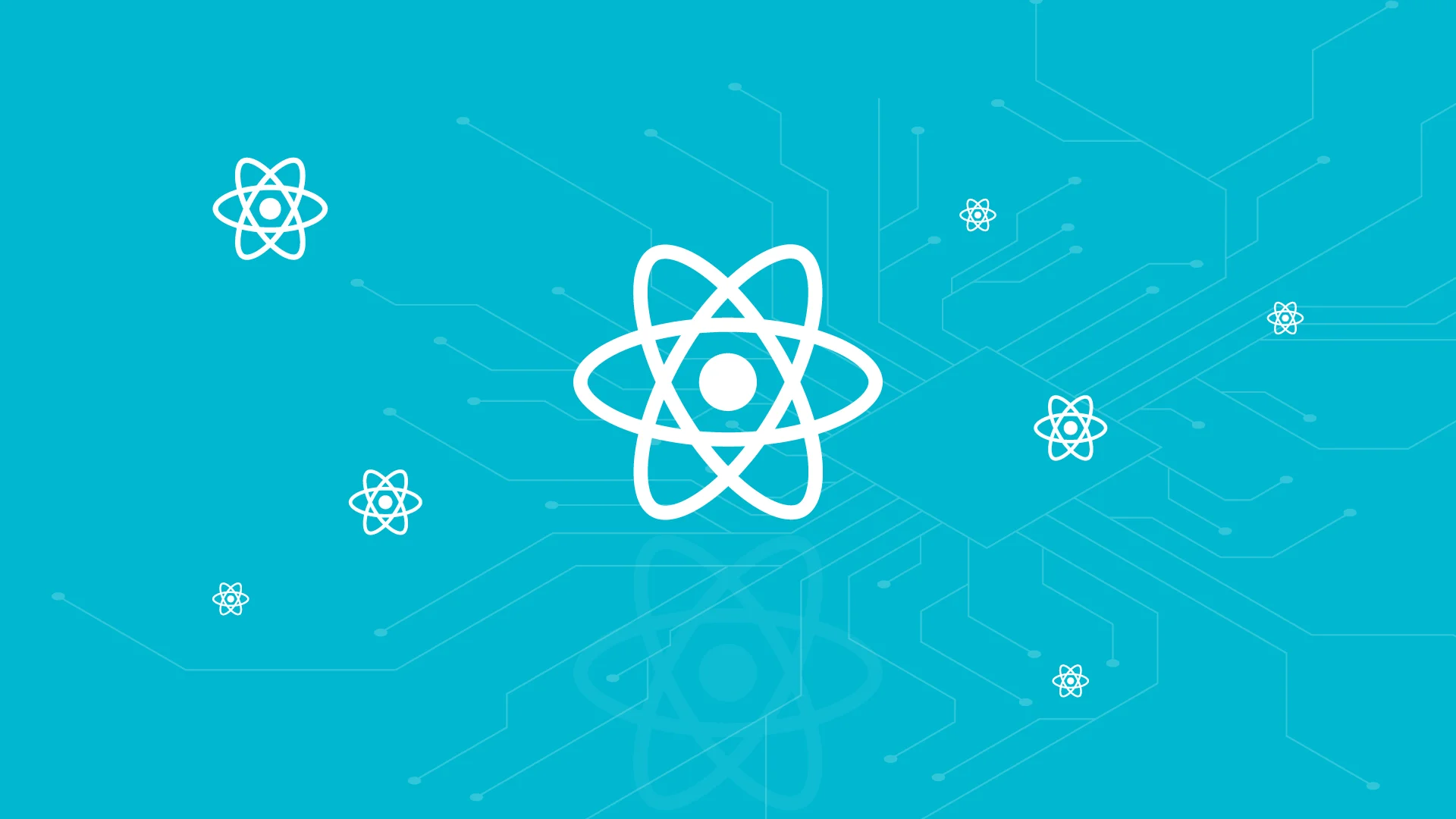
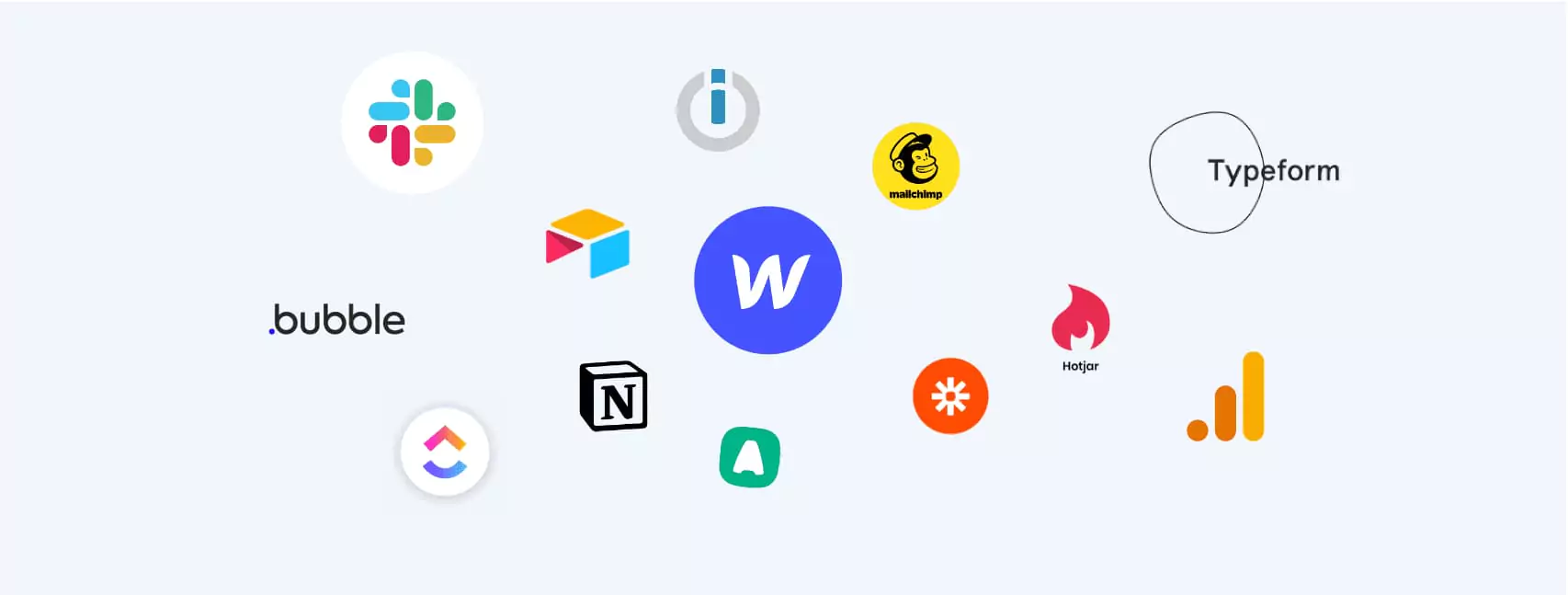


.webp)
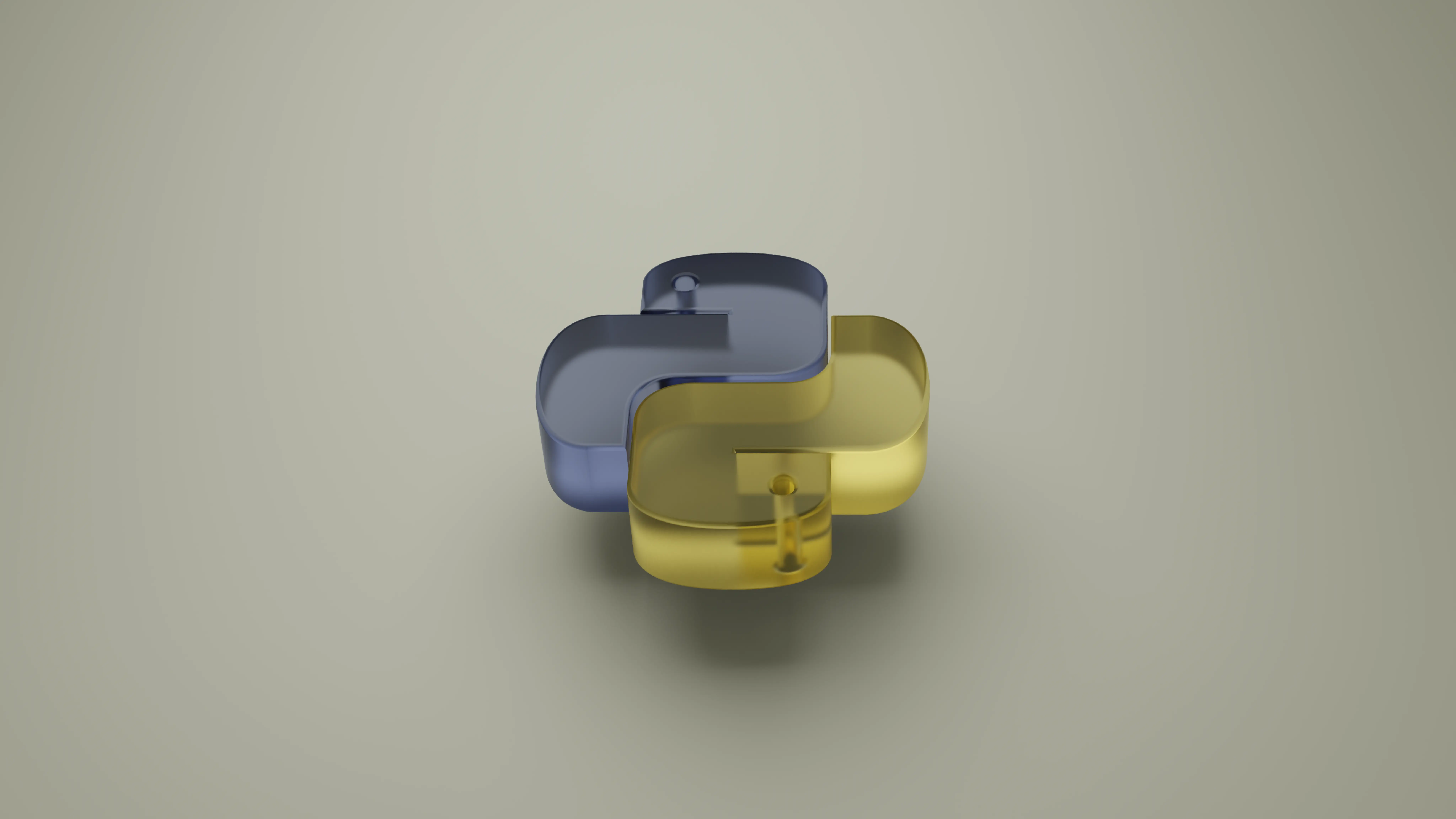
.webp)

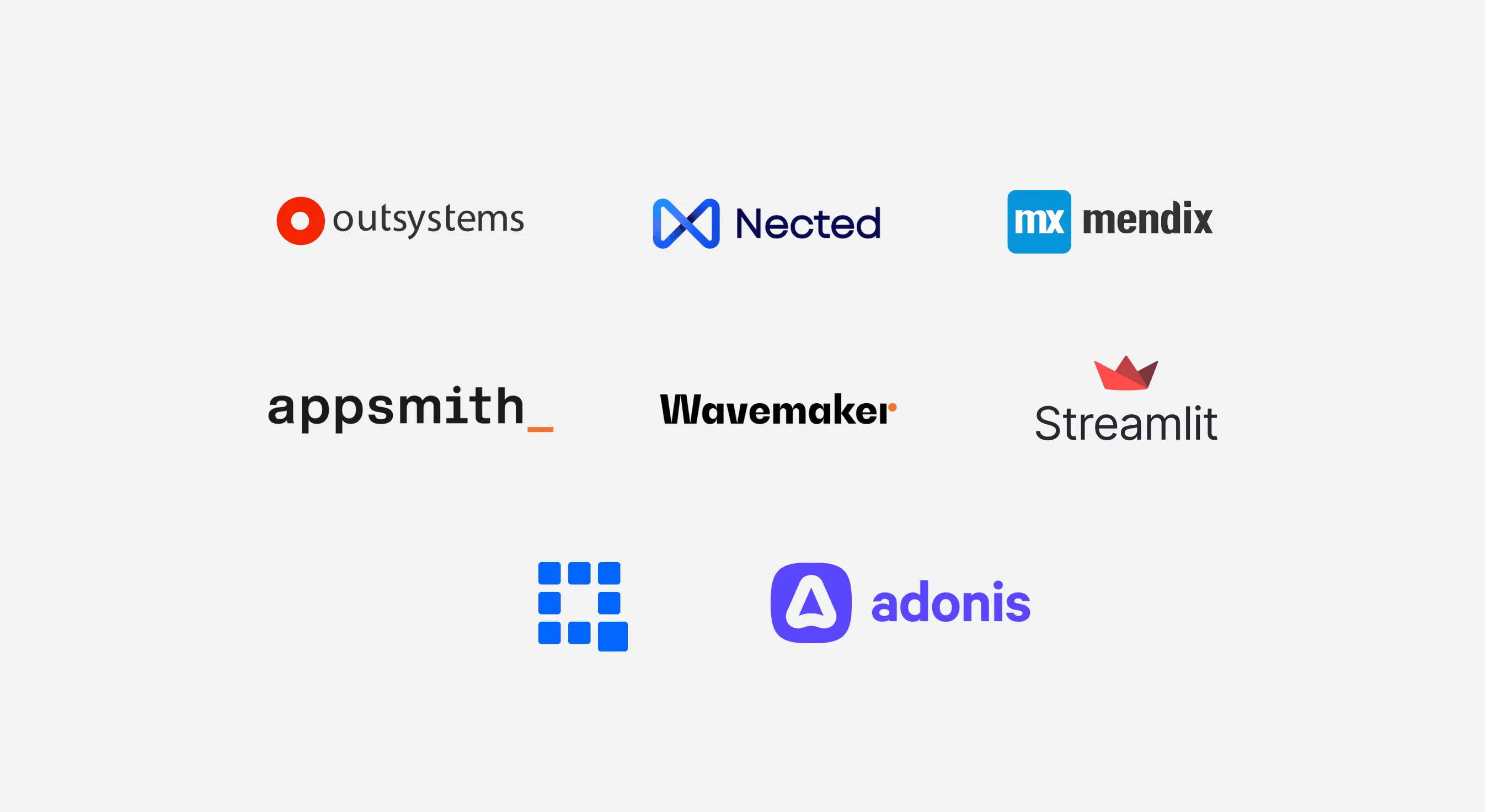
.webp)
.webp)


%20m.webp)
.webp)
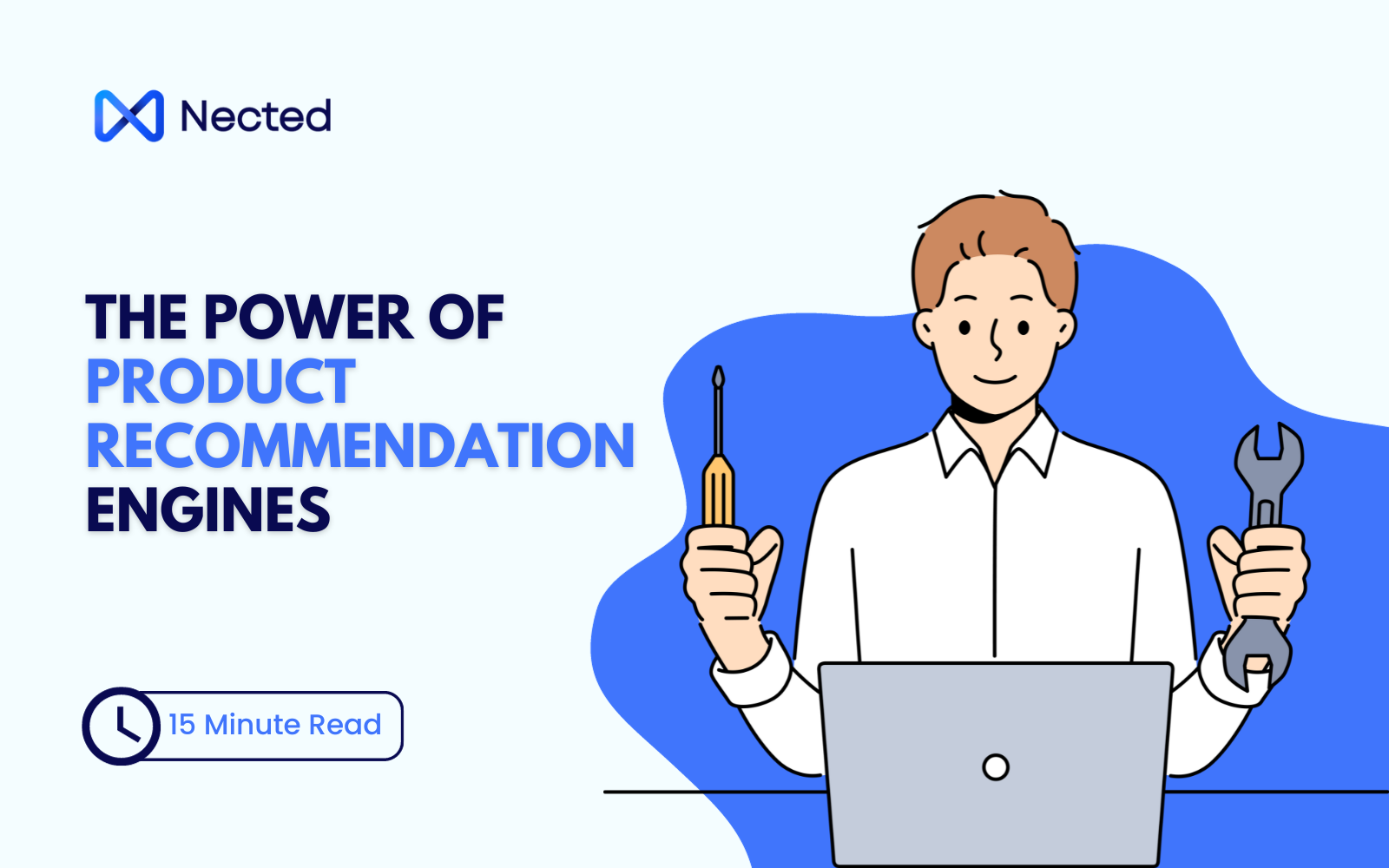
.webp)
.webp)

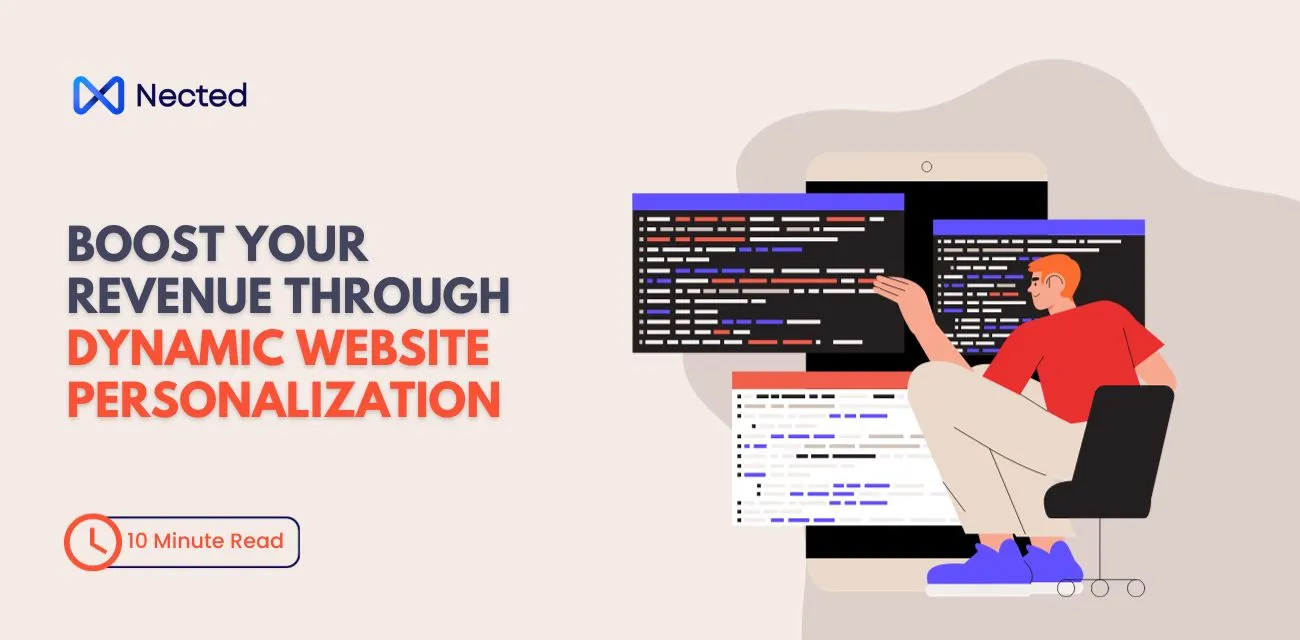

.webp)



%20(1).webp)