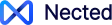Workflow automation is the process of streamlining and automating recurring tasks and processes using technology. By replacing manual intervention with automated systems, it ensures tasks are executed seamlessly based on predefined rules and conditions. The primary goal is to reduce manual effort, minimize errors, and improve the overall efficiency of business operations.
For instance, consider the employee onboarding process. Traditionally, this involves manual tasks like sending welcome emails, setting up accounts, assigning equipment, and scheduling orientation sessions. With workflow automation, all these steps can be automated, triggered as soon as a new hire is added to the system. Each task progresses without delays or human oversight, ensuring a smooth and consistent experience for every new employee.
Workflow automation is more than just a productivity tool; it transforms how organizations operate. By automating repetitive tasks, businesses can free up valuable time and resources to focus on strategic goals, enhance collaboration among teams, and improve customer satisfaction. In today’s competitive landscape, workflow automation is not just an option—it’s a necessity for achieving operational excellence.
Types of Workflows
To fully grasp workflow automation, it’s crucial to understand the different types of workflows that businesses use to organize and streamline their processes. These workflows are categorized based on their purpose and the nature of the tasks they manage.
Process Workflow
A process workflow is designed for structured, repetitive tasks that follow a predictable and consistent sequence of steps. These workflows are ideal for scenarios where adherence to a specific process is critical, ensuring standardization and compliance. For example, processing invoices or approving leave requests often involves the same steps repeated across different cases. Automating these workflows ensures efficiency and reduces the chances of human error.
Case Workflow
Unlike process workflows, case workflows are dynamic and flexible, tailored to situations that evolve over time. They handle tasks where the next steps depend on the specific context or decisions made during the process. Examples include customer support cases, legal case management, or insurance claims. In these scenarios, each case is unique, requiring human judgment to determine the appropriate actions at various stages. Workflow automation in such cases helps organize information, streamline decisions, and ensure timely resolution.
Project Workflow
Project workflows are designed to manage complex, collaborative tasks that involve multiple teams, milestones, and deadlines. These workflows are often used in project-based scenarios, such as launching a new product, planning an event, or managing a construction project. Workflow automation ensures that tasks are assigned, tracked, and completed on time, with clear visibility into progress and interdependencies. This enhances coordination among teams and ensures that project goals are met efficiently.
Each of these workflow types addresses specific organizational needs. Choosing the right type of workflow for a task ensures smoother operations and better outcomes for businesses.
Categories of Workflows
In addition to understanding workflow types, it’s equally important to explore the structural categories of workflows. These categories define how tasks progress from one stage to the next, based on the underlying logic and flow.
Sequential Workflow
Sequential workflows follow a linear, step-by-step approach. In this category, each task must be completed before the next one begins. Sequential workflows are easy to implement and are widely used in processes like employee onboarding or multi-level approval systems. For example, in a purchase order approval, the workflow moves sequentially from creation to manager approval, and finally, to finance approval. This structure ensures no step is missed and that tasks proceed in a defined order.
Parallel Workflow
Parallel workflows allow multiple tasks to occur simultaneously. This category is suitable for processes where tasks are independent of one another and can be executed at the same time to save time and resources. For instance, during a product launch, the marketing team may work on promotional campaigns while the sales team focuses on prospect outreach—both progressing in parallel. Workflow automation in such cases ensures tasks move forward independently while staying synchronized with the overall process.
State Machine Workflow
State machine workflows are dynamic and allow tasks to move back and forth between different states based on conditions or triggers. This category is ideal for processes that require flexibility, such as loan applications or software bug resolution. For example, in a loan approval workflow, an application may move from "submitted" to "under review," then back to "needs more information" before progressing to "approved." State machine workflows are excellent for handling complex, non-linear processes.
Rules-Driven Workflow
Rules-driven workflows operate based on predefined business rules and logic. These workflows automate decision-making processes by routing tasks or triggering actions based on specific conditions. For instance, in a lead assignment workflow, new leads can automatically be distributed to sales teams based on their geographic location or lead priority. By eliminating the need for manual decision-making, rules-driven workflows enhance efficiency and consistency in decision-heavy processes.
By understanding these categories, organizations can design workflows that align with their operational needs and improve process efficiency. Each category provides unique advantages, making it easier to automate a wide variety of tasks across different industries.
Explore 10 Benefits of Workflow Automation That Can Transform Your Business!
10 Best Workflow Automation Use Cases
Workflow automation has widespread applications across industries, enabling businesses to optimize various operations. Here are 10 process automation use cases explained in detail:
1. Invoice Processing
Automating the invoice approval process reduces the manual workload of matching invoices with purchase orders, verifying details, and securing approvals. For instance, when an invoice is uploaded, automation can verify details against the purchase order and route it to the finance team for final approval, ensuring timely payments and minimizing errors.
2. Employee Onboarding
The onboarding process can be complex, involving multiple tasks such as sending offer letters, creating employee accounts, assigning resources, and scheduling training. Workflow automation ensures these tasks are completed systematically, improving the onboarding experience. For example, once a new hire is added to the HR system, an automated workflow can trigger account setup requests and send a welcome email with the necessary instructions.
3. IT Service Requests
Managing IT tickets manually can be time-consuming and chaotic. Automated workflows streamline ticket assignment, prioritization, and escalation. For instance, an automation tool can route a network issue ticket directly to the IT technician specializing in network support, ensuring faster resolution times and better resource allocation.
4. Customer Support Ticket Management
Workflow automation helps organize and prioritize customer support tickets based on factors like urgency or issue type. For example, tickets marked as "high priority" can automatically be escalated to senior agents, while routine inquiries are routed to chatbots or junior representatives. This ensures customer issues are addressed promptly, improving satisfaction rates.
5. Marketing Campaign Management
Marketing teams often juggle multiple campaigns simultaneously. Automation can streamline processes such as email scheduling, lead tracking, and social media posting. For example, an email marketing workflow can automate sending follow-up emails to leads who haven’t responded, ensuring consistent engagement without manual intervention.
6. Sales Lead Assignment
Automating the lead assignment process ensures that leads are routed to the appropriate sales representatives based on criteria like geographic location, lead score, or product interest. For example, a lead from a city interested in software solutions can be automatically assigned to the regional sales team specializing in that product category, ensuring quicker follow-ups and higher conversion rates.
7. Approval Processes
Many business operations involve approval workflows, such as budget approvals, leave requests, or contract sign-offs. Automating these workflows speeds up the process by routing requests to the right approvers and sending reminders to avoid delays. For instance, a leave request submitted by an employee can automatically be sent to their manager for approval and then to HR for record-keeping.
8. Compliance Audits
Automation can ensure that all necessary documentation and approvals are in place for compliance audits. For example, in the healthcare sector, automation can trigger workflows to verify that patient records meet regulatory standards, reducing the risk of penalties and ensuring readiness for inspections.
9. Inventory Management
Managing inventory manually can lead to overstocking or stockouts. Automated workflows monitor stock levels in real time, triggering reorders when inventory falls below a certain threshold. For example, a retail store’s system can automatically place an order with a supplier when the stock of a specific product drops, ensuring uninterrupted supply chains.
10. Robotic Process Automation in Data Management
Robotic process automation (RPA) is one of the most impactful robotic process automation use cases in data management. Tasks such as extracting, validating, and updating data across systems can be fully automated. For instance, RPA can extract customer data from emails, validate it against CRM records, and update databases without any human intervention, saving hours of manual work.
These use cases highlight the versatility and transformative power of workflow automation across various business functions, enabling organizations to achieve efficiency, accuracy, and scalability.
Simplify and Enhance Your Workflows with Nected
Nected is a powerful low-code, no-code workflow manager that revolutionizes how businesses automate and optimize their processes. Its intuitive interface allows even non-technical users to design and deploy workflows effortlessly, eliminating the need for extensive coding expertise. Nected’s flexible platform supports a wide range of use cases, from simple approvals to complex, multi-step processes.
The Rule Chain feature empowers users to create conditional workflows, while its seamless integrations with tools like databases, REST APIs, and custom code nodes ensure smooth operations across systems. With real-time automation, robust scalability, and user-friendly design, Nected simplifies workflow automation, making it accessible for organizations of any size. Whether you need to enhance efficiency, reduce errors, or scale operations, Nected provides the tools to achieve your goals.
Conclusion
Workflow automation is no longer a luxury but a necessity for businesses aiming to thrive in today’s competitive environment. By automating repetitive tasks, streamlining processes, and enhancing collaboration, organizations can achieve unparalleled efficiency and accuracy. From increasing productivity to enabling scalability, workflow automation is transforming industries and helping businesses focus on what truly matters—delivering value to their customers.
Nected stands at the forefront of this transformation with its low-code, no-code approach, allowing businesses to build and manage workflows without technical hurdles. Its flexibility, scalability, and user-friendly design make it an ideal choice for automating complex workflows. Whether you are a small business looking to optimize internal processes or a large enterprise managing multifaceted operations, Nected is your go-to solution for smarter, faster, and more efficient workflows.
Streamline your business operations with Nected’s easy-to-use low-code, no-code workflow automation platform. Start today!
FAQs
1. What is workflow automation, and why is it important?
Workflow automation is the process of using technology to streamline and automate repetitive tasks and business processes. It is important because it increases efficiency, reduces human errors, and enhances scalability, enabling businesses to save time and resources.
2. What are the different types of workflows?
The main types of workflows include process workflows (linear, task-based), case workflows (dynamic, data-driven), and project workflows (goal-oriented, multi-tasked). These workflows can further be categorized as sequential workflows, parallel workflows, state machine workflows, and rules-driven workflows.
3. How can workflow automation benefit my business?
Workflow automation benefits businesses by improving efficiency, reducing errors, enhancing collaboration, cutting costs, and ensuring compliance. It also provides real-time monitoring and insights, helping organizations make data-driven decisions.
4. What are some common use cases for workflow automation?
Some common process automation use cases include invoice processing, employee onboarding, IT service requests, customer support ticket management, marketing campaign automation, and inventory management. Robotic process automation use cases, such as data extraction and validation, are also highly impactful.
5. What is Nected, and how does it simplify workflow automation?
Nected is a low-code, no-code workflow manager that enables businesses to automate workflows without requiring technical expertise. It offers an intuitive interface, real-time automation, and seamless integrations with tools like REST APIs and databases. Nected’s flexibility and scalability make it ideal for automating both simple and complex workflows.
6. How does Nected handle complex workflows?
Nected’s Rule Chain feature allows users to create conditional workflows that handle complex decision-making processes. By linking multiple rules in a sequence, Nected enables businesses to automate intricate workflows while maintaining accuracy and efficiency.
7. Can Nected integrate with existing business tools?
Yes, Nected supports seamless integration with existing tools, including databases, REST APIs, and custom code nodes. This ensures that workflows operate smoothly across your current systems and infrastructure.
8. Is Nected suitable for small businesses?
Absolutely! Nected’s low-code, no-code platform is accessible to businesses of all sizes. Its user-friendly interface and scalable features make it an excellent choice for small businesses looking to optimize their operations without extensive technical expertise or resources.
9. What industries can benefit from Nected’s workflow automation capabilities?
Nected is versatile and can be used across various industries, including healthcare, finance, retail, IT, and manufacturing. Its customizable workflows address industry-specific needs, making it a flexible solution for diverse use cases.
10. How can I get started with Nected?
Getting started with Nected is easy. Simply sign up, explore its intuitive workflow builder, and start creating automated workflows tailored to your business needs. With robust documentation and support, Nected ensures a smooth onboarding process for all users.



.png)
.svg)
.webp)

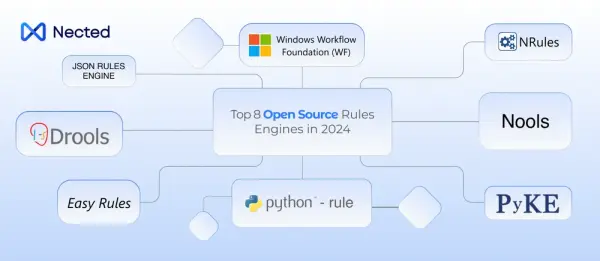




.svg)


.png)
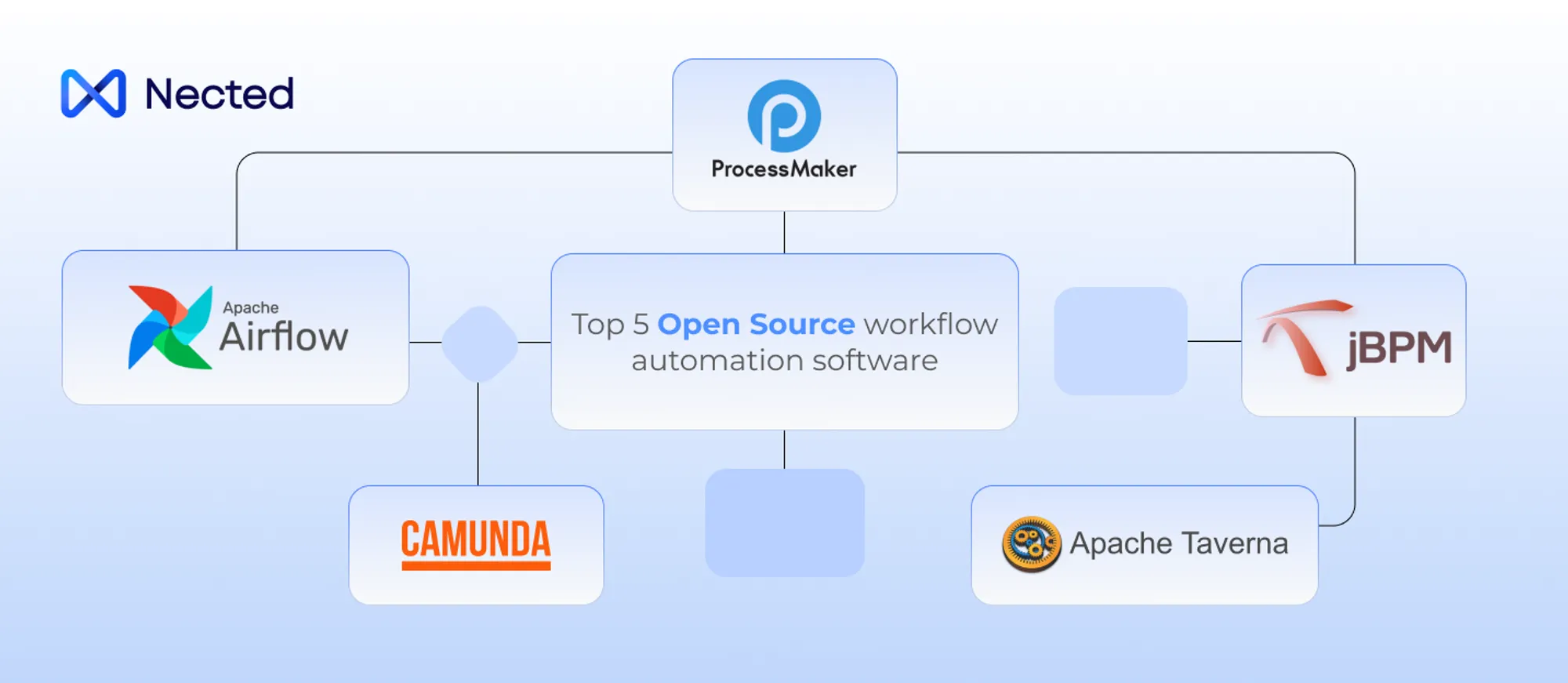
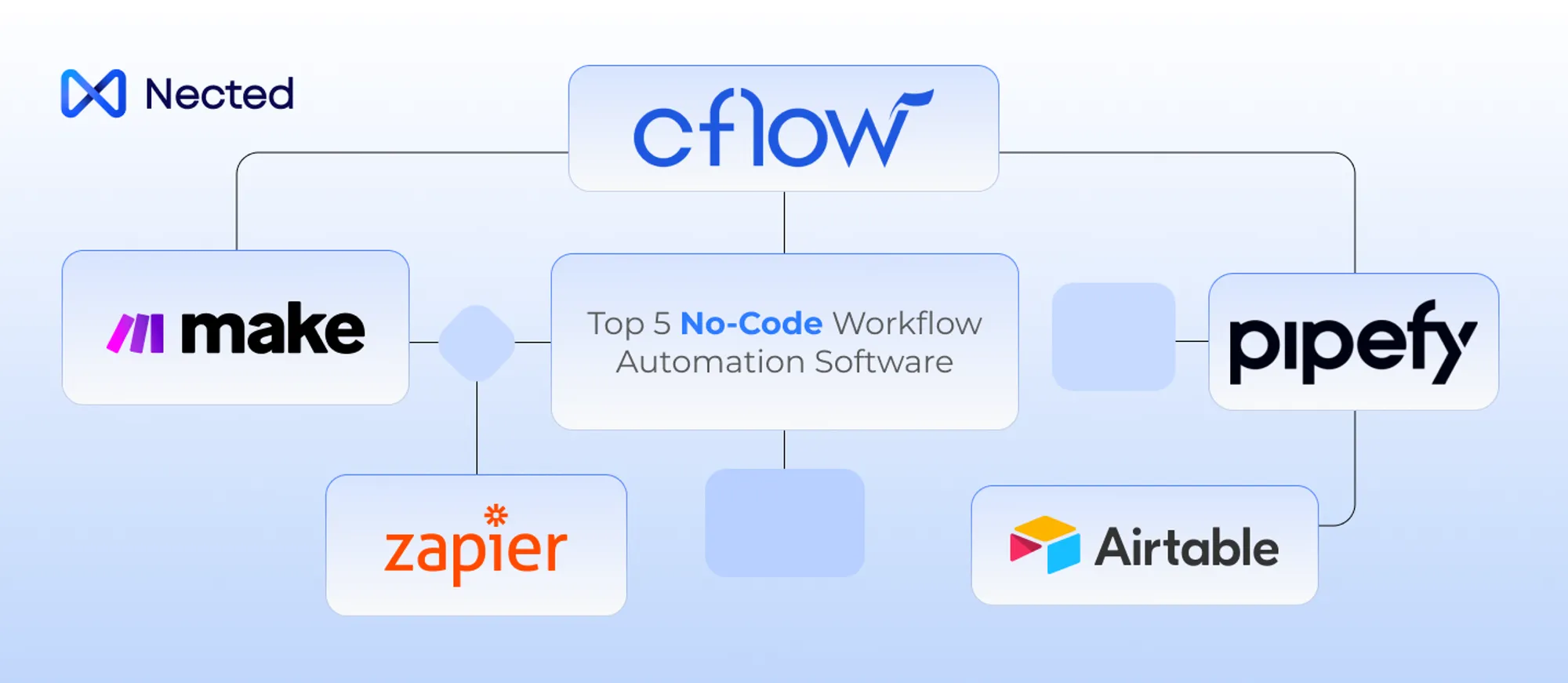

.webp)
.webp)
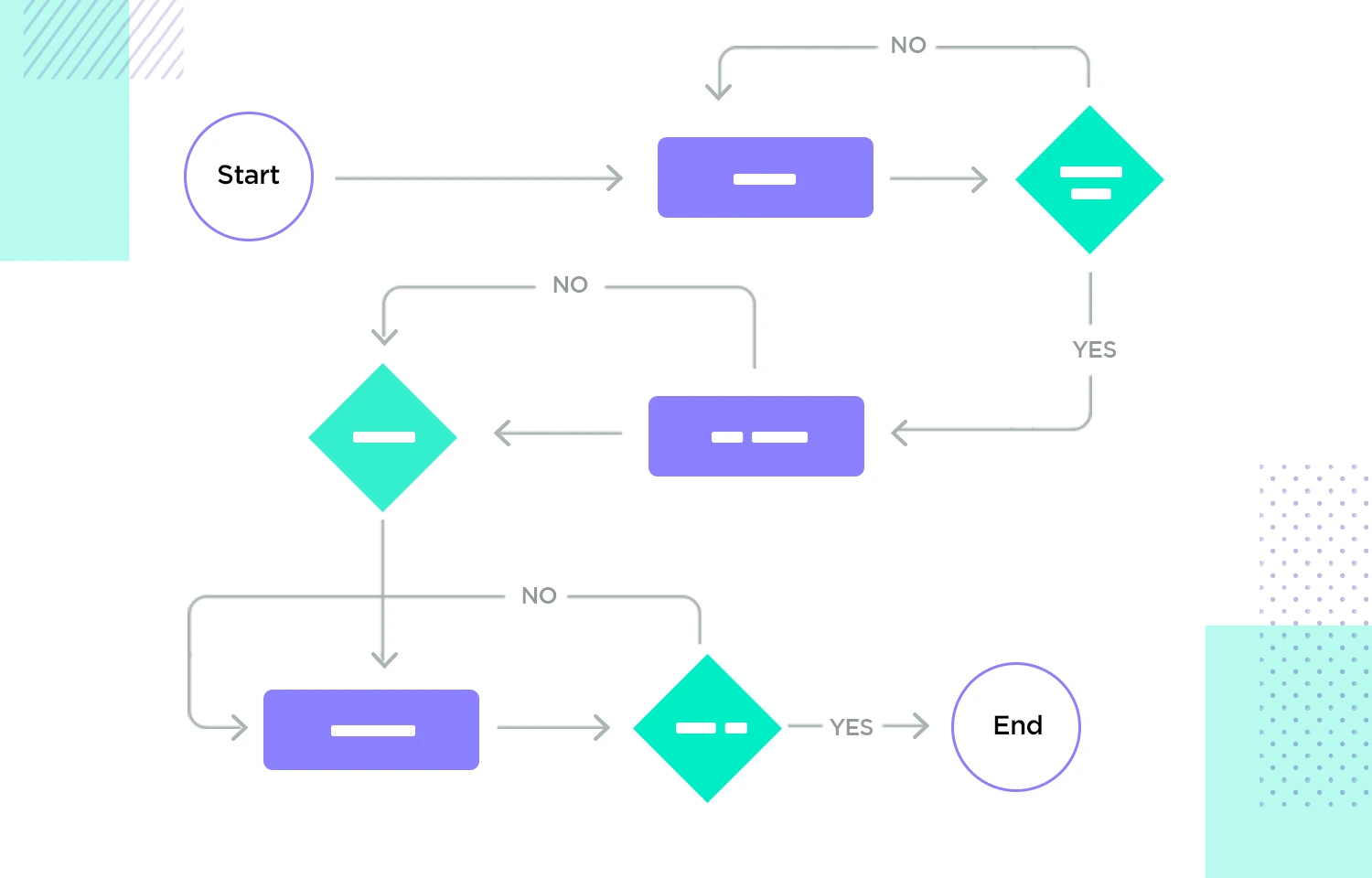
.webp)


.svg)





.webp)
.svg.webp)
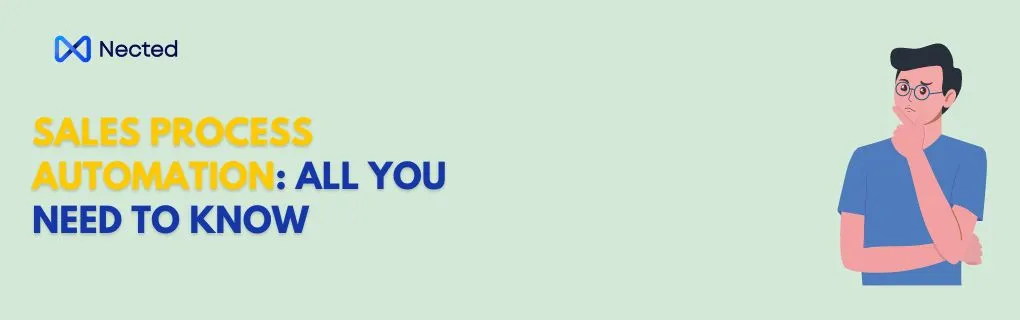

.png)
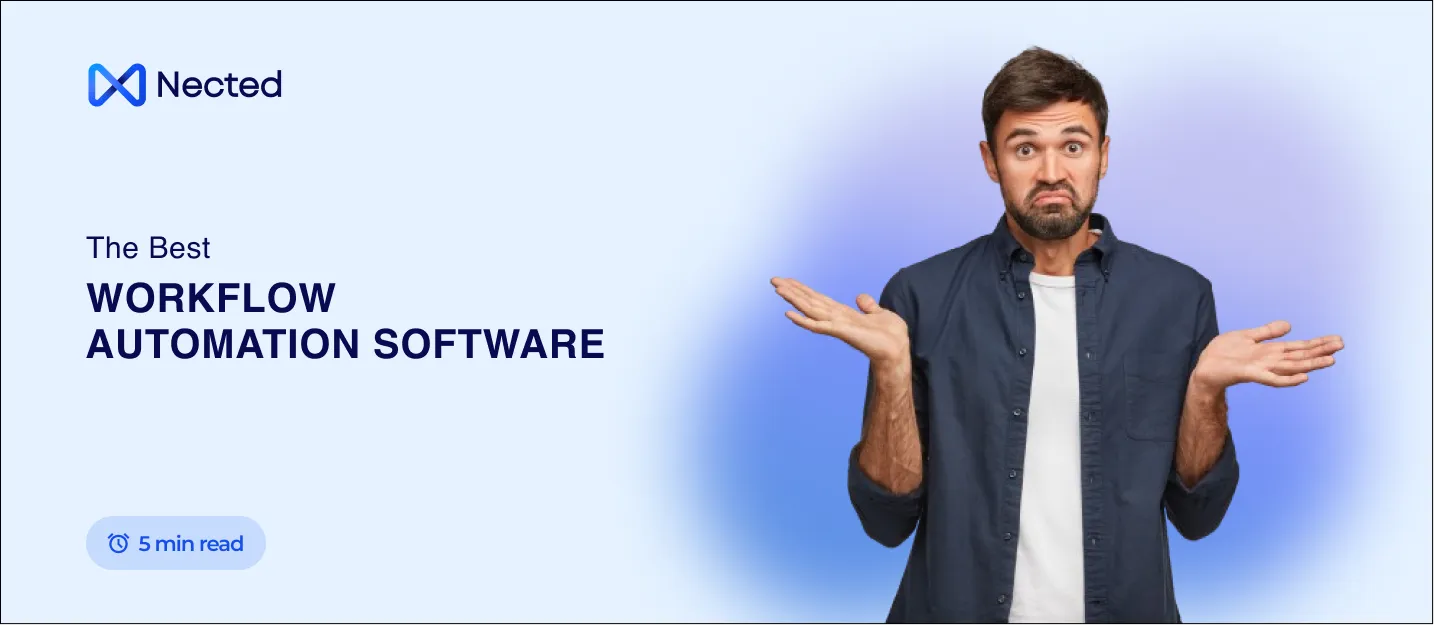
_result.webp)
.webp)
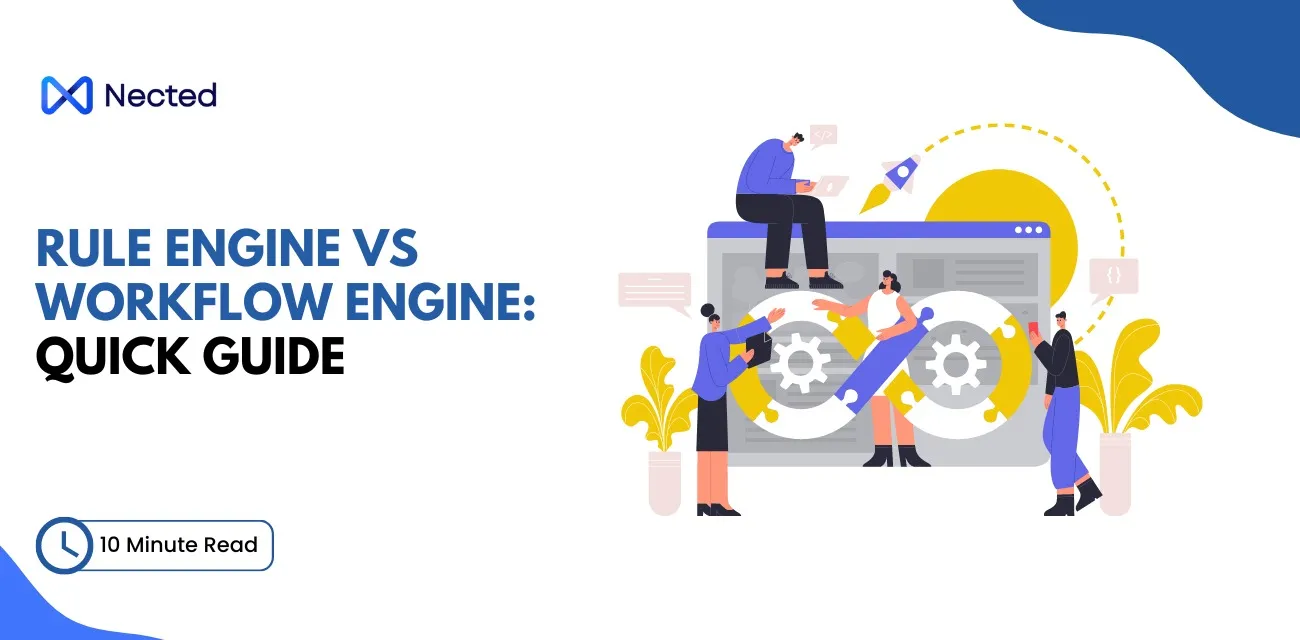


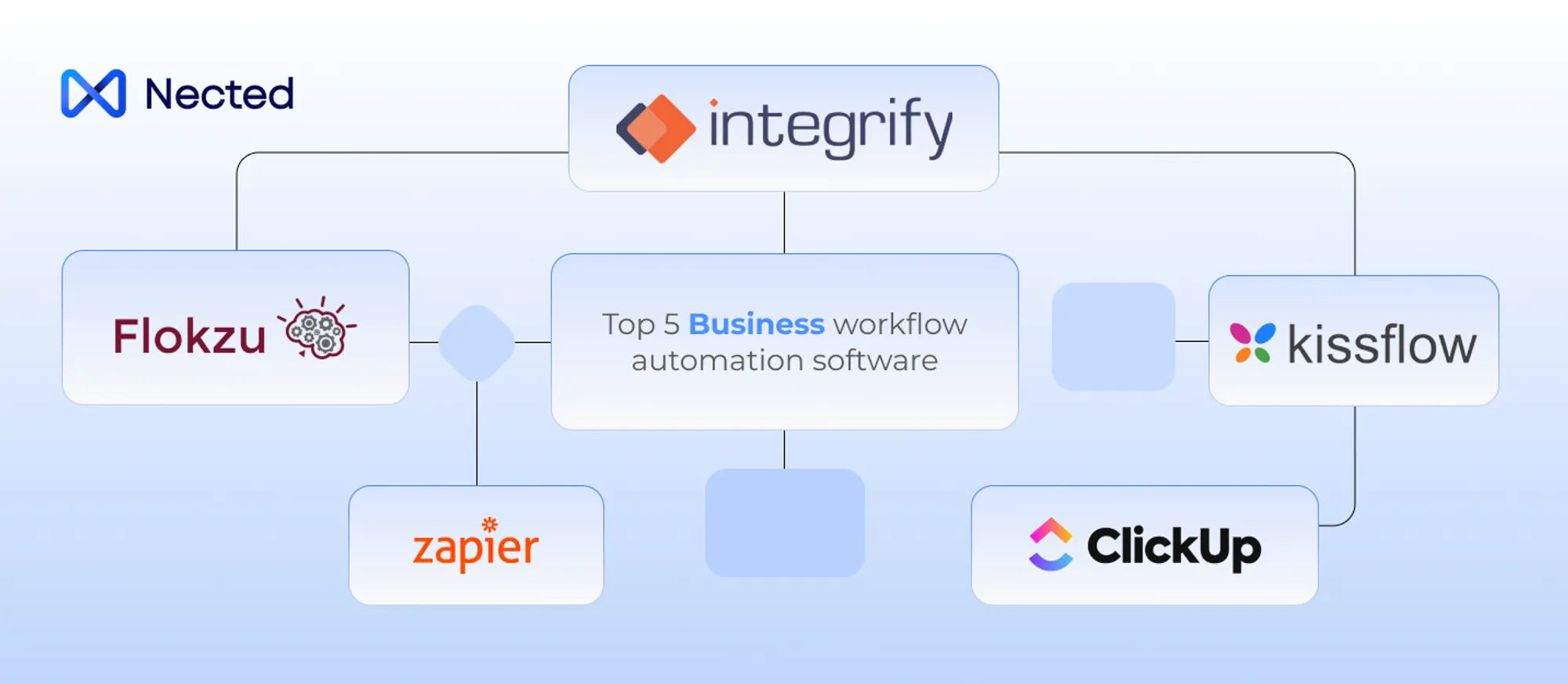
.webp)


%20m.webp)
.webp)
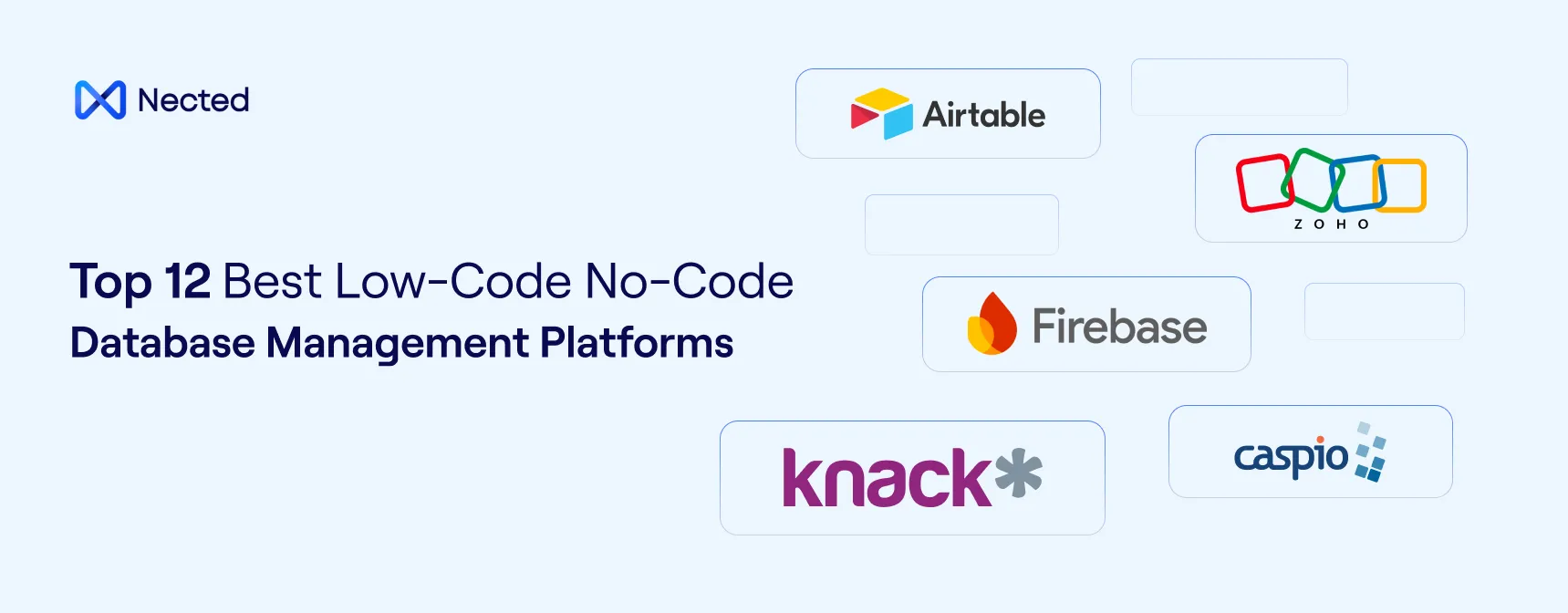
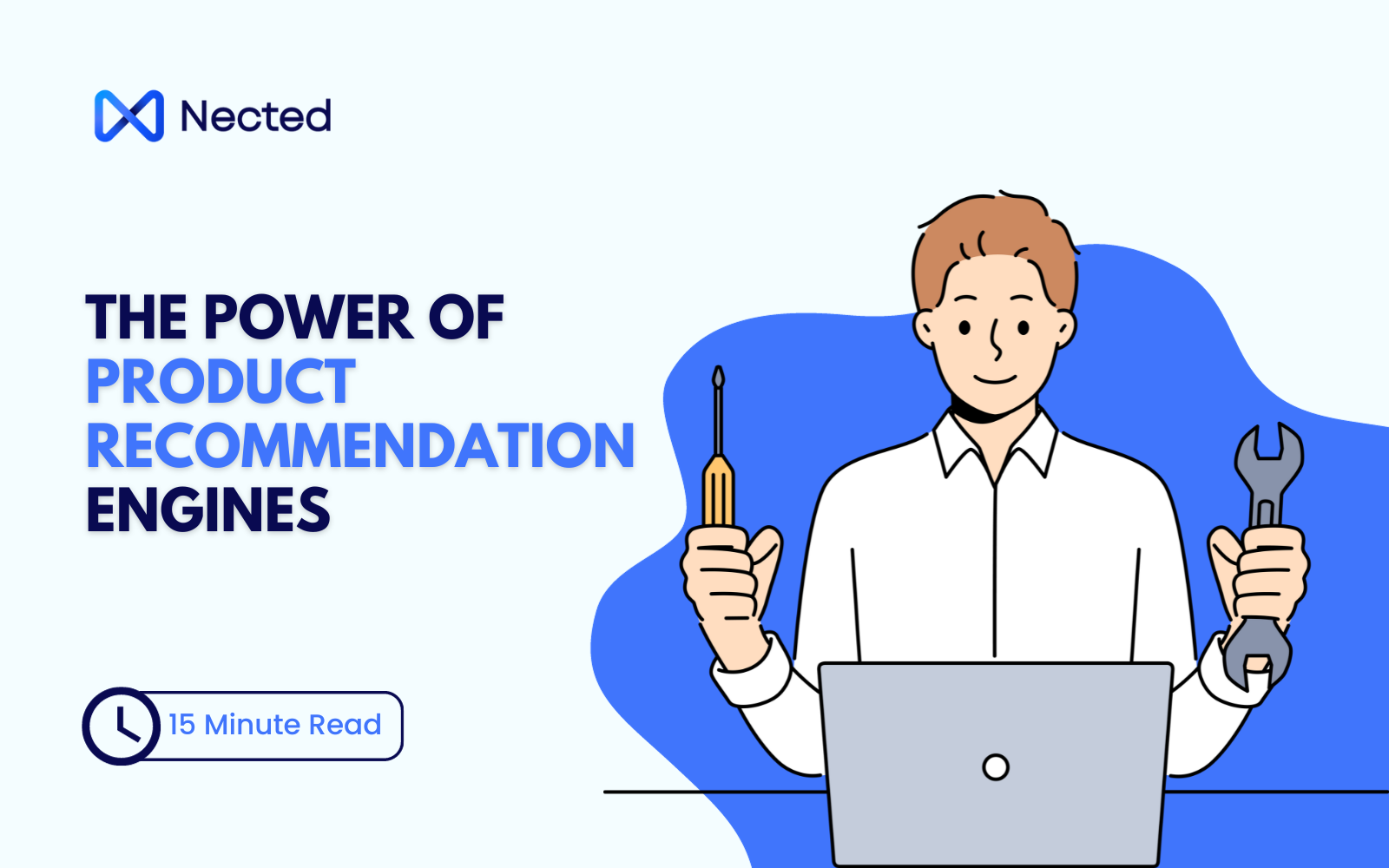
.webp)
.webp)

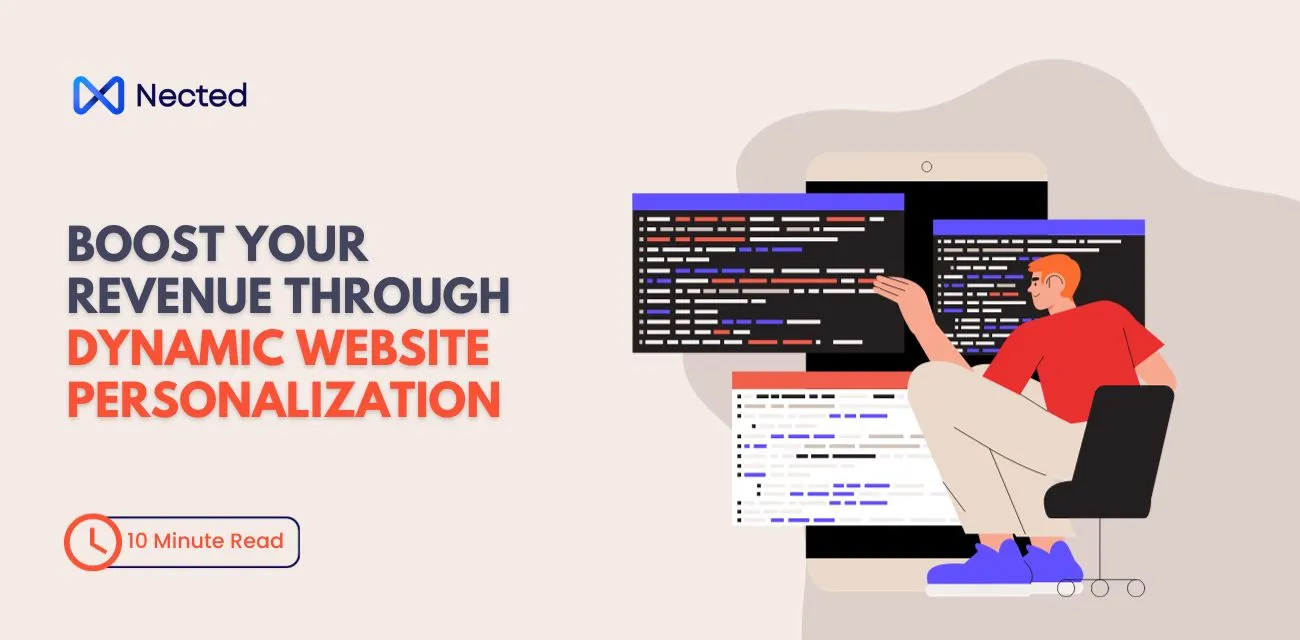




%20(1).webp)