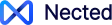Workflow orchestration is a method of coordinating and managing complex processes across multiple automated tasks and systems within an organization. Unlike simple task automation that executes repetitive actions, workflow orchestration involves overseeing the logical flow of these tasks, ensuring they interact seamlessly and efficiently to complete broader business processes. It acts as the conductor in an orchestra, directing various automated activities to work in harmony and achieve specific business objectives.
This strategic management layer is crucial for businesses that rely on diverse systems and applications, as it integrates and synchronizes workflows to prevent silos, reduce redundancies, and ensure that data flows smoothly across all points of the process. By doing so, it facilitates more sophisticated, scalable, and adaptable business operations.
Workflow orchestration significantly enhances business operations by automating and synchronizing complex processes across various systems. This strategic management of tasks reduces execution times, minimizes errors, and optimizes resource allocation, leading to increased efficiency and productivity. As businesses grow, workflow orchestration enables them to scale operations effectively without proportionate increases in complexity or costs. This results in improved service delivery, higher customer satisfaction, and ultimately, a stronger bottom line, making businesses more agile and competitive in the marketplace.
This comprehensive approach will equip you with the knowledge to select the best workflow orchestration tool that aligns with your business objectives and operational demands.
What are Orchestration Tools?
Orchestration tools are software solutions designed to coordinate and automate complex workflows by managing interdependent tasks and processes. These tools ensure seamless communication and data exchange between various systems, applications, and teams within an organization. By streamlining workflows, orchestration tools improve efficiency, minimize errors, and enable businesses to focus on strategic priorities.
Modern orchestration tools go beyond simple task automation. They provide centralized control over workflows, offering real-time monitoring, intelligent decision-making, and integrations with a wide array of applications. Whether it’s managing data pipelines, provisioning resources, or automating business processes, orchestration tools play a pivotal role in achieving operational efficiency.
Key Features of Orchestration Tools:
- Automated task scheduling and execution.
- Integration with multiple tools and platforms.
- Real-time workflow monitoring and error handling.
- Scalable architecture to handle growing business needs.
- Centralized dashboards for managing workflows efficiently.
Use Cases:
- Streamlining IT operations by automating repetitive tasks.
- Orchestrating multi-step business workflows like order processing.
- Managing complex data processing pipelines in analytics projects.
Workflow Orchestration vs. Automation
While both workflow orchestration and automation play crucial roles in optimizing business processes, they serve distinct functions within the broader context of business operations management. Understanding the differences between these two concepts is essential for deploying the right solutions to meet specific business needs.
Here is a comparison table that highlights the key differences between workflow orchestration and automation:
| Feature |
Workflow Orchestration |
Workflow Automation |
| Definition |
Manages the coordination and sequencing of multiple workflows across various systems. |
Focuses on automating individual tasks within a single workflow. |
| Scope |
Macro-level: oversees and integrates multiple automated tasks and workflows. |
Micro-level: automates specific tasks within a workflow. |
| Integration |
High: integrates multiple systems and workflows to ensure they operate harmoniously. |
Low to moderate: automates tasks within a single system or limited systems. |
| Complexity |
High: deals with the overall process flow and its optimization across different environments. |
Low to moderate: focuses on simplifying and automating routine tasks. |
| Control |
Strategic: provides top-level control over how different automated tasks interact within the ecosystem. |
Operational: controls the execution of tasks but typically does not manage how these tasks interact with other workflows. |
| Primary Benefit |
Enhances efficiency by ensuring that multiple automated systems and workflows interact efficiently. |
Reduces manual labor by automating routine and repetitive tasks. |
| Use Case |
Used in complex environments where multiple systems need to interact, such as between CRM, ERP, and supply chain management systems. |
Ideal for straightforward tasks such as data entry, generating standard reports, or processing transactions within a single system. |
Workflow orchestration and automation are complementary technologies, but they cater to different aspects of process optimization. Orchestration is about the big picture, coordinating multiple workflows and ensuring they work together efficiently across the entire business landscape. In contrast, automation focuses on the details, improving efficiency by reducing the human effort needed for repetitive tasks within those workflows. Understanding these distinctions helps organizations choose the right approach to meet their operational needs and strategic goals.
Not All Workflow Orchestration Tools Are Made for You
Workflow orchestration tools, much like Business Rule Engines (BREs), vary significantly in their design, capabilities, and suitability for different business environments. The landscape of workflow orchestration is diverse, ranging from traditional systems that focus on static workflows to advanced platforms like Nected, which incorporate cutting-edge technologies to offer dynamic and flexible workflow solutions. Understanding the distinctions among these tools is crucial for businesses to select the right one that aligns with their specific operational needs and strategic objectives.
Traditional workflow orchestration tools operate by establishing a set sequence of actions based on predefined rules. These systems excel in environments where workflows are consistent and predictable. They offer a structured approach that simplifies the management of well-defined business processes. However, the rigid nature of these tools can be a limitation in dynamic business environments where conditions and requirements frequently change.
Advanced workflow orchestration tools, such as Nected, introduce more sophisticated capabilities that leverage modern technologies like AI and machine learning. These tools are designed to adapt to changing data and conditions, making real-time decisions that enhance workflow flexibility and responsiveness.
Here are the key advancements in modern Workflow Orchestration:
- Adaptive Learning and Automation: Tools like Nected utilize AI to continuously learn from operational data, adjusting workflows in real time to optimize efficiency and effectiveness.
- Customizability and Integration: Modern tools offer extensive customization options and easier integration with a wide range of systems, from legacy software to the latest cloud applications.
- Enhanced Scalability and Performance: Advanced orchestration tools are built to scale seamlessly with your business, supporting an increase in workflows without compromising performance.
- User-Friendly Interfaces: They feature intuitive designs that make it easy for non-technical users to create and manage complex workflows, significantly reducing the learning curve and dependency on IT specialists.
- Comprehensive Data Handling: Improved data integration capabilities ensure that workflows can leverage data from multiple sources, enhancing the decision-making process and operational visibility.
- Flexible Deployment Options: Whether cloud-based or on-premise, these tools provide flexible deployment options to best fit the security needs and IT policies of any organization.
Before choosing a workflow orchestration tool, it is vital to evaluate your business's specific needs. Consider the complexity of your workflows, the dynamic nature of your operations, integration requirements, scalability needs, and the level of customization required. Also, assess the vendor’s support and community strength, as well as compliance with industry standards to ensure a smooth implementation and operation.
In summary, while traditional workflow orchestration tools have their merits in certain static environments, the dynamic nature of modern business increasingly necessitates more adaptable and technologically advanced systems. Tools like Nected represent the next generation of workflow orchestration, offering the flexibility, efficiency, and scalability needed to thrive in a fast-paced business landscape. Businesses should carefully consider their specific needs and the capabilities of modern orchestration tools to ensure they choose a solution that not only meets their current requirements but also supports future growth and innovation.
Top 10 Workflow Orchestration Software
When it comes to selecting the best workflow orchestration software, it's essential to consider various factors like integrations, customization, ease of use, and scalability. Here’s a detailed overview of the top 7 workflow orchestration tools that can help streamline your operations:
1. Nected
Nected serves as a powerful Workflow Orchestration tool designed to streamline, automate, and optimize complex business processes. With a focus on integrating decision-making capabilities into workflows, Nected empowers organizations to manage tasks, rules, and data flows seamlessly across systems. Its user-friendly interface and advanced orchestration capabilities make it ideal for businesses seeking to enhance efficiency, reduce operational costs, and improve overall process agility.
Key Features:
- End-to-End Workflow Automation: Nected enables organizations to automate entire workflows, from simple tasks to complex, multi-step processes, reducing the need for manual intervention and increasing operational efficiency.
- Rule-Based Workflow Execution: The platform integrates advanced rule engines with workflow orchestration, allowing businesses to embed decision logic directly into workflows. This ensures smarter, data-driven actions and conditional processing at every step.
- No-Code/Low-Code Interface: Nected’s user-friendly interface allows non-technical users to design, build, and manage workflows without extensive coding, promoting faster adoption and collaboration across different departments.
- Seamless Data Integration: Nected integrates effortlessly with multiple data sources, databases, APIs, and other systems, facilitating smooth data flow across workflows. This ensures consistent, accurate data for every decision and process stage.
- Scalability and Flexibility: Nected’s scalable architecture supports the growth of organizations by accommodating increased process complexity and larger data volumes without compromising performance.
- Real-Time Orchestration: The platform supports real-time changes in workflows, enabling businesses to adapt swiftly to changing conditions, customer demands, or market trends.
- Monitoring and Analytics: Nected offers built-in tools for monitoring workflow performance, providing insights into process efficiency, bottlenecks, and opportunities for optimization.
Pros:
- Nected automates repetitive tasks and complex processes, freeing up resources and enhancing overall operational efficiency.
- The low-code/no-code approach allows organizations to customize workflows quickly, adapting to business needs without extensive development delays.
- With robust integration capabilities, Nected connects disparate systems and data sources, ensuring smooth and accurate data flow throughout workflows.
- By embedding advanced decision logic into workflows, Nected ensures that every step is informed by accurate, real-time data and business rules.
- Nected’s user-friendly interface fosters collaboration between technical and non-technical teams, enabling faster iteration and innovation.
Cons:
- Creating highly complex workflows may require a deeper understanding of Nected’s features and capabilities, which could involve a learning period for new users.
- Organizations using older, highly customized systems may need additional customization and planning to ensure smooth integration with Nected.
Nected stands out as a top Workflow Orchestration tool due to its ability to integrate decision-making capabilities within automated workflows. Its no-code/low-code interface makes it accessible for a wide range of users, while its powerful rule engine and seamless data integration ensure intelligent, data-driven processes. With Nected, organizations can enhance operational efficiency, reduce costs, and adapt quickly to evolving business needs. Whether it's automating routine tasks, managing complex workflows, or enabling smarter decisions at every step, Nected offers the tools and flexibility needed to drive business success and transformation.
2. Google Workflows
Google Workflows is a robust workflow orchestration service provided by Google Cloud, designed to sequence and automate tasks across Google services. It is particularly effective for businesses heavily embedded in the Google Cloud ecosystem, looking to automate and optimize their operations without extensive coding.
Key Features:
- Deep Integration with Google Services: Seamlessly integrates with other Google Cloud products like Google Compute Engine, Google Kubernetes Engine, and third-party services using HTTP calls.
- Serverless Execution: Google Workflows is fully managed and serverless, removing the need for users to manage infrastructure, scaling, or provisioning.
- Visual Workflow Editor: Offers a graphical interface to design and visualize complex workflows, making it easier to understand and manage the automation processes.
- State Tracking and Management: Automatically manages the state of workflows, ensuring that tasks are executed in order and as expected, even in the event of failures or retries.
- Simple YAML-based Syntax: Users can define workflows using a straightforward YAML syntax, making the creation and maintenance of workflows accessible even for those with limited programming skills.
Pros:
- Scalability: As a serverless platform, Google Workflows can scale automatically to meet demand without manual intervention.
- Cost Efficiency: Users only pay for the operations executed, making it a cost-effective solution for businesses of all sizes.
- Reliability and Security: Backed by Google’s robust infrastructure, it offers high reliability and compliance with top industry security standards.
- No Maintenance Overhead: Being a fully managed service, it requires no setup, maintenance, or management from the user’s side.
- Quick Deployment: Integrations and workflows can be quickly deployed and modified, speeding up the response to business needs.
Cons:
- Limited to Google Cloud: Best suited for businesses that are already using Google Cloud services, as it is designed to work seamlessly within the Google ecosystem.
- Learning Curve: While the YAML syntax is straightforward, users unfamiliar with Google Cloud’s services may experience a learning curve.
- Customization Limitations: Some users might find the customization options limited compared to more flexible, script-based orchestration tools.
Google Workflows vs. Nected
| Feature |
Google Workflows |
Nected |
| No-code workflow creation |
✅ |
✅ |
| Integration capability |
✅ |
✅ |
| Multi-step workflows |
✅ |
✅ |
| Pre-built templates |
❌ |
✅ |
| Task history and monitoring |
✅ |
✅ |
| Cost-effectiveness |
✅ |
✅ |
| Custom code integration |
❌ |
✅ |
| Dedicated support |
✅ |
✅ |
| User-friendly interface for beginners |
✅ |
✅ |
| Tailored solutions for SMEs |
❌ |
✅ |
Both platforms offer robust solutions for automating and managing workflows, but the choice between them might depend on specific business needs, such as the requirement for pre-built templates or deeper custom code integration.
Read More about Cloud Workflow Automation
3. Microsoft Power Automate
Microsoft Power Automate, formerly known as Microsoft Flow, is an integral part of the Microsoft ecosystem designed to help businesses automate workflows and improve productivity across various applications and services. It is particularly powerful for organizations that utilize Microsoft 365 services extensively.
Key Features:
- Extensive Integration with Microsoft Products: Power Automate offers deep integration across all Microsoft services including Office 365, SharePoint, and Dynamics 365, as well as popular third-party services like Twitter, Dropbox, and Google services.
- Pre-built Connectors: Features hundreds of pre-built connectors that allow users to orchestrate actions across a wide range of apps without detailed coding.
- Robust Template Library: Provides a vast library of templates that users can utilize to quickly set up complex workflows, significantly reducing the development time and learning curve.
- UI Flows: Allows for the creation of UI flows to automate legacy applications and processes that cannot be integrated via APIs.
- Conditional Logic: Supports advanced conditional logic that can be applied to workflows, enabling more nuanced and sophisticated automation scenarios.
Pros:
- Seamless Integration: Its native integration with Microsoft products simplifies the automation of workflows that involve any Microsoft service or application, enhancing productivity and collaboration.
- Ease of Use: The drag-and-drop functionality and intuitive design make it accessible for non-technical users to set up and manage workflows.
- Scalability: Capable of supporting a wide range of workflow complexities, from simple to highly complex automation needs.
- Enhanced Productivity: Automates time-consuming, repetitive tasks, allowing staff to focus on higher-value work.
Cons:
- Dependence on Microsoft Ecosystem: While it offers excellent support for Microsoft applications, organizations not deeply embedded in the Microsoft ecosystem might find it less beneficial.
- Complex Pricing: The pricing model can be complex and might get expensive as needs scale, particularly for large numbers of users or high-frequency automated tasks.
Microsoft Power Automate vs. Nected
| Feature |
Microsoft Power Automate |
Nected |
| No-code workflow creation |
✅ |
✅ |
| Integration capability |
✅ |
✅ |
| Multi-step workflows |
✅ |
✅ |
| Pre-built templates |
✅ |
✅ |
| Task history and monitoring |
✅ |
✅ |
| Cost-effectiveness |
❌ |
✅ |
| Custom code integration |
☑️ |
✅ |
| Dedicated support |
✅ |
✅ |
| User-friendly interface for beginners |
❌ |
✅ |
| Tailored solutions for SMEs |
☑️ |
✅ |
This comparison highlights that while Microsoft Power Automate excels within the Microsoft ecosystem and offers a user-friendly platform with extensive pre-built templates, Nected provides broader flexibility, especially in terms of cost-effectiveness and custom code integration. For businesses looking for a versatile orchestration tool that aligns well with non-Microsoft technologies, Nected might offer additional advantages.
4. AWS Step Functions
AWS Step Functions is a powerful service offered by Amazon Web Services that orchestrates workflows for applications. It allows developers to design and execute workflows that automate processes across various AWS services such as AWS Lambda, Amazon SNS, Amazon DynamoDB, and more. This tool is particularly effective for businesses deeply integrated into the AWS ecosystem, providing a reliable and scalable solution to manage complex workflows.
Key Features:
- Visual Workflow Management: AWS Step Functions includes a visual interface that allows users to map out and visualize their workflows, helping to understand and manage each step of the process.
- Integration with AWS Services: Offers seamless integration with other AWS services, enabling automated workflows that can include functions, database queries, and other AWS-related actions.
- State Management: Automatically tracks the state of workflows, which helps in monitoring and retrying tasks if failures occur, ensuring the reliability of critical business processes.
- Scalability: Designed to scale automatically with applications, handling thousands of workflows daily without compromising performance.
- Error Handling: Provides robust error handling capabilities that allow developers to manage exceptions and errors gracefully within their workflows.
Pros:
- Highly Scalable: Capable of scaling extensively to manage the demands of enterprise-level applications and workflows.
- Reliability: Built on AWS’s dependable infrastructure, it offers high availability and fault tolerance for orchestrated workflows.
- Flexibility: Allows developers to write their workflow logic using familiar programming patterns and directly integrate it with various AWS tools and services.
- Cost-Effective: Charges are based on the number of transitions between the states in a workflow, not on execution time, making it cost-effective for complex workflows.
Cons:
- AWS-Centric: Best suited for those already using or planning to use AWS extensively. Organizations not on AWS would find it less beneficial due to integration and migration complexities.
- Complexity in Setup: Although powerful, the setup and management of AWS Step Functions can be complex, especially for users not familiar with AWS services.
AWS Step Functions vs. Nected
| Feature |
AWS Step Functions |
Nected |
| No-code workflow creation |
☑️ |
✅ |
| Integration capability |
☑️ |
✅ |
| Multi-step workflows |
✅ |
✅ |
| Pre-built templates |
☑️ |
✅ |
| Task history and monitoring |
✅ |
✅ |
| Cost-effectiveness |
✅ |
✅ |
| Custom code integration |
☑️ |
✅ |
| Dedicated support |
✅ |
✅ |
| User-friendly interface for beginners |
❌ |
✅ |
| Tailored solutions for SMEs |
❌ |
✅ |
While AWS Step Functions is a robust choice for businesses embedded in the AWS ecosystem, looking for highly scalable and reliable workflow orchestration, Nected offers greater flexibility, especially for businesses seeking broader integration capabilities and a more user-friendly interface for orchestrating workflows across multiple platforms.
5. Dagster
Dagster is an open-source data orchestrator designed for building, running, and observing data pipelines and workflows. Dagster focuses on providing a productive development environment for data engineers and data scientists, making it easier to define, test, and execute data workflows.
Key Features:
- Type System for Data: Dagster introduces a strong type system for data, which helps in catching errors early in the development process by enforcing type checks during pipeline execution.
- Integrated Development Environment: Offers Dagit, a web-based graphical interface that provides a real-time view of pipeline execution, configuration, and system health.
- Flexible Execution: Supports multiple modes of execution including local, in Docker containers, or on Kubernetes, which provides flexibility depending on deployment needs.
- Modular Pipeline Construction: Pipelines in Dagster are constructed from modular, reusable components, which increases the maintainability and scalability of data workflows.
- Extensive Library of Integrations: Includes built-in integrations with popular data tools like Pandas, Spark, and Airflow, enhancing its capability to fit into existing data ecosystems.
Pros:
- Developer-Friendly: The strong focus on development ergonomics makes it easier for engineers to define and iterate on complex data workflows.
- Error Handling: Advanced error handling capabilities allow for sophisticated monitoring and management of pipeline failures, improving reliability and operability.
- Observability: Provides rich tools for observability, making it easier to understand the behavior of complex data workflows and to debug when things go wrong.
- Community and Support: Backed by a growing open-source community that contributes to its extensive documentation, a wide range of integrations, and support.
Cons:
- Learning Curve: While Dagster is powerful, it requires a good understanding of its architecture and concepts, which might be challenging for newcomers.
- Primarily Data-focused: Its features and tools are specifically designed for data workflows, which may not be as directly applicable to non-data-centric orchestration needs.
Dagster vs. Nected
| Feature |
Dagster |
Nected |
| No-code workflow creation |
☑️ |
✅ |
| Integration capability |
❌ |
✅ |
| Multi-step workflows |
✅ |
✅ |
| Pre-built templates |
☑️ |
✅ |
| Task history and monitoring |
✅ |
✅ |
| Cost-effectiveness |
✅ |
✅ |
| Custom code integration |
✅ |
✅ |
| Dedicated support |
❌ |
✅ |
| User-friendly interface for beginners |
☑️ |
✅ |
| Tailored solutions for SMEs |
☑️ |
✅ |
For businesses focused on data-intensive operations, Dagster is a compelling choice, whereas Nected is well-suited for more varied and multi-disciplinary workflow needs.
6. Argo
Argo is an open-source container-native workflow engine for orchestrating parallel jobs on Kubernetes. It is specifically designed to handle complex dependencies with advanced scheduling capabilities, making it highly suitable for jobs that need to run in large-scale distributed environments.
Key Features:
- Kubernetes-Native Design: Argo workflows are implemented as custom Kubernetes resources, developed to leverage native Kubernetes features and operations, ensuring seamless integration and management within a Kubernetes environment.
- Workflow Visualization: Provides a rich web UI that allows users to visualize and manage workflows, track progress, and diagnose issues directly from the interface.
- Scalability: Excellently handles scalability in orchestration, efficiently managing thousands of parallel jobs with dependencies across distributed systems.
- Artifact Management: Supports first-class artifact management using MinIO, Artifactory, or S3, which simplifies the handling of data between steps in a workflow.
- Event-Driven Execution: Enables event-driven workflows that can be triggered by external events, making it flexible for reactive automation scenarios.
Pros:
- Deep Integration with Kubernetes: Since it is built for Kubernetes, Argo exploits the platform’s features like scalability and resilience very effectively.
- Powerful Workflow Features: Offers comprehensive features for complex workflows, such as loops, recursion, conditional branches, and exit hooks.
- Cost-Effective: Being open-source and leveraging Kubernetes, it can be a cost-effective solution for organizations already invested in the Kubernetes ecosystem.
- High Customizability: Provides a high degree of customization, allowing developers to tailor workflows extensively to meet specific operational requirements.
Cons:
- Kubernetes Requirement: Its dependency on Kubernetes might limit its use to organizations that have Kubernetes expertise and infrastructure.
- Complexity in Setup and Use: The learning curve can be steep for users unfamiliar with Kubernetes or those not requiring its full scale and complexity.
Argo vs. Nected
| Feature |
Argo |
Nected |
| No-code workflow creation |
Requires technical expertise |
✅ |
| Integration capability |
Kubernetes-focused |
Broad (multi-platform) |
| Multi-step workflows |
✅ |
✅ |
| Pre-built templates |
Limited |
✅ |
| Task history and monitoring |
Advanced with UI |
✅ |
| Cost-effectiveness |
High in Kubernetes setups |
Generally more cost-effective |
| Custom code integration |
High for Kubernetes tools |
✅ |
| Dedicated support |
Community-driven |
✅ |
| User-friendly interface for beginners |
Moderately complex |
✅ |
| Tailored solutions for SMEs |
Less applicable |
✅ |
While Argo is an excellent choice for complex, large-scale workflow operations within Kubernetes environments, providing robust tools for managing such workflows, Nected offers a more versatile and accessible platform. Nected is ideal for businesses seeking a user-friendly workflow orchestration solution that supports a wider range of integration capabilities and is not limited to Kubernetes-based operations.
7. Camunda
Camunda is a powerful workflow orchestration platform designed to help organizations automate, visualize, and optimize their business processes. It is particularly well-suited for enterprises that require robust workflow and decision automation. Camunda provides both an open-source core and proprietary features that cater to complex process orchestration needs.
Key Features:
- BPMN Workflow Engine: Camunda uses BPMN (Business Process Model and Notation) for defining and executing workflows, ensuring standardized and highly configurable process modeling.
- DMN Decision Automation: The platform supports DMN (Decision Model and Notation) for automating decisions, allowing for consistent application of business rules across workflows.
- Real-time Monitoring: Provides insights into running processes, helping identify bottlenecks and optimize workflows.
- Case Management: Camunda includes CMMN (Case Management Model and Notation) for managing unstructured processes that require flexibility.
- Extensibility via Plugins: The platform supports custom plugins, enabling users to extend its functionality to meet specific requirements.
- Elastic Scalability: Camunda can scale to handle increased workloads, making it suitable for large enterprises.
- Process Visualization: Offers visual representations of workflows, aiding in understanding and monitoring active processes.
- REST API and Integrations: Camunda integrates with numerous platforms and offers a REST API for custom integrations.
Pros:
- Flexibility and Extensibility: Camunda’s support for BPMN, DMN, and CMMN, along with plugin extensibility, provides a highly flexible and adaptable workflow solution.
- Community and Open Source: The open-source nature of Camunda fosters a vibrant community and a wealth of shared resources.
- Comprehensive Feature Set: From process visualization to real-time monitoring and decision automation, Camunda offers a robust set of features.
Cons:
- Complex Setup: Initial setup and configuration can be complex, particularly for those new to workflow orchestration.
- Documentation: Some users find the documentation lacking, which can make the learning curve steeper.
- Performance Issues: Users have reported performance issues with large and complex workflows, requiring careful optimization.
Camunda vs. Nected
| Feature |
Nected |
Camunda |
| No-code workflow creation |
✅ |
❌ |
| Integration capability |
✅ |
✅ |
| Multi-step workflows |
✅ |
✅ |
| Pre-built templates |
✅ |
❌ |
| Task history and monitoring |
✅ |
✅ |
| Cost-effectiveness |
✅ |
❌ |
| Custom code integration |
✅ |
✅ |
| Dedicated support |
✅ |
✅ (Enterprise) |
| User-friendly interface for beginners |
✅ |
❌ |
| Tailored solutions for SMEs |
✅ |
❌ |
Camunda is a powerful tool for enterprises needing detailed and customizable workflow orchestration, while Nected offers a more cost-effective and user-friendly solution for small to medium-sized enterprises.
Read more about Workflows with Python
8. Apache Airflow
Apache Airflow is a highly versatile open-source tool used for scheduling and monitoring workflows. Developed by Airbnb, it is designed to programmatically author, schedule, and monitor workflows using directed acyclic graphs (DAGs). Airflow is widely recognized for its robust community, extensive customization capabilities, and its ability to handle complex data pipelines.
Key Features:
- Directed Acyclic Graphs (DAGs): Airflow uses DAGs to represent workflows, allowing users to define tasks and their dependencies in Python, which provides flexibility and clarity in workflow creation.
- Dynamic Pipeline Generation: Users can dynamically generate and manage workflows which are defined as code, making them more maintainable, versionable, testable, and collaborative.
- Extensive Plugin Architecture: Offers a rich ecosystem of pre-built templates and plugins, which allows users to extend its functionality and integrate with numerous external systems and services.
- Scalability: Airflow can scale to handle multiple operations per day to complex workflows involving multiple systems.
- Rich User Interface: Provides a detailed dashboard for monitoring and managing workflows, enabling users to visualize pipelines, track progress, and troubleshoot issues effectively.
Pros:
- Flexibility: High customization capabilities through Python scripting allow precise control over workflows.
- Strong Community Support: Benefits from a large and active community that contributes to its vast array of plugins and integrations.
- Enhanced Monitoring: Detailed monitoring capabilities that help users to keep track of their workflows and optimize as needed.
- Compatibility: Works well in diverse environments, whether cloud or on-premises, integrating seamlessly with many other data processing and storage tools.
Cons:
- Complexity: While powerful, Apache Airflow can be complex to set up and manage, especially for users new to workflow orchestration.
- Resource Intensive: Can be demanding in terms of computing resources, especially when handling a large number of tasks or complex dependencies.
Nected vs. Apache Airflow
| Feature |
Apache Airflow |
Nected |
| No-code workflow creation |
Requires Python coding |
✅ |
| Integration capability |
Extensive with plugins |
Broad (multi-platform) |
| Multi-step workflows |
✅ |
✅ |
| Pre-built templates |
Extensive community contributions |
✅ |
| Task history and monitoring |
Comprehensive UI |
✅ |
| Cost-effectiveness |
Free and open-source |
Generally more cost-effective |
| Custom code integration |
High for Python environments |
✅ |
| Dedicated support |
Community-driven |
✅ |
| User-friendly interface for beginners |
Moderately complex |
✅ |
| Tailored solutions for SMEs |
Versatile but complex setup |
✅ |
While Apache Airflow offers a highly customizable and powerful solution for complex data workflows, Nected provides a more user-friendly and versatile platform suitable for a wider range of business needs. Nected is ideal for businesses seeking simplicity and efficiency in orchestrating workflows without the need for extensive technical knowledge or resources.
9. Salesforce Orchestrator
Salesforce Orchestrator is a low-code workflow orchestration tool designed to automate and manage complex, multi-user, multi-step business processes within the Salesforce ecosystem. It enables organizations to streamline operations, improve productivity, and enhance customer experiences by coordinating workflows across different teams and departments.
Key Features:
- Multi-User, Multi-Step Workflows: Salesforce Orchestrator allows you to automate complex processes involving multiple users and steps, ensuring smooth handoffs and efficient task management.
- Low-Code Automation: Designed with a low-code approach, Orchestrator empowers admins and non-technical users to create sophisticated workflows using a drag-and-drop interface.
- Stages and Steps: The platform uses stages to group related steps and manage workflow progression. Steps can run sequentially or in parallel, offering flexibility in workflow design.
- Integration with Salesforce Flows: Orchestrator integrates seamlessly with existing Salesforce Flows, allowing users to build on current automations and enhance their capabilities.
- Real-Time Monitoring: Provides tools to monitor and optimize workflows, identify bottlenecks, and ensure tasks are completed efficiently.
- Work Guide: This component guides users through their tasks, embedding task instructions directly in Salesforce record pages, improving user experience and task completion rates.
Pros:
- Streamlined Processes: Automates and optimizes complex workflows, reducing time and improving efficiency.
- Enhanced Collaboration: Coordinates tasks across multiple teams and users, ensuring smooth transitions and clear responsibilities.
- User-Friendly Interface: The low-code, drag-and-drop interface makes it accessible to non-technical users.
- Scalability: Suitable for both small teams and large enterprises, supporting scalable workflow management.
- Seamless Salesforce Integration: Leverages the power of the Salesforce ecosystem, integrating with other Salesforce tools and data.
Cons:
- Salesforce Dependency: Best suited for organizations already using Salesforce, as it is deeply integrated within the Salesforce platform.
- Learning Curve: Users new to Salesforce or workflow orchestration may experience a learning curve.
- Cost: While powerful, the advanced features and enterprise-level capabilities can come at a higher cost.
Salesforce Orchestrator vs. Nected
| Feature |
Nected |
Salesforce Orchestrator |
| No-code workflow creation |
✅ |
✅ |
| Integration capability |
✅ |
✅ |
| Multi-step workflows |
✅ |
✅ |
| Pre-built templates |
✅ |
✅ |
| Task history and monitoring |
✅ |
✅ |
| Cost-effectiveness |
✅ |
❌ |
| Custom code integration |
✅ |
✅ |
| Dedicated support |
✅ |
✅ |
| User-friendly interface for beginners |
✅ |
✅ |
| Tailored solutions for SMEs |
✅ |
❌ |
Salesforce Orchestrator is a comprehensive and powerful tool for workflow orchestration within the Salesforce ecosystem, providing extensive features for complex, multi-user workflows. However, for small to medium-sized enterprises seeking a cost-effective and user-friendly solution, Nected offers an attractive alternative with inclusive support and straightforward pricing.
10. Temporal
Temporal is an advanced workflow orchestration platform designed to simplify the management of complex, long-running, and distributed workflows. It supports durable execution and is highly scalable, making it suitable for a variety of business and technical use cases. Temporal provides an open-source core with additional proprietary features and services for enhanced functionality.
Key Features:
- Durable Execution: Temporal ensures that workflows are durable, reliable, and can resume from the last known state in the event of failures, making it ideal for long-running processes.
- State Management: The platform manages state across distributed systems, ensuring consistency and reliability in workflows.
- Event-driven Architecture: Supports event-driven workflows, allowing for reactive and resilient workflow designs.
- Scalability: Temporal can handle millions to billions of workflow executions, making it highly scalable.
- Language Support: Temporal supports multiple programming languages, including Go, Java, Python, and TypeScript, enabling polyglot development.
- Integration and Extensibility: Offers seamless integration with various systems and services, and supports custom plugins and extensions.
Pros:
- Reliability: Ensures that workflows are fault-tolerant and can recover gracefully from failures.
- Scalability: Capable of handling large-scale, complex workflows across distributed systems.
- Flexibility: Supports a wide range of use cases, from business process automation to data processing and machine learning pipelines.
- Community and Support: Active open-source community and commercial support options available.
Cons:
- Learning Curve: Temporal has a steep learning curve, particularly for developers new to workflow orchestration.
- Complexity: The setup and configuration can be complex, requiring a good understanding of distributed systems.
Temporal vs. Nected
| Feature |
Temporal |
Nected |
| No-code workflow creation |
❌ |
✅ |
| Integration capability |
✅ |
✅ |
| Multi-step workflows |
✅ |
✅ |
| Pre-built templates |
❌ |
✅ |
| Task history and monitoring |
✅ |
✅ |
| Cost-effectiveness |
❌ |
✅ |
| Custom code integration |
✅ |
✅ |
| Dedicated support |
❌ |
✅ |
| User-friendly interface for beginners |
❌ |
✅ |
| Tailored solutions for SMEs |
❌ |
✅ |
Temporal is an excellent choice for enterprises needing robust, scalable workflow orchestration for complex and long-running processes. However, its complexity and learning curve may make Nected a more attractive option for small to medium-sized enterprises looking for a cost-effective and user-friendly solution.
11. Activepieces
Activepieces is an open-source, no-code business automation tool designed to streamline workflows and enhance productivity. It offers a robust set of features that cater to various business needs, from marketing and sales to IT operations and customer support. Activepieces allows users to automate tasks and integrate multiple applications seamlessly.
Key Features:
- No-code Workflow Builder: Activepieces provides a drag-and-drop interface for creating automation workflows without coding. It supports conditions, loops, and various automation logic.
- Extensive Integrations: The platform integrates with over 100 applications, including Google Sheets, OpenAI, Discord, and more. The list of supported integrations is constantly growing thanks to community contributions.
- Community-driven: As an open-source tool, Activepieces benefits from a vibrant community that contributes new features, integrations, and improvements.
- AI Automation: The tool leverages AI for tasks like replying to messages, generating content, and more, enhancing its automation capabilities.
- Custom Templates: Users can create and share automation templates, speeding up the deployment of common workflows.
- Self-hosting: Activepieces can be self-hosted, providing flexibility and control over data and deployment.
Pros:
- User-Friendly Interface: The no-code builder and intuitive design make it accessible to users with minimal technical expertise.
- Scalability and Flexibility: Suitable for businesses of all sizes, Activepieces scales to handle varying automation needs.
- Strong Community Support: The open-source nature fosters a supportive community that continuously enhances the platform.
- Cost-Effective: Being open-source, it reduces costs associated with licensing and proprietary software.
Cons:
- Learning Curve for Advanced Features: While basic setup is straightforward, leveraging advanced features and custom workflows may require some learning.
- Resource Management: Self-hosting requires infrastructure and resource management, which can be a consideration for smaller teams.
Activepieces vs. Nected
Here is the table comparing Activepieces and Nected based on your input:
| Feature |
Activepieces |
Nected |
| No-code workflow creation |
✅ |
✅ |
| Integration capability |
✅ |
✅ |
| Multi-step workflows |
✅ |
✅ |
| Pre-built templates |
✅ |
✅ |
| Task history and monitoring |
✅ |
✅ |
| Cost-effectiveness |
✅ |
✅ |
| Custom code integration |
✅ |
✅ |
| Dedicated support |
❌ |
✅ |
| User-friendly interface for beginners |
✅ |
✅ |
| Tailored solutions for SMEs |
❌ |
✅ |
Activepieces offers a robust, community-driven automation platform with extensive integration capabilities and a user-friendly interface. However, Nected provides a more comprehensive support package and tailored solutions, making it a cost-effective choice for businesses looking to minimize initial setup and ongoing maintenance costs.
5 Benefits of Workflow Orchestration Tools
Workflow orchestration tools are essential for modern organizations aiming to streamline operations and enhance productivity. Below are five key benefits:
1. Enhanced Automation
Workflow orchestration tools automate repetitive and complex tasks, ensuring they are executed consistently and efficiently. By managing the flow of tasks and activities, these tools reduce manual intervention, minimize human errors, and save time. This automation improves accuracy and operational efficiency while lowering costs.
2. Improved Efficiency and Productivity
By coordinating multiple automated tasks within a workflow, orchestration tools optimize processes end-to-end. They enable faster task execution, eliminate bottlenecks, and provide real-time visibility into workflow performance. Teams can focus on strategic or creative tasks rather than routine ones, boosting overall productivity.
3. Standardized Processes
Workflow orchestration ensures uniformity across teams and departments by enforcing predefined rules and conditions for tasks. This standardization enhances the quality of outputs, ensures compliance with regulations, and reduces the risk of deviations or errors. Organizations benefit from consistent results and adherence to policies.
4. Better Collaboration and Communication
These tools provide centralized platforms for managing workflows, offering visibility into task progress and assignments. Features like notifications, alerts, and escalations improve communication among team members and stakeholders. This transparency fosters collaboration, ensuring everyone works toward shared objectives efficiently.
5. Scalability and Adaptability
Workflow orchestration tools are designed to handle increasing complexity as organizations grow. They enable businesses to scale operations by managing larger volumes of tasks or more intricate workflows without compromising efficiency. Additionally, these tools adapt to evolving business needs, supporting innovation and agility.
In summary, workflow orchestration tools empower organizations to automate processes, enhance efficiency, foster collaboration, maintain compliance, and scale operations effectively—making them indispensable in today's competitive digital landscape.
How to Choose the Best Workflow Orchestration Tool?
Selecting the ideal workflow orchestration tool for your organization involves careful consideration of several crucial factors to ensure the tool not only aligns with your business objectives but also integrates seamlessly with your existing infrastructure and remains adaptable to future changes. Here’s a detailed guide on how to choose the best workflow orchestration tool:
- Integration Capabilities: Evaluate how well the tool integrates with your current systems. The ideal orchestration tool should seamlessly connect with existing databases, applications, and cloud services, thereby enhancing workflow efficiency without the need for extensive system overhauls.
- Ease of Use: Consider the learning curve associated with the tool. Tools that offer a user-friendly interface, drag-and-drop features, and clear documentation can significantly reduce training time and make it easier for your team to adopt.
- Scalability: The chosen tool should be able to scale as your business grows. It should handle an increasing number of workflows or more complex processes without significant additional costs or changes to the tool.
- Customization and Flexibility: Assess the flexibility of the tool in terms of customization. Can you tailor it to meet specific business needs? A good workflow orchestration tool should offer the ability to create custom workflows that can evolve as business processes change.
- Reliability and Performance: The tool should be reliable and perform efficiently under various operational conditions. It should ensure minimal downtime and provide consistent performance, especially in handling complex or large-scale workflows.
- Support and Community: Look for tools that offer robust support and have an active community. Good customer support, vibrant forums, and extensive resources can help resolve issues quickly and improve user experience.
- Cost Effectiveness: Consider both the initial investment and ongoing operational costs. A cost-effective workflow orchestration tool should offer transparent pricing models that fit your budget while providing significant ROI through enhanced productivity.
- Vendor Reputation and Stability: Research the vendor’s market presence and stability. Established vendors with a proven track record are more likely to offer reliable tools and ongoing support.
- Security Features: Since workflow orchestration tools often handle sensitive data, ensure the tool provides adequate security measures to protect data integrity and comply with regulatory requirements.
- User Reviews and Feedback: Lastly, read user reviews and case studies to gauge the effectiveness of the tool in similar business scenarios. Feedback from current users can provide insights into the tool’s real-world functionality and potential issues.
By thoroughly evaluating these factors, you can choose a workflow orchestration tool that not only meets your current operational needs but also supports future growth and innovation within your organization.
Rating of Discussed Workflow Orchestration Platforms
To evaluate these workflow orchestration platforms, we apply the same comprehensive criteria. These criteria include Integration Capabilities, Customization Level, Community Support, Performance, Ease of Use, and Documentation. This framework ensures a balanced view of each platform's strengths and areas for improvement, providing insight into their suitability for various use cases.
| Platform |
Integration Capabilities |
Customization Level |
Community Support |
Performance |
Ease of Use |
Documentation |
Overall Rating |
| Google Workflows |
8 |
7 |
7 |
8 |
8 |
7 |
7.5 |
| Nected |
9 |
8.5 |
9 |
9 |
9 |
9 |
8.9 |
| Microsoft PowerAutomate |
9 |
8 |
8 |
9 |
9 |
8 |
8.5 |
| AWS Step Functions |
9 |
8 |
7 |
9 |
8 |
7 |
8.0 |
| Dagster |
7 |
8 |
7 |
8 |
7 |
7 |
7.3 |
| Argo |
8 |
8 |
8 |
9 |
7 |
7 |
7.8 |
| MetaFlow |
7 |
8 |
6 |
8 |
8 |
7 |
7.3 |
| Apache Airflow |
9 |
9 |
8 |
9 |
8 |
9 |
8.7 |
Types of Workflow Orchestration
Workflow orchestration can be broadly categorized based on the nature and purpose of the workflows being managed. Here are the primary types:
1. Business Process Orchestration
This type focuses on automating business processes that involve multiple teams, departments, or systems. It ensures smooth execution of tasks such as order fulfillment, invoice processing, and HR onboarding.
- Example: Automating the approval process for expense claims across finance and HR departments.
2. IT Orchestration
IT orchestration is designed to streamline IT operations and infrastructure management. It includes tasks like provisioning servers, managing application deployments, and automating incident responses.
- Example: Automatically provisioning cloud resources when demand increases.
3. Data Pipeline Orchestration
This type is used in data management workflows, where large volumes of data need to be ingested, processed, and analyzed. It is commonly used in analytics, machine learning, and ETL (Extract, Transform, Load) processes.
- Example: Orchestrating a daily data pipeline that extracts data from a database, processes it, and stores it in a data warehouse.
4. API-Oriented Orchestration
API orchestration involves coordinating multiple API calls and services to create a seamless workflow. This is often used in SaaS platforms and custom application integrations.
- Example: Combining multiple APIs to validate a user’s identity, process payments, and send notifications.
5. Event-Driven Orchestration
This type triggers workflows based on specific events or conditions, making it highly responsive. Event-driven orchestration is widely used in DevOps and real-time applications.Example: Triggering a CI/CD pipeline when new code is pushed to a repository.
Best Practices in Workflow Orchestration
Implementing workflow orchestration effectively requires adherence to proven best practices. These ensure that workflows are not only efficient but also scalable and resilient.
1. Understand the Workflow Requirements
Before implementing orchestration, map out the workflow’s goals, tasks, and dependencies. Identify bottlenecks and areas that require automation to ensure smooth execution.
2. Leverage Scalability and Flexibility
Choose orchestration tools that can scale with your business needs. Ensure the platform supports flexible workflows that can adapt to changing requirements without extensive reconfiguration.
3. Prioritize Seamless Integration
Select tools that integrate seamlessly with your existing systems, applications, and APIs. This minimizes the need for additional customizations and accelerates implementation.
4. Monitor and Optimize Workflows
Continuous monitoring is essential for identifying inefficiencies or failures. Use built-in analytics and reporting tools to gain insights into workflow performance and optimize processes regularly.
5. Establish Clear Governance
Define roles and permissions for workflow orchestration to maintain accountability and prevent unauthorized changes. Ensure workflows comply with regulatory and security standards.
6. Automate Error Handling
Set up automated alerts and fallback mechanisms for handling workflow failures. This ensures that disruptions are managed efficiently and do not impact operations significantly.
7. Regularly Update and Test Workflows
As business needs evolve, update workflows to accommodate new processes or systems. Test workflows periodically to ensure they continue to meet operational requirements effectively.
By following these best practices, businesses can maximize the value of workflow orchestration, driving efficiency and scalability across operations.
Conclusion:
When selecting a workflow orchestration platform, it's crucial to align the platform's capabilities with the specific needs of your project or organization. For example, platforms like Apache Airflow and Nected score highly across most categories, making them suitable for complex workflows that require robust performance and high customization levels. They also offer good community support and comprehensive documentation, which can significantly ease implementation and ongoing maintenance.
Microsoft PowerAutomate stands out for its ease of use and strong integration capabilities, particularly within the Microsoft ecosystem, making it an excellent choice for organizations already using Microsoft products. AWS Step Functions offers deep integration with AWS services, making it ideal for those heavily invested in the AWS cloud.
Platforms like Dagster, Argo, and MetaFlow provide specific strengths such as manageability and scalability in complex data workflows, making them suitable for data-intensive applications. However, they might require more customization to fit into non-data-centric processes.
Ultimately, the decision should factor in your technical infrastructure, the complexity of the workflows, integration needs with existing systems and the scale at which the platform can perform. Choosing a platform that matches your organization's size, skill level, and future growth can maximize the benefits of workflow orchestration.
FAQs:
Q1. What is the best Workflow Orchestration tool for Kubernetes?
The best Workflow Orchestration tool for Kubernetes is Kubernetes itself, which is an open-source container orchestration tool designed to automate containerized applications' deployment, scaling, and management. It provides a declarative API that allows developers to define the desired state of the application, and Kubernetes ensures that the application is running in the desired state. Kubernetes also supports automatic scaling, rolling updates, and self-healing of applications.
Q2.What is ECS Orchestration?
ECS Orchestration refers to the management of Amazon Elastic Container Service (ECS), which is a fully managed container orchestration service provided by Amazon Web Services (AWS). It allows you to run, stop, and manage containers on a cluster. ECS features deep integration with AWS, allowing assigning IAM roles for tasks, scaling via Auto Scaling groups, and easy use. It also provides robust security features.
Q3. What is API orchestration?
API orchestration refers to the coordination and automation of API requests and responses to achieve a specific goal. It involves defining the desired state of the API, including its dependencies and configuration, and using automation tools and APIs to automatically provision and configure the necessary resources and services required. API orchestration is often used in modern DevOps and cloud-native environments, where it plays a critical role in enabling rapid innovation and agile software development practices.
Q4. What are the three building blocks of flow orchestration?
The three building blocks of flow orchestration are:
- Service discovery and registration: This component enables applications to discover and register themselves with the orchestrator, allowing the orchestrator to manage their deployment, scaling, and configuration.
- Configuration Management: This component automates configuring and managing the application environment. It typically includes tools for managing configuration files, environment variables, and other settings.
- Monitoring and Logging: This component provides real-time monitoring and logging of the application environment, enabling administrators to track the health and performance of the applications and infrastructure.
Q5. What are the 5 stages of workflow?
The five stages of workflow are:
- Definition: This stage involves defining the workflow's tasks, dependencies, and rules.
- Configuration: This stage involves configuring the workflow's resources, such as containers, virtual machines, and storage.
- Deployment: This stage involves deploying the workflow to the desired environment, such as on-premises data centers or public or private clouds.
- Monitoring: This stage involves monitoring the workflow's performance, including resource utilization, application availability, and security.
- Optimization: This stage involves optimizing the workflow's performance, such as scaling resources up or down, automating tasks, and improving security.
Q6. How does workflow orchestration differ from workflow engines?
Workflow engines are digital tools designed to streamline business processes and eliminate areas of waste to make them more efficient. They tend to follow and optimize one task at a time and require some coding knowledge to maintain. In contrast, workflow orchestrators use advanced programming techniques to configure and connect different types of software to form a cohesive system. Workflow orchestration can help as businesses acquire an increasing number of apps to run daily activities, which can become hindrances as employees continually log in and out of apps that don't work together.
Q7. What are some use cases for workflow orchestration?
Workflow orchestration can be used in various scenarios, such as automating complex and repetitive processes, ensuring compliance with industry regulations and company policies, scaling alongside an organization's expansion, modernizing legacy systems and integrating cutting-edge technologies.
Q8. How can workflow orchestration improve process performance?
Workflow orchestration tools provide real-time visibility into the status and progress of workflows, enabling organizations to track performance, identify bottlenecks, and make data-driven decisions for process improvement. They can also enforce compliance with industry regulations and company policies by embedding compliance checks within workflows, thus minimizing the risks of non-compliance and the associated penalties.




.png)
.svg)
.webp)

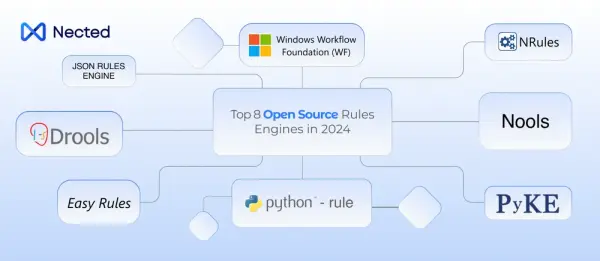




.svg)


.png)
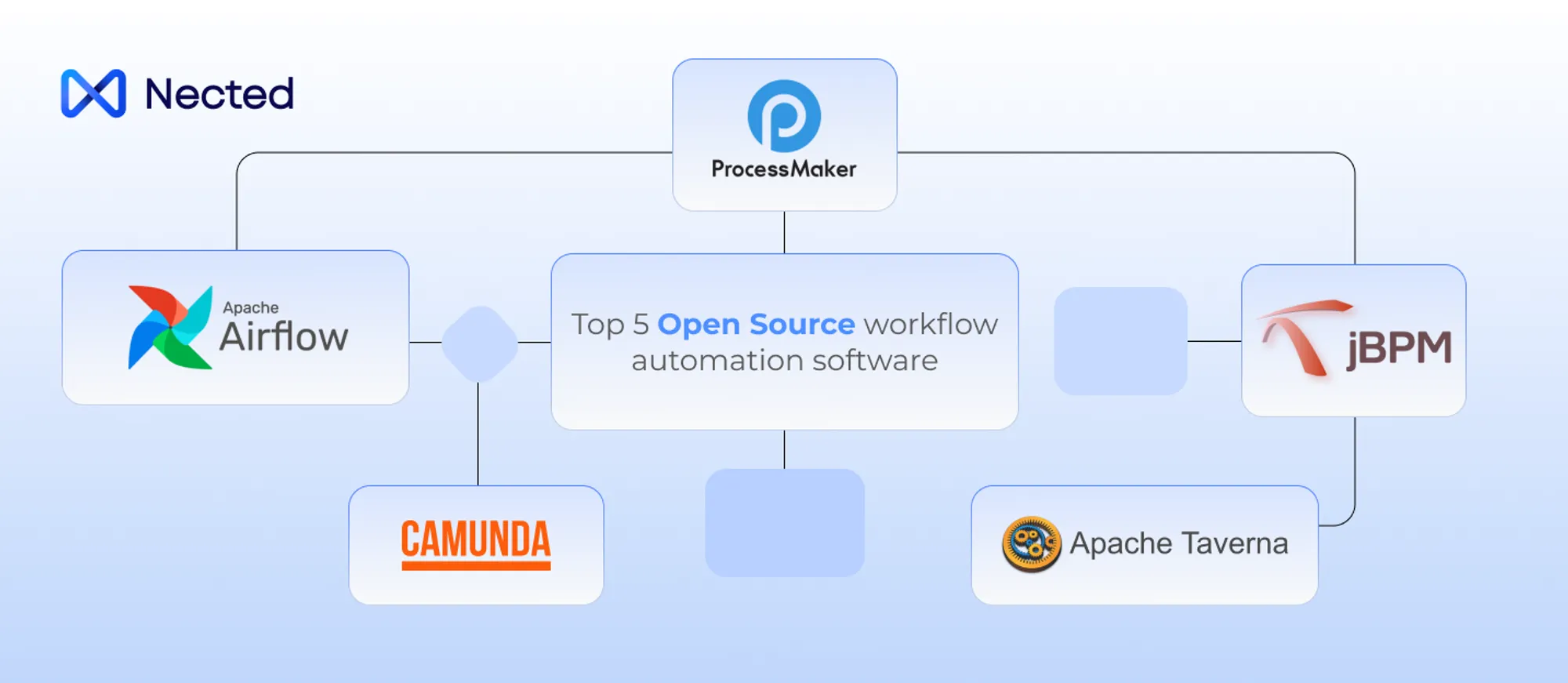
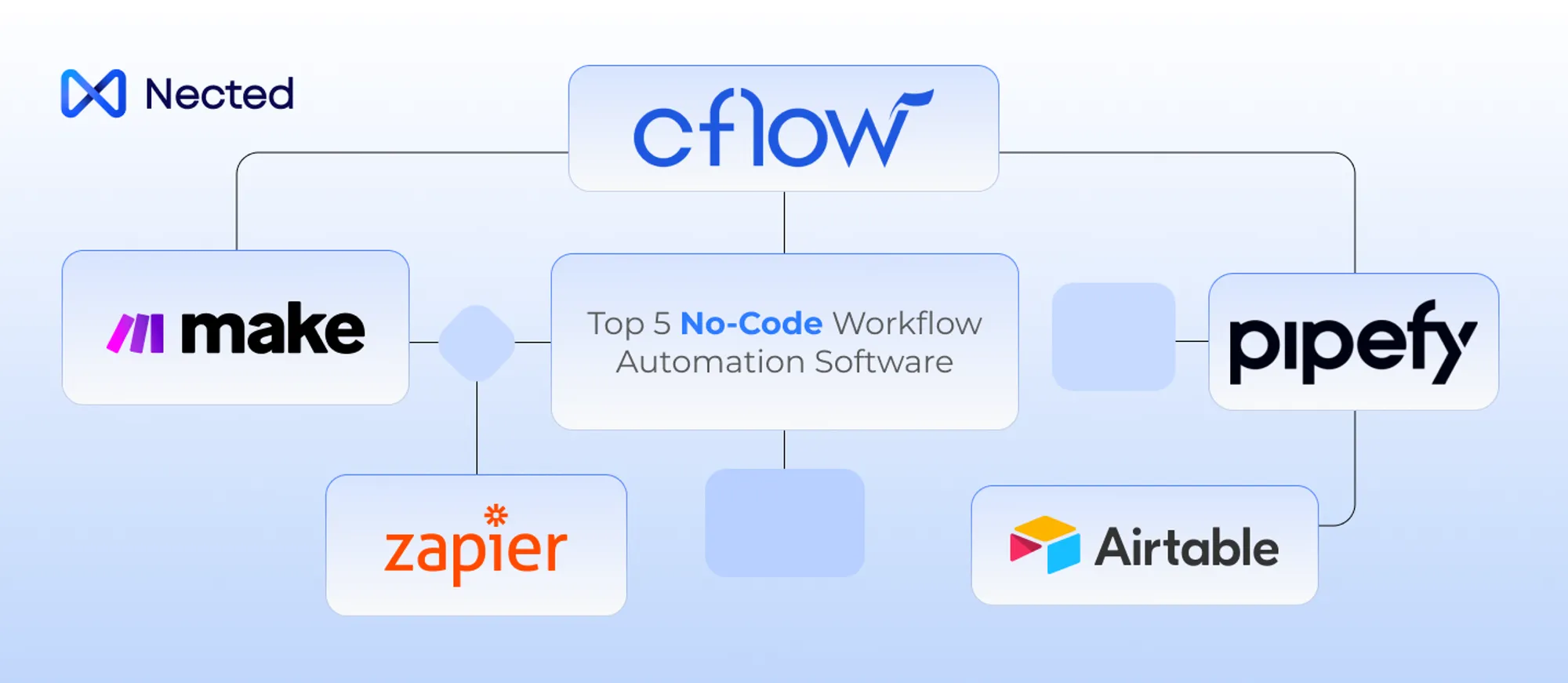

.webp)
.webp)
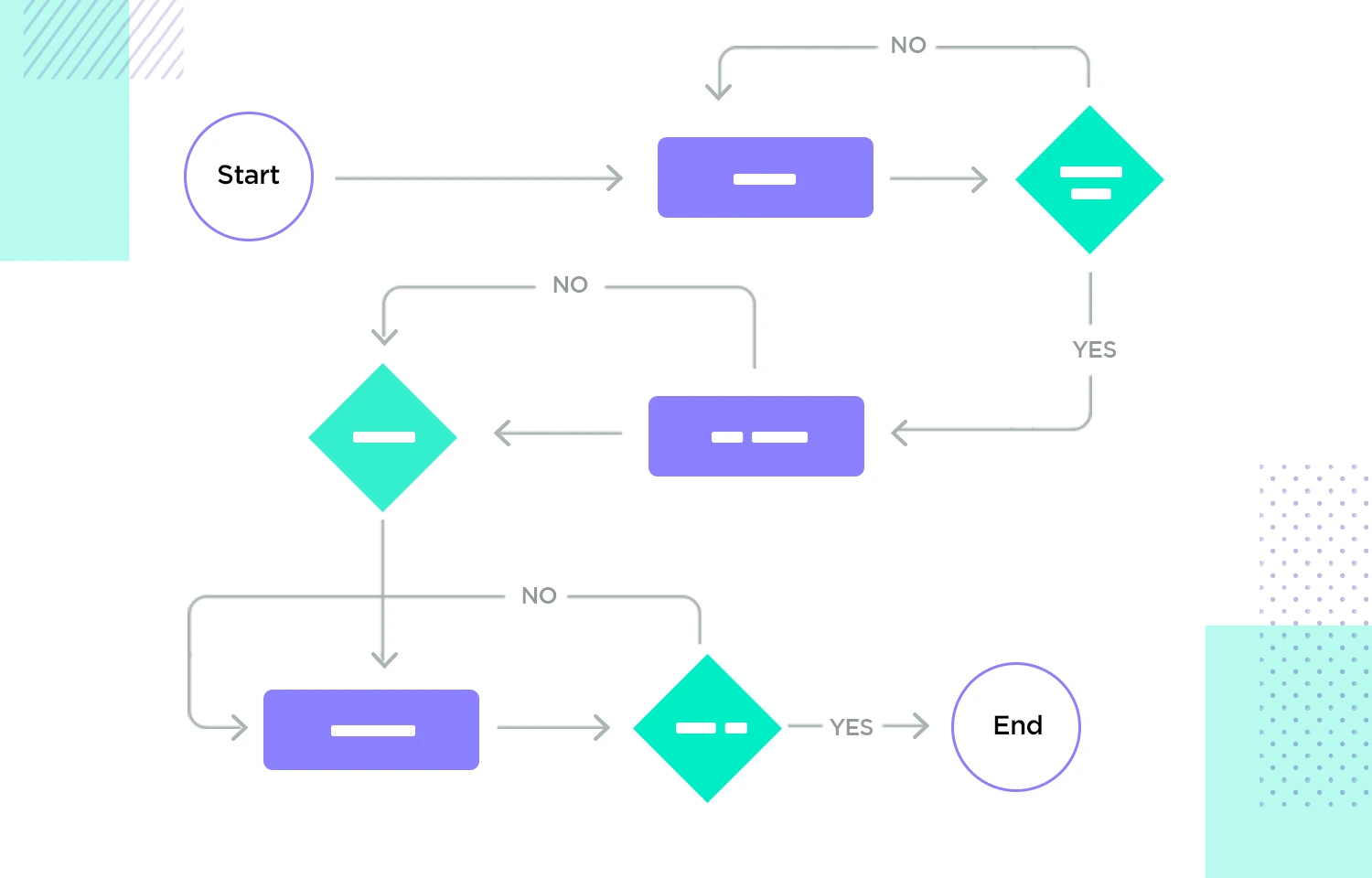
.webp)


.svg)





.webp)
.svg.webp)
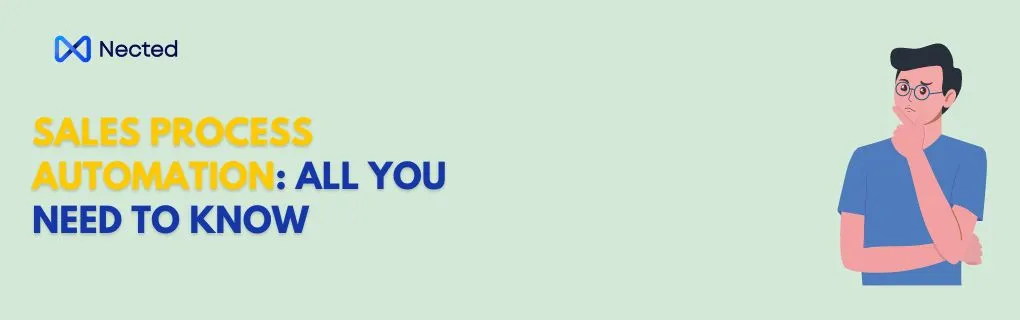

.png)
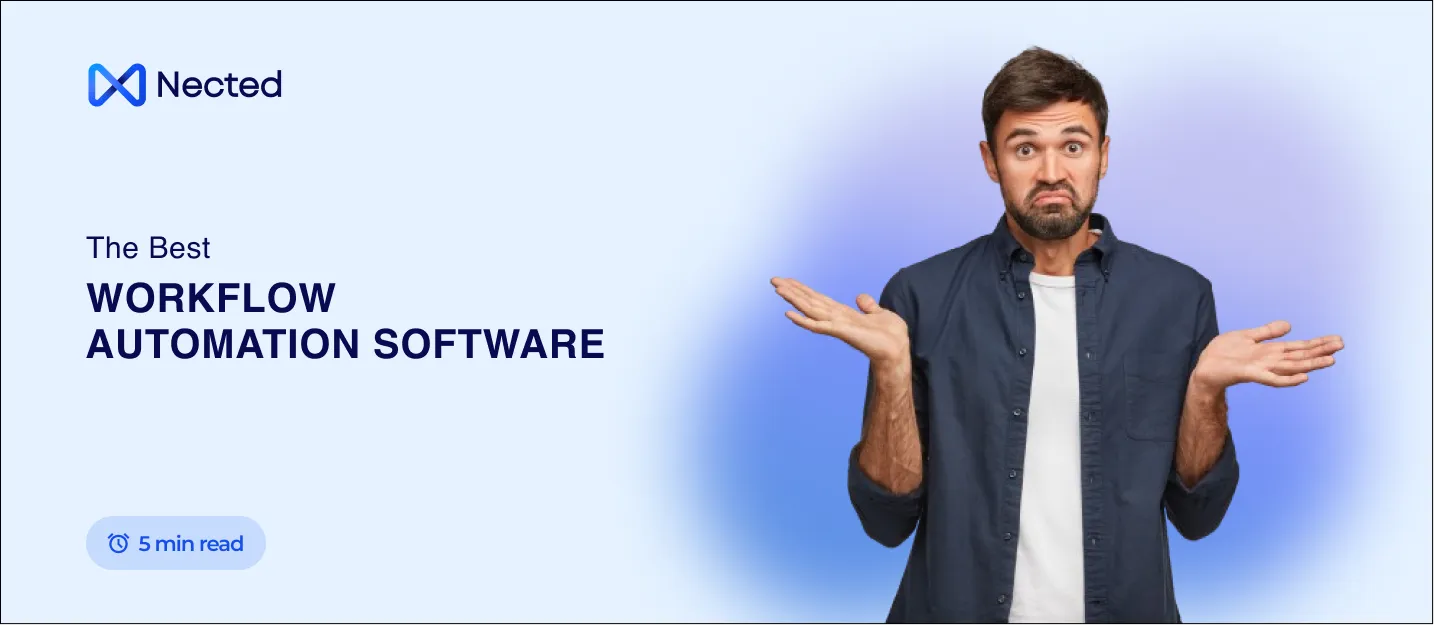
_result.webp)
.webp)
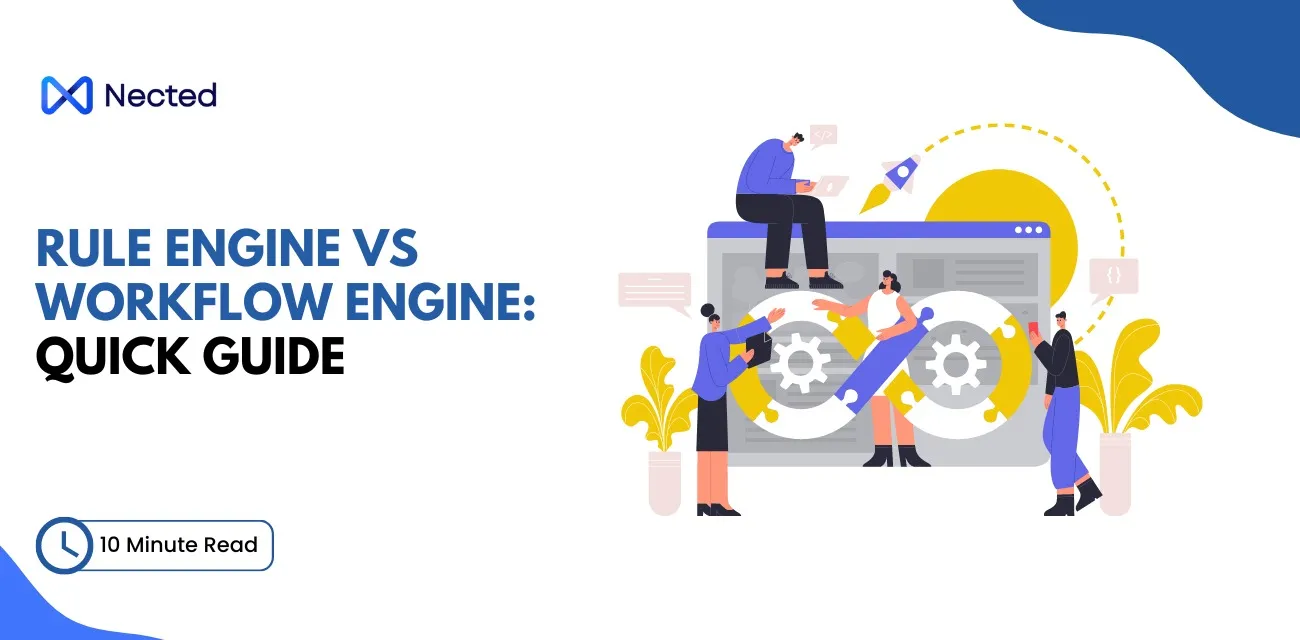


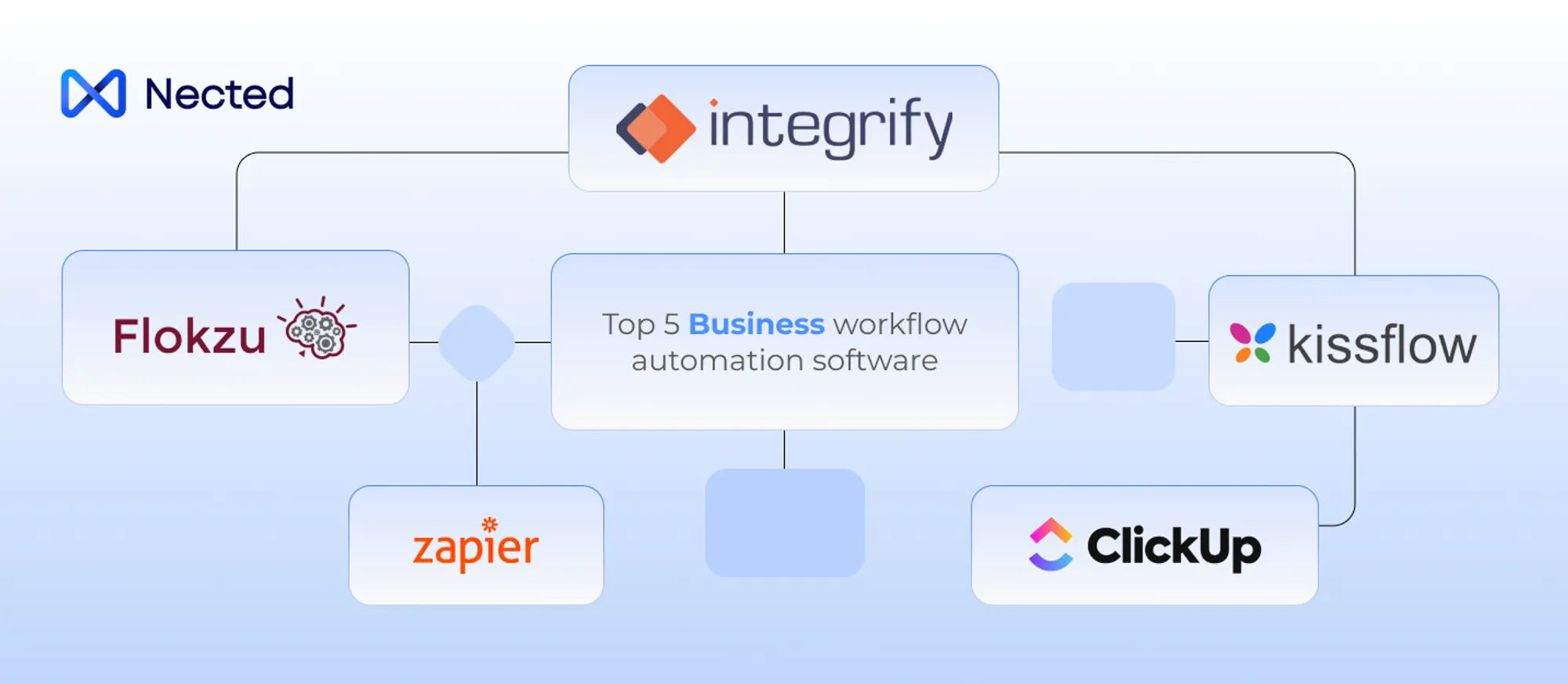
.webp)


%20m.webp)
.webp)
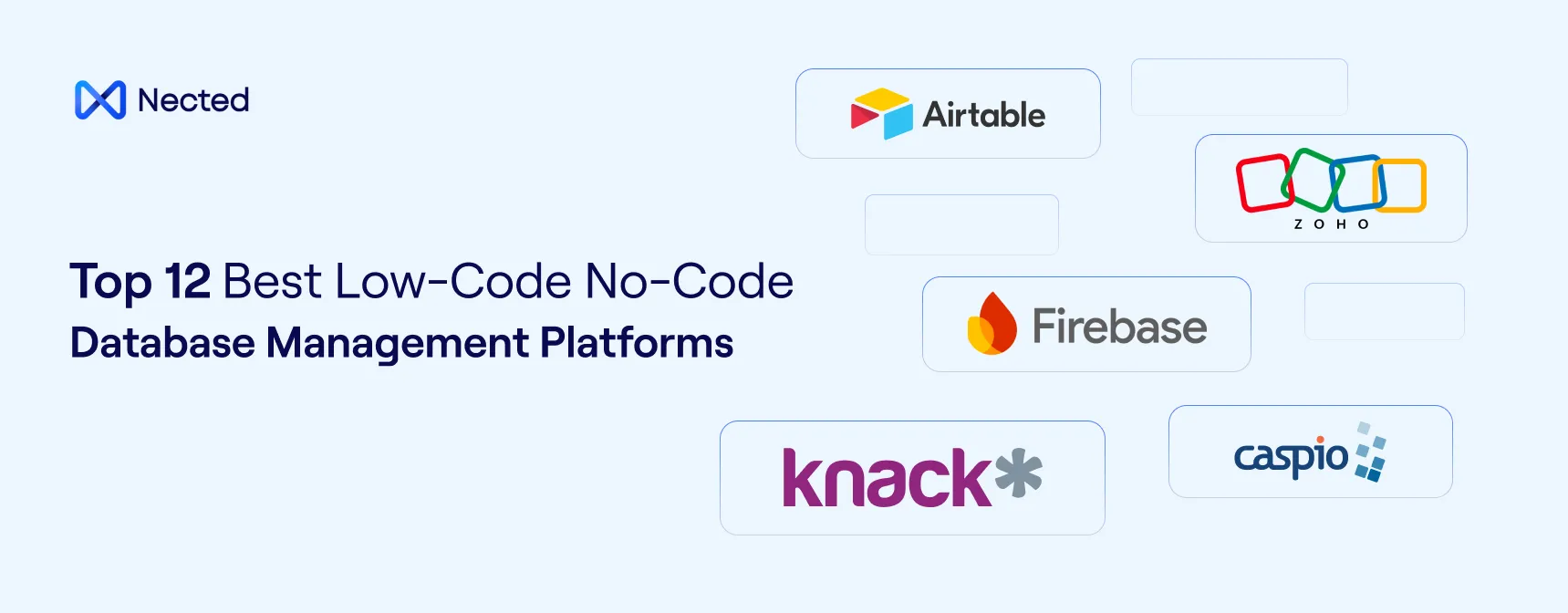
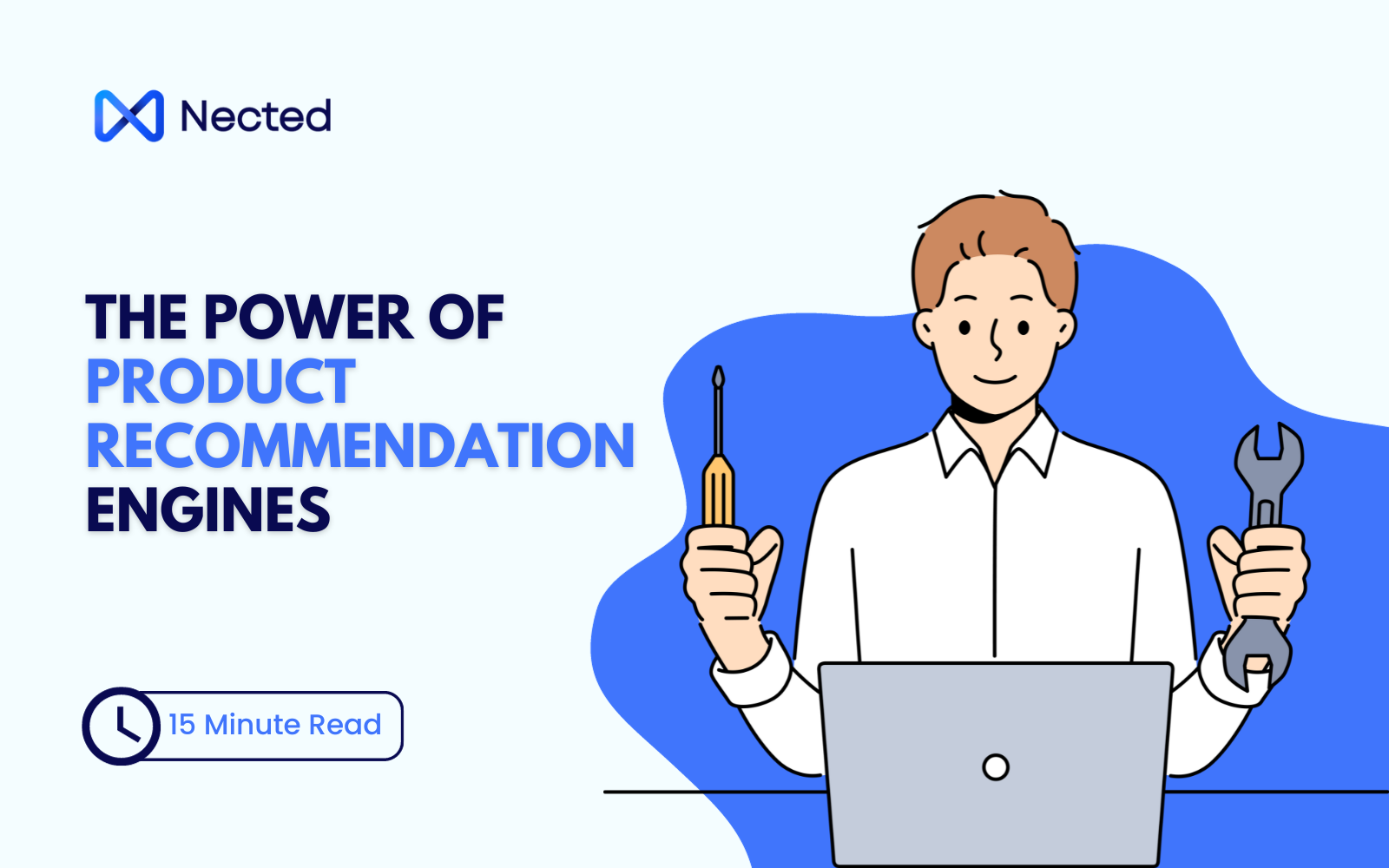
.webp)
.webp)

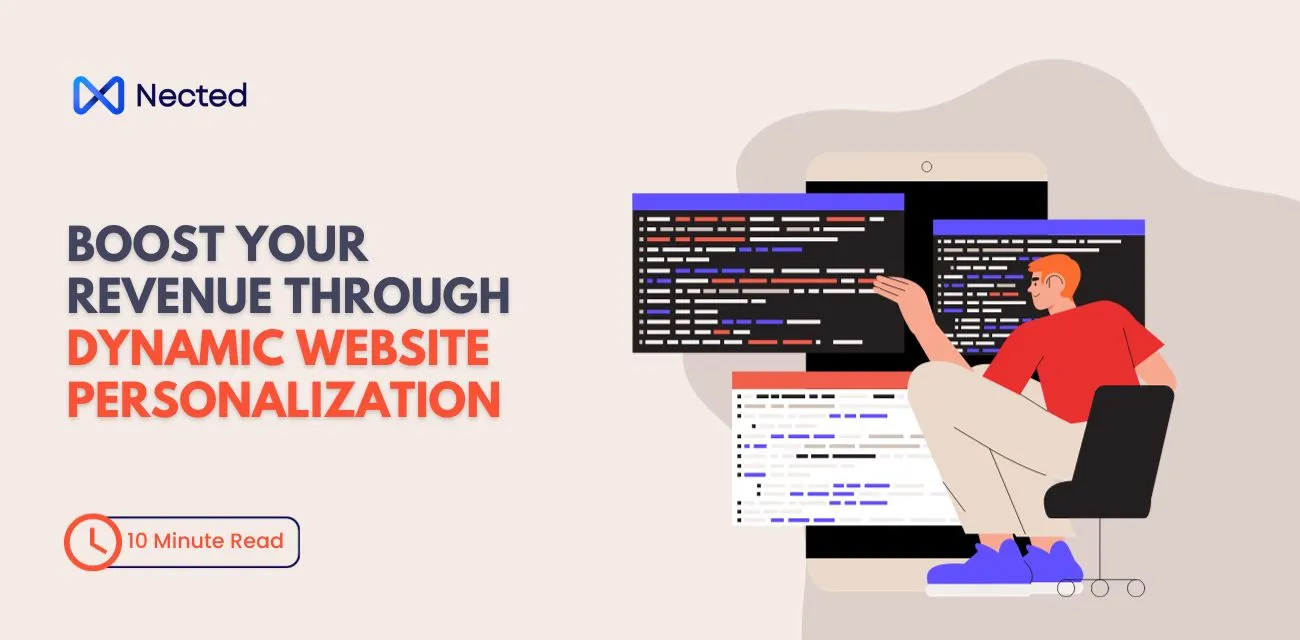




%20(1).webp)