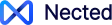Risk management tools are sophisticated digital frameworks utilized by organizations to systematically identify, assess, and mitigate risks across their operations. It employs advanced algorithms and data analytics to analyze historical data, current trends, and predictive indicators, quantifying potential risk exposure and providing actionable insights. This software streamlines risk management processes by centralizing data and automating workflows, enabling organizations to prioritize risks based on likelihood and impact and implement effective mitigation strategies efficiently.
By facilitating proactive risk management practices, risk management software enhances organizational resilience and ensures business continuity. Its technical capabilities empower businesses to navigate complex risk landscapes effectively, safeguard assets, minimize financial losses, and capitalize on opportunities for sustainable growth.
How Modern Risk Management Software Should work?
Unlike traditional risk management methods, which often involve manual processes and limited data analysis, modern risk management software works like a digital powerhouse, leveraging advanced technologies such as artificial intelligence and data analytics to automate tasks, analyze vast amounts of information, and predict future risks accurately. With its user-friendly interface and integration capabilities, modern risk management software revolutionizes the way businesses manage risks, ensuring greater efficiency, effectiveness, and resilience in today's dynamic business landscape.
Top 7 Risk Management Softwares
You know that managing risks is crucial, and having the right software can be a game-changer. From spotting new risks to keeping an eye on strategies to deal with them, a risk management software does it all. Below, we'll look at seven of the best risk management software options used by companies to keep their operations safe and running smoothly.
1. Resolver

Key Features:
- Provides agile audit trails for comprehensive risk tracking and analysis.
- Facilitates incident reporting to encourage team members to report issues promptly and transparently.
- Implements CAPA functionalities to address and resolve issues as early as possible.
- Offers responsive customer support to assist users in navigating and utilizing the platform effectively.
Pros:
- Supports collaboration among team members, fostering transparency and accountability.
- Simplifies report creation process for clear documentation and communication of issues.
- Offers real-time monitoring of risks and incidents, enabling prompt action and mitigation efforts.
Cons:
- Setting up the platform independently may be challenging and may require assistance from support teams.
- Upgrading the platform may be disruptive and require adjustments from users.
- Restrictions on file transfer into the software may hinder data management and sharing capabilities.
- Interface complexity may pose challenges for new users, requiring time for familiarization and training.
While Resolver offers a variety of features, Nected provides comprehensive risk management capabilities at a fraction of the cost. With Nected, users benefit from a simple and intuitive API, low/no code platform, and extensive scalability for complex applications, all contributing to significant cost savings. Additionally, Nected's comprehensive documentation, advanced user interface, and large community support further enhance its value proposition, making it the optimal choice as a risk management software with maximum ROI.
2. ServiceNow
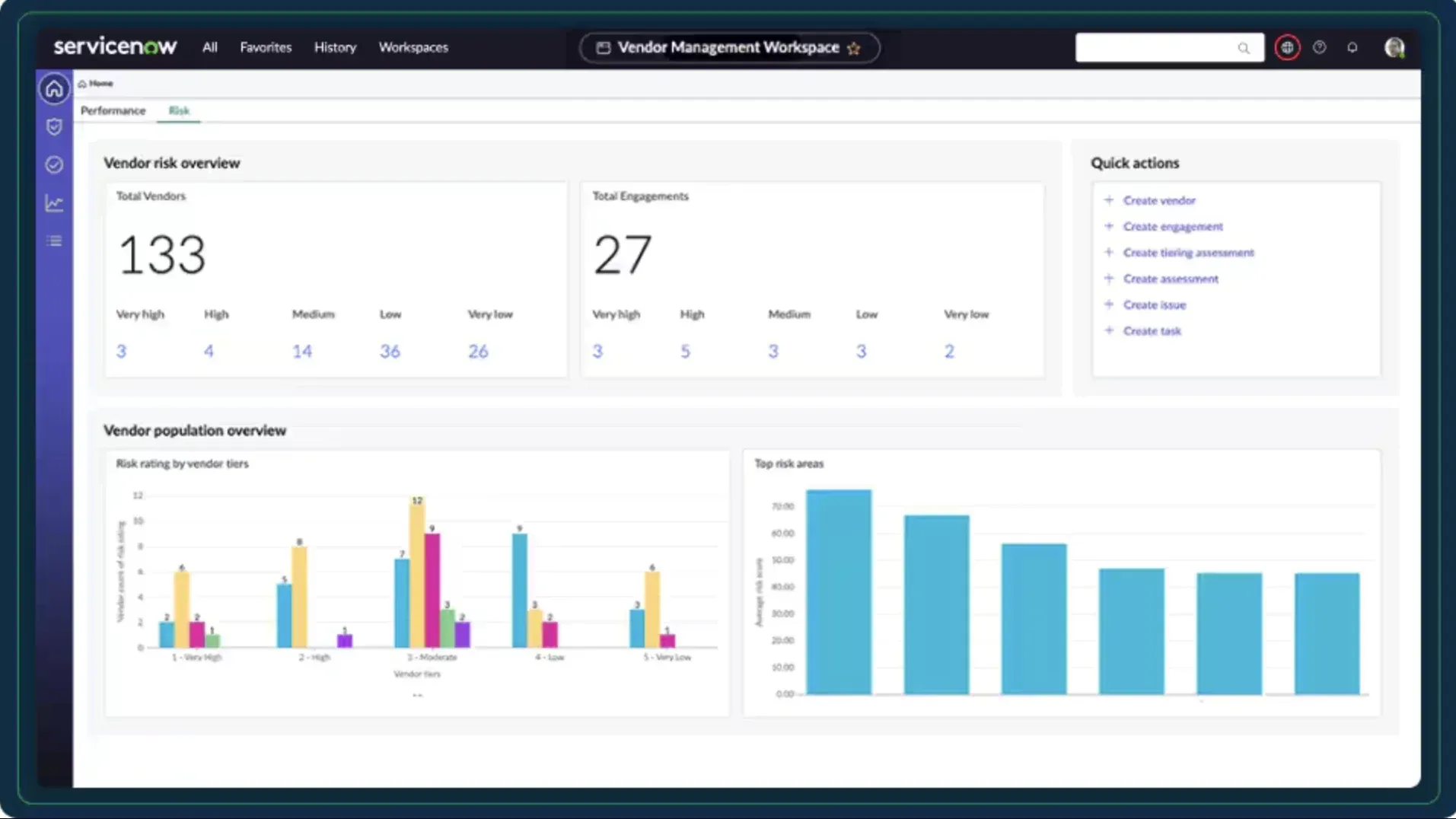
ServiceNow is an enterprise risk management software that centralizes governance, risk, and compliance (GRC) programs, aiming to achieve comprehensive risk management processes and accurate reporting for informed decision-making.
Key Features:
- Offers a mobile risk application for on-the-go risk management activities, providing flexibility and accessibility.
- Identifies non-compliant controls automatically through KRIs(Key Risk Indicator), ensuring proactive risk mitigation.
- Enables customization of reports to meet specific organizational needs and regulatory requirements.
- Allows scalability to accommodate organizational growth and evolving risk management needs seamlessly.
Pros:
- Provides a centralized repository for managing vital risk-related information and documentation.
- Offers an intuitive user interface for ease of navigation and use across teams.
- Allows users to tailor reports to their preferences and requirements for accurate and actionable insights.
Cons:
- Users may experience occasional performance lags, affecting user experience and productivity.
- Implementation process may be complicated, requiring dedicated resources and expertise.
- Some users may find the interface lacking in certain features or customization options, impacting usability and satisfaction.
ServiceNow vs. Nected:
| Feature | ServiceNow | Nected |
| Simple and intuitive API | ✅ | ✅ |
| Low/No code platform | ❌ | ✅ |
| Scalability for complex applications | ✅ | ✅ |
| Comprehensive documentation | ✅ | ✅ |
| Advanced user interface | ✅ | ✅ |
| Large community and support | ❌ | ✅ |
| Performance in large-scale applications | ❌ | ✅ |
| Extensibility and customizability | ❌ | ✅ |
While ServiceNow offers robust risk management capabilities, Nected provides a cost-effective and user-friendly solution for risk management software, making it an optimal choice for organizations looking to modernize their risk management processes.
3. Riskonnect

Riskonnect is enterprise-level risk management software designed to comprehensively grasp, monitor, and control risks, enhancing shareholder value.
Key Features:
- Provides comprehensive risk insights through charts, maps, and graphs.
- Integrates systems, people, and claims for streamlined risk management.
- Facilitates internal auditing for compliance with regulatory requirements.
- Offers a user-friendly module for efficient incident reporting.
Pros:
- User-friendly interface and configurable features.
- Consolidates data and offers a wide range of functionalities.
- Adaptable to organizational growth and changes in risk management.
- Enhanced decision-making through visualized risk data.
Cons:
- Some users may find customization options lacking.
- Potential compatibility issues with other systems.
Riskonnect vs. Nected:
Feature | Riskonnect | Nected |
Simple and intuitive API | ✅ | ✅ |
Low/No code platform | ❌ | ✅ |
Scalability for complex applications | ✅ | ✅ |
Comprehensive documentation | ✅ | ✅ |
Advanced user interface | ✅ | ✅ |
Large community and support | ✅ | ✅ |
Performance in large-scale applications | ❌ | ✅ |
Extensibility and customizability | ❌ | ✅ |
While Riskonnect offers tailored solutions for organizations, Nected provides comparable features with added benefits such as a simple and intuitive API, low/no code platform, and scalability for complex applications. With Nected, businesses can benefit from comprehensive risk mitigation capabilities at a fraction of the cost, along with extensive documentation, advanced user interface, and large community support, maximizing ROI comparatively..
4. ClickUp
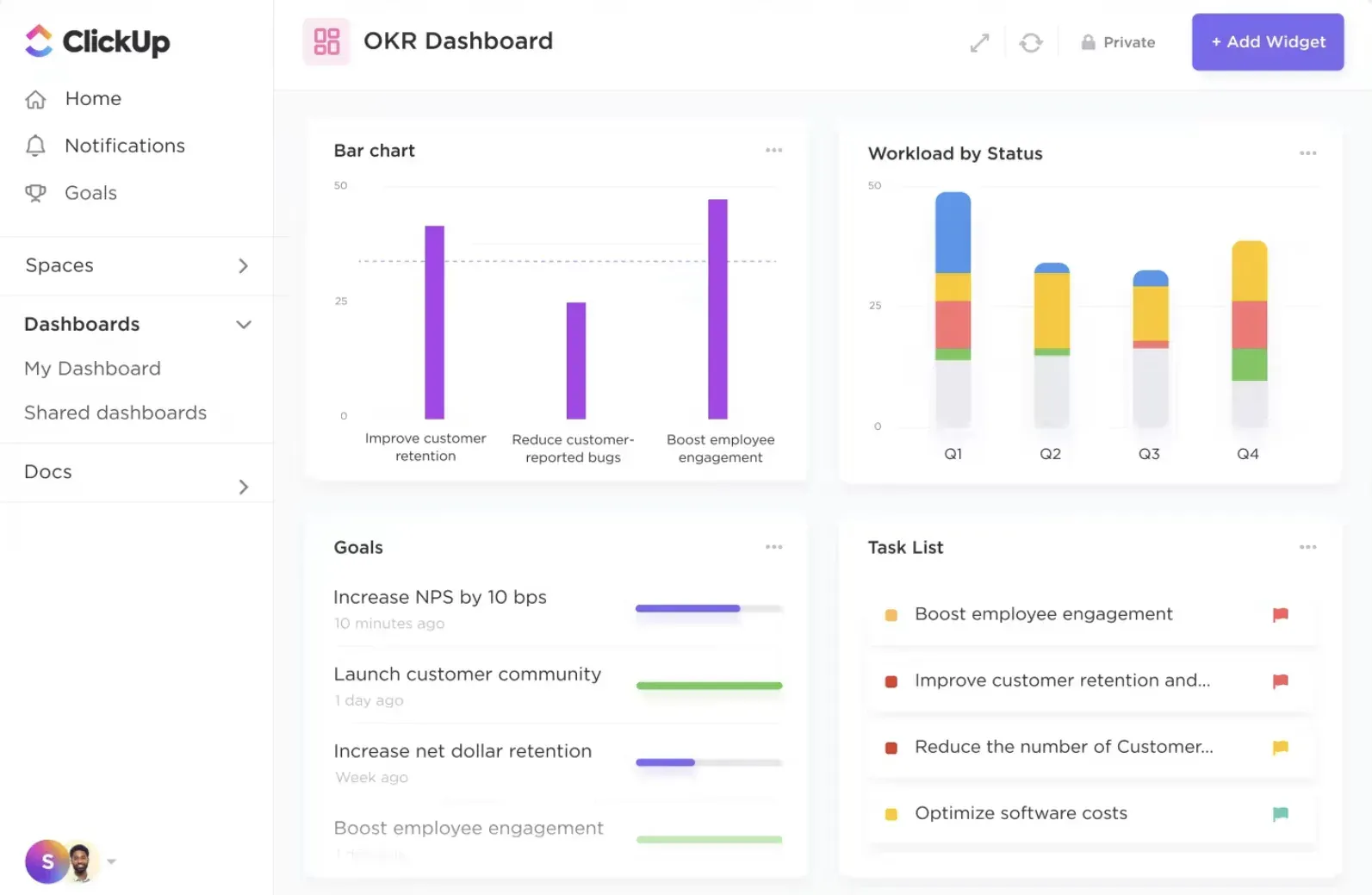
ClickUp is a comprehensive productivity platform that serves as a one-stop shop for project management, collaboration, and risk management tasks.
Key Features:
- Customizable dashboards provide a high-level overview of project status and key metrics.
- Robust time tracking features allow users to track time spent on tasks and projects.
- Over 100 automation options streamline workflows and reduce manual tasks.
- Hundreds of customizable templates cater to various project management needs.
Pros:
- ClickUp offers a wide range of features for project management, collaboration, and risk management.
- User-friendly interface makes it easy for teams to adopt and use the software.
- Extensive automation options save time and improve productivity.
- Large template library provides flexibility and saves time on project setup.
Cons:
- New users may face a learning curve due to the platform's extensive features.
- Integration options with other software may be limited compared to other platforms.
- Advanced customization options may require technical expertise to implement effectively.
ClickUp vs. Nected:
Feature | ClickUp | Nected |
Simple and intuitive API | ❌ | ✅ |
Low/No code platform | ❌ | ✅ |
Scalability for complex applications | ✅ | ✅ |
Comprehensive documentation | ✅ | ✅ |
Advanced user interface | ✅ | ✅ |
Large community and support | ✅ | ✅ |
Performance in large-scale applications | ❌ | ✅ |
Extensibility and customizability | ❌ | ✅ |
While ClickUp offers advanced automation and decision management capabilities, Nected provides comparable features with added benefits such as a simple and intuitive API, low/no code platform, and scalability for complex applications. With Nected, organizations can achieve comprehensive risk mitigation capabilities at a fraction of the cost, along with extensive documentation, advanced user interface, and large community support, maximizing ROI comparatively.
5. nTask
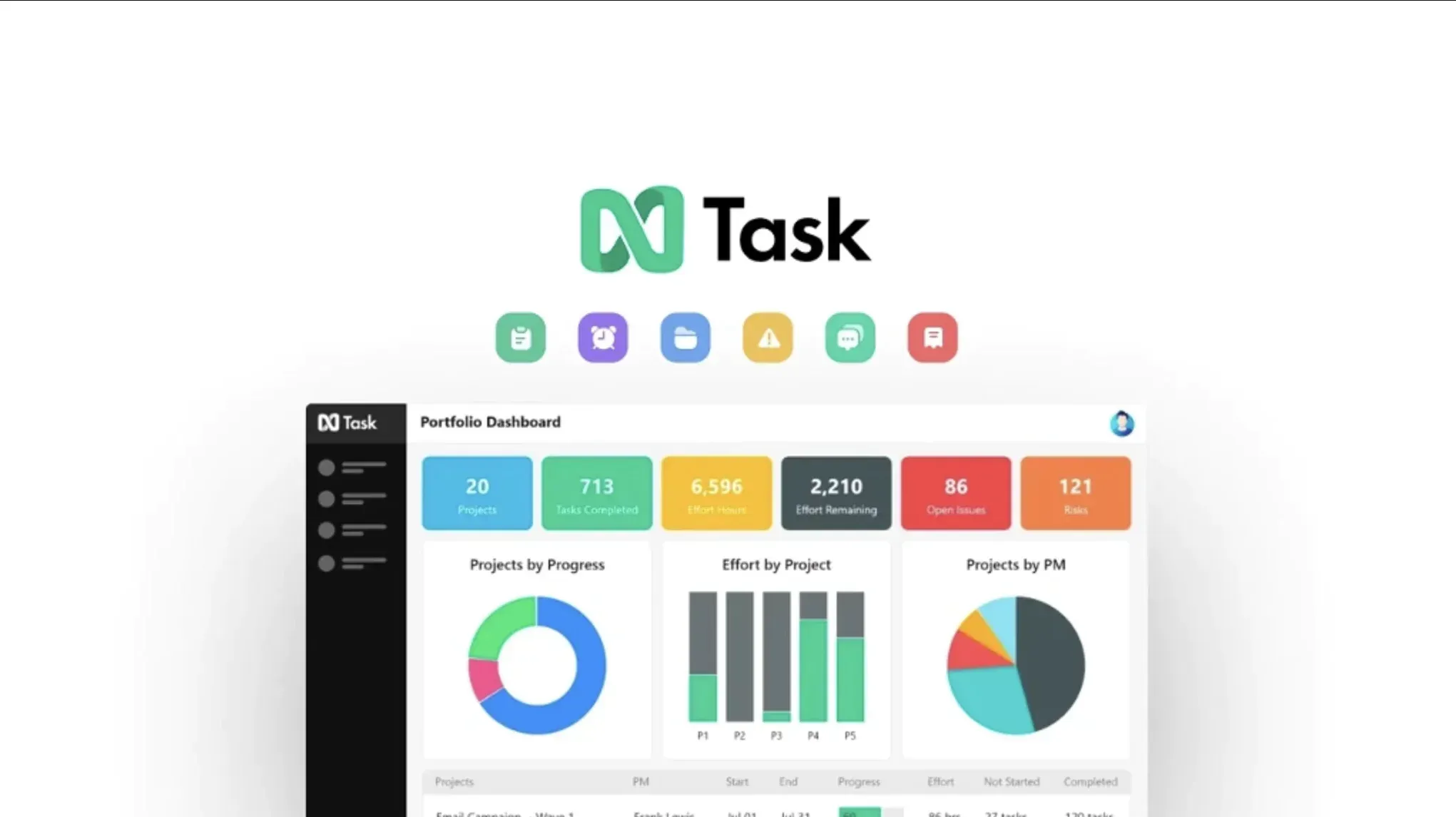
nTask is a user-friendly risk management software designed to simplify project risk assessment, prioritization, and delegation, facilitating efficient risk mitigation strategies.
Key Features:
- Enables precise risk analysis tailored to specific project requirements.
- Facilitates efficient asset and task location through robust search and filtering capabilities.
- Allows for tailored categorization of risks, enhancing management efficiency.
Pros:
- Comprehensive tools identify potential issues accurately.
- User-friendly interface promotes ease of use and navigation.
- Integrated functionalities aid in project management and task organization.
- Accessible pricing plans cater to organizations of all sizes.
Cons:
- Integration options with popular applications are restricted.
- Adjusting to the platform's workflow and features may be challenging.
- Generating reports can be difficult, particularly for users without prior experience.
nTask vs. Nected:
Feature | nTask | Nected |
Simple and intuitive API | ✅ | ✅ |
Low/No code platform | ❌ | ✅ |
Scalability for complex applications | ❌ | ✅ |
Comprehensive documentation | ✅ | ✅ |
Advanced user interface | ✅ | ✅ |
Large community and support | ✅ | ✅ |
Performance in large-scale applications | ❌ | ✅ |
Extensibility and customizability | ❌ | ✅ |
While nTask offers efficient risk management and risk assessment tools, Nected provides comparable features with added benefits such as a simple and intuitive API, low/no code platform, and scalability for complex applications.
6. Project Risk Manager
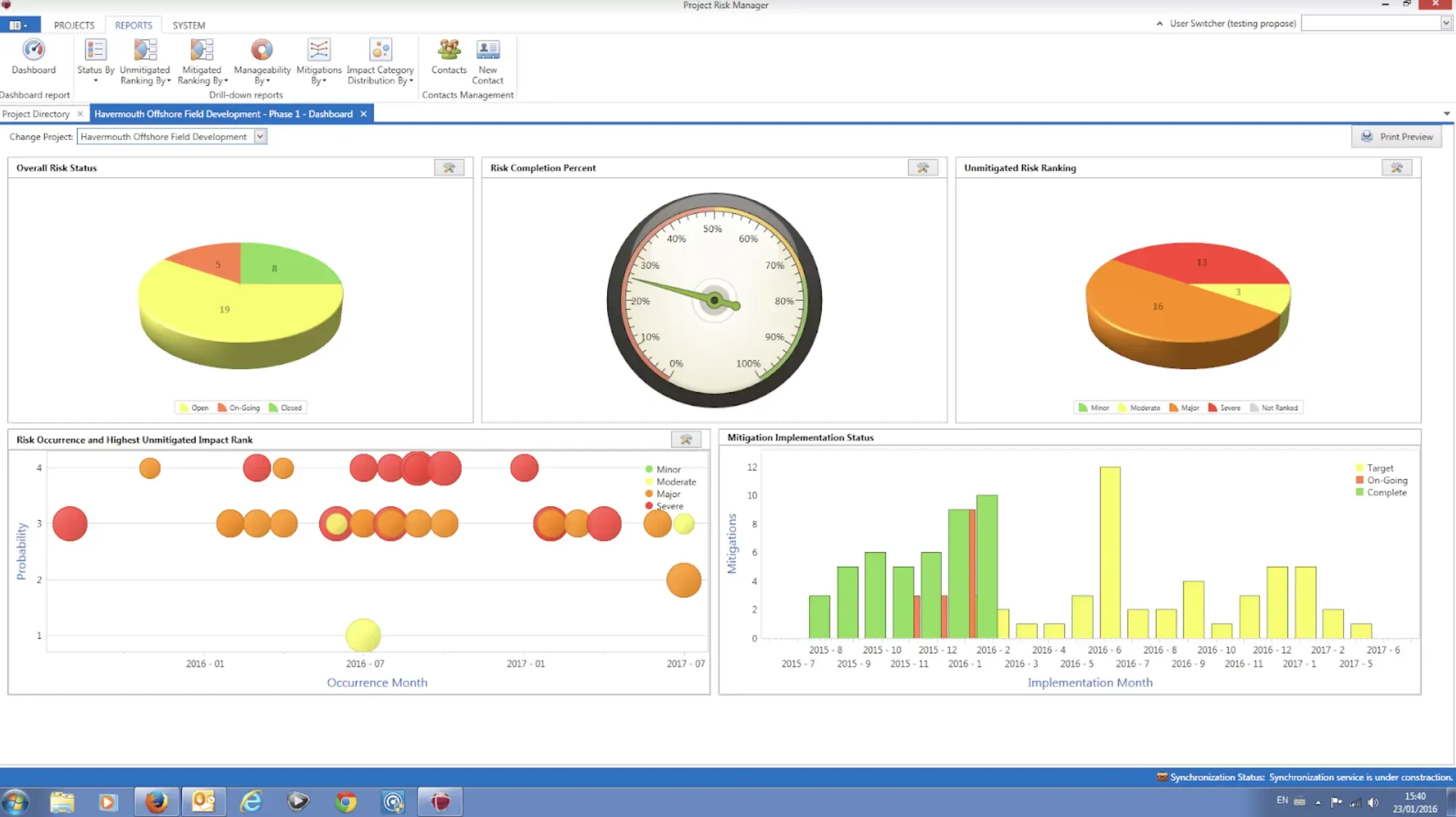
Project Risk Manager is a project risk management solution designed for easy installation, setup, and use, offering deep user-interface functionality for efficient risk assessment and mitigation.
Key Features:
- Utilizes pre-set impact categories and rank descriptions to prioritize potential threats effectively.
- Provides flexibility with multiple installation copies and a secure database for enhanced data management.
- Sends automatic alerts for identified risks, enabling timely action and mitigation efforts.
- Allows customization of risk parameters to align with specific project requirements and organizational needs.
Pros:
- Powerful features facilitate comprehensive risk management and analysis.
- Aggregates risks in an organized manner for quick and efficient action.
- Offers responsive customer support to address user queries and issues effectively.
- Simplifies report creation process for clear communication and documentation.
Cons:
- Costs associated with purchasing, licensing, and training may be prohibitive for some organizations.
- Setting the correct parameters for team use may be challenging and require assistance from support teams.
- Integration options with external tools or platforms may be limited, impacting workflow efficiency.
Project Risk Manager vs. Nected:
Feature | Project Risk Manager | Nected |
Simple and intuitive API | ❌ | ✅ |
Low/No code platform | ❌ | ✅ |
Scalability for complex applications | ✅ | ✅ |
Comprehensive documentation | ✅ | ✅ |
Advanced user interface | ❌ | ✅ |
Large community and support | ❌ | ✅ |
Performance in large-scale applications | ✅ | ✅ |
Extensibility and customizability | ✅ | ✅ |
When comparing ROI between Project Risk Manager and Nected, it's vital to consider cost-effectiveness. With its low/no code platform and scalable architecture, Nected offers significant cost savings in implementation and maintenance. Its extensive documentation and community support ensure long-term value. Choosing Nected optimizes ROI while benefiting from advanced features.
7. Lendflow
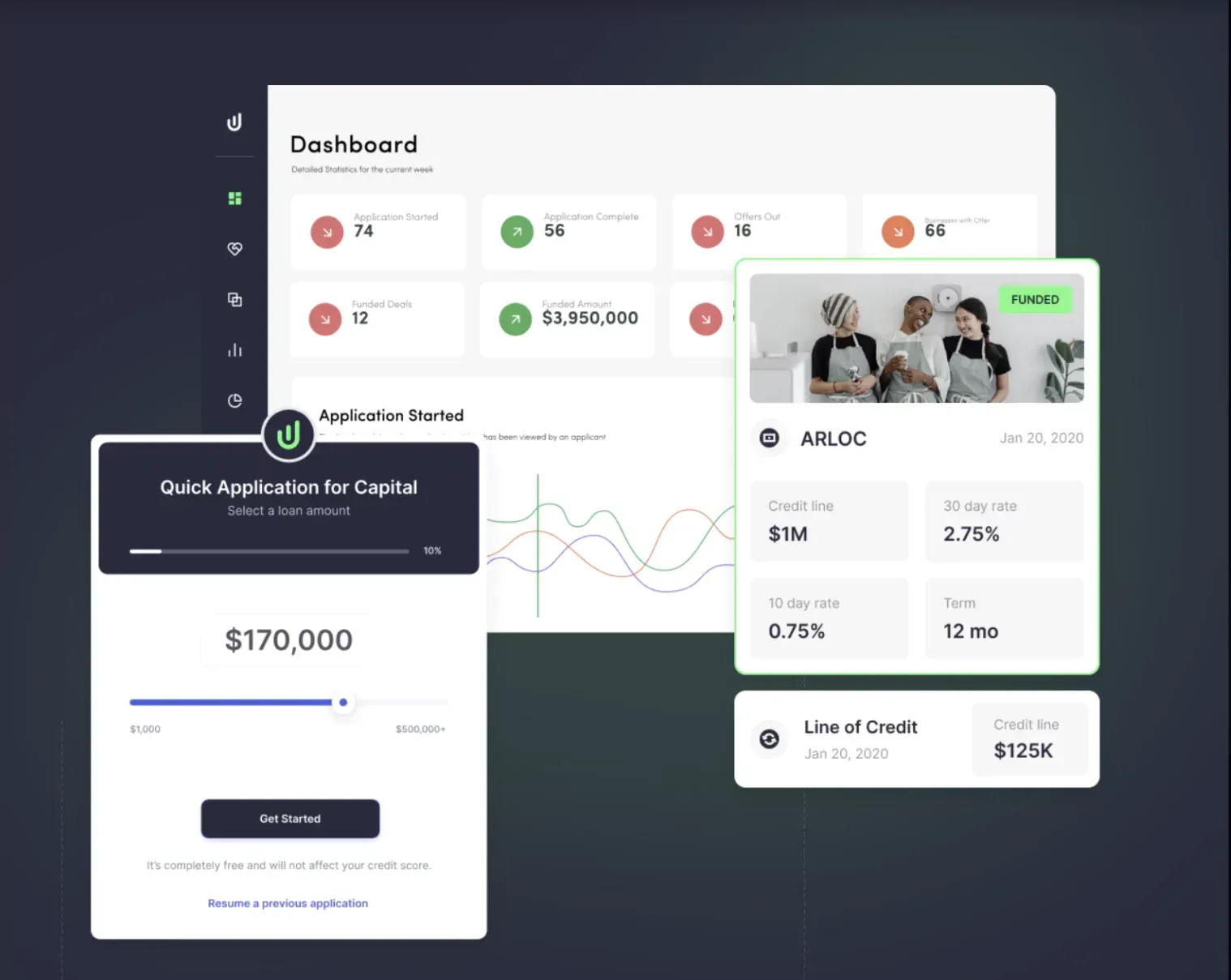
Lendflow is a credit platform designed to streamline the embedding and launching of credit-based products, facilitating faster client access to capital while offering advanced risk management capabilities.
Key Features:
- Offers pre-built widgets for seamless integration and customization of credit application processes.
- Provides real-time alerts for terms and offers, ensuring timely communication with clients.
- Implements bank-level security measures to safeguard sensitive client information and transaction data.
- Includes a re-share feature to facilitate commission earning opportunities for users.
Pros:
- Features a customizable user interface to align with brand identity and enhance user experience.
- Offers integration with a range of third-party tools and services for enhanced functionality.
- Incorporates advanced security measures to protect sensitive client information and transaction data.
Cons:
- Availability of guides and resources for platform use may be limited, impacting user onboarding and training.
- Advanced customization options may require technical expertise, posing challenges for users without adequate skills.
LendFlow vs. Nected:
Feature | LendFlow | Nected |
Simple and intuitive API | ❌ | ✅ |
Low/No code platform | ❌ | ✅ |
Scalability for complex applications | ✅ | ✅ |
Comprehensive documentation | ✅ | ✅ |
Advanced user interface | ✅ | ✅ |
Large community and support | ✅ | ✅ |
Performance in large-scale applications | ❌ | ✅ |
Extensibility and customizability | ❌ | ✅ |
While Lendflow offers robust features for risk management in credit based businesses, Nected surpasses it with its simple and intuitive API, low/no code platform, scalability for complex applications, and comprehensive documentation. Nected also boasts an advanced user interface, large community support, and superior performance in large-scale applications, making it a more cost-effective and efficient solution for risk management software.
Mitigate Risks with Nected – The Best Risk Management Platform for Your Team
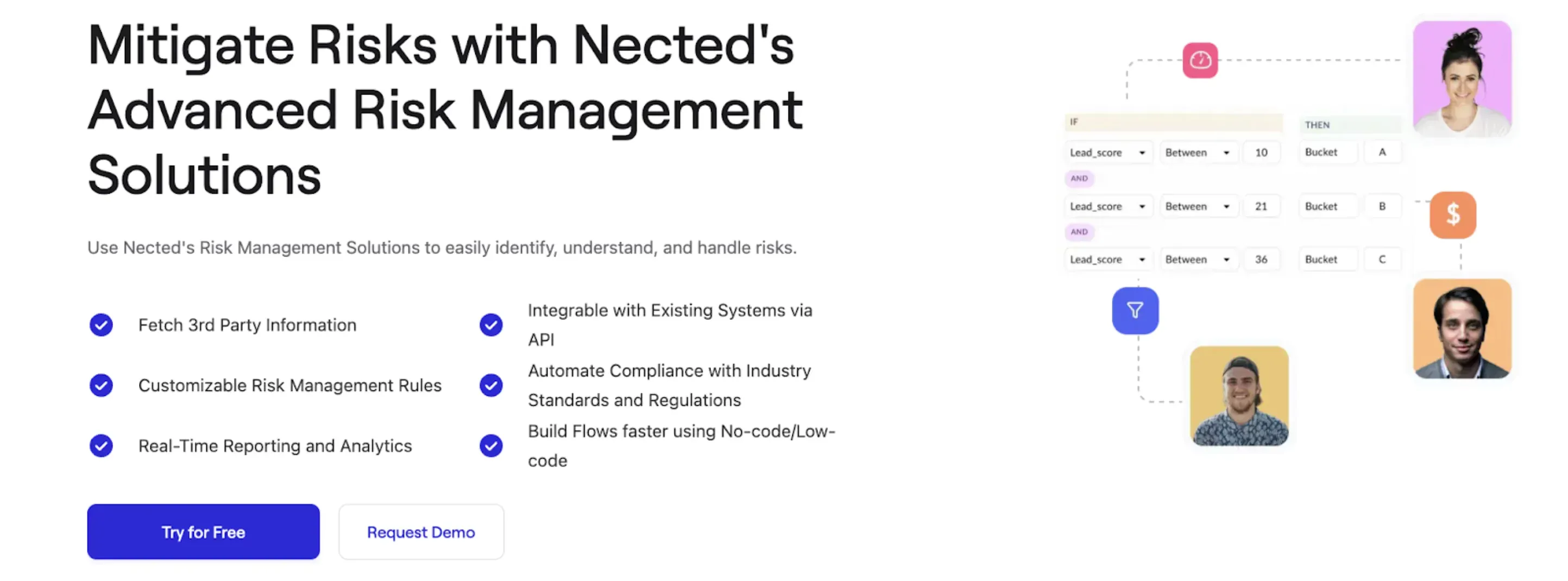
Choose Nected for risk management to experience streamlined processes, enhanced efficiency, and improved risk assessment accuracy. With Nected, you gain access to comprehensive features such as intuitive rule creation tools, seamless data integration, customizable automation, robust testing frameworks, and deployment assistance. Additionally, Nected offers cost-effective solutions, extensive scalability, and dedicated support, making it the ideal choice for risk management needs.
How to Choose the Best Risk Management Software?
Before selecting a risk management software, several factors should be carefully considered to ensure it meets the specific needs and requirements of the organization:
- Features and Functionality: Evaluate the software's features and functionality to ensure it aligns with the organization's risk management goals. Look for capabilities such as risk identification, assessment, mitigation, monitoring, and reporting.
- Customization and Scalability: Determine if the software can be customized to fit the organization's unique risk management processes and workflows. Additionally, assess its scalability to accommodate future growth and changes in risk management needs.
- Integration Compatibility: Check if the software can integrate seamlessly with existing systems and tools used by the organization, such as accounting software, project management tools, or enterprise resource planning (ERP) systems.
- User-Friendliness: Consider the ease of use and user interface of the software to ensure it is intuitive and accessible to all stakeholders involved in risk management processes, including risk managers, executives, and employees.
- Data Security and Compliance: Ensure that the software complies with relevant data security regulations and industry standards to protect sensitive information. Look for features such as encryption, access controls, and audit trails to safeguard data integrity.
- Cost and Value: Assess the total cost of ownership, including licensing fees, implementation costs, and ongoing maintenance expenses, to determine the software's value proposition and return on investment.
- Scalability and Flexibility: Ensure that the software can adapt to the organization's evolving risk management needs and scale to accommodate growth or changes in business operations.
- Trial and Demo Options: Take advantage of trial or demo versions of the software to test its functionality, user experience, and compatibility with organizational requirements before making a final decision.
By carefully considering these factors, businesses can choose a risk management software that effectively addresses their specific needs and enhances their overall risk management processes.
Why Risk Management Software is Important?
Risk management software is super important because
- It helps companies find, understand, and deal with risks in their work. It's like having a smart computer program that looks at lots of data to figure out what bad things might happen and how likely they are.
- This software also helps companies make decisions about which risks are the most serious and need attention first.
- By using advanced statistics and analyzing things like past data and current trends, it can predict what might go wrong in the future.
- This software is like having a super organized assistant that keeps track of all the risks and makes sure they don't cause big problems.
- It saves time by doing a lot of the work automatically, like sorting through data and figuring out which risks need the most attention.
With its help, companies can stay safe, avoid losing money, and make smart choices that help them grow and succeed.
Below is a table that rates the discussed risk management softwares and Nected out of 10, taking into consideration the best practices for selecting a risk management software. This rating system aims to highlight where each software excels and its suitability for various needs.
Software | Scalable | Development Ease | Integration | Community Support | Documentation | Future-Proofing | Overall Rating |
Riskonnect | 8 | 8 | 8 | 9 | 9 | 8 | 8.3 |
Resolver | 7 | 8 | 7 | 7 | 8 | 8 | 7.5 |
nTask | 7 | 9 | 8 | 8 | 8 | 8 | 8.0 |
Lendflow | 8 | 8 | 8 | 6 | 7 | 8 | 7.5 |
Project Risk Manager | 7 | 7 | 7 | 8 | 9 | 8 | 7.6 |
Clickup | 7 | 8 | 7 | 8 | 7 | 8 | 7.5 |
ServiceNow | 8 | 8 | 9 | 8 | 8 | 8 | 8.1 |
Nected | 9 | 9 | 9 | 8 | 9 | 9 | 8.8 |
Conclusion
In conclusion, the landscape of risk management software is diverse, with each solution offering its own set of features and capabilities. It's imperative for businesses to carefully evaluate their needs and priorities before selecting a software solution. After seeing a lot of options we saw that each software has its strengths and weaknesses.
However, amidst the array of options, Nected emerges as a standout choice, offering a comprehensive suite of features at a minimal cost. With its intuitive API, low/no code platform, and extensive scalability, Nected provides businesses with the functionalities they need to streamline their risk management processes efficiently.
FAQs
Q1. What factors matter most when choosing risk management software?
When choosing risk management software, consider customization, integration capabilities, user-friendliness, scalability, reporting and analytics, compliance, security, vendor reputation, and cost versus ROI.
Q2. How does risk management software enhance operational efficiency?
By streamlining risk assessment processes, providing real-time insights, and facilitating collaboration among stakeholders, risk management software helps organizations optimize resources, minimize disruptions, and proactively manage risks.
Q3. Can we build a risk management tool using coding?
Yes, it is possible to hardcode a risk management software and use it. However, there are several challenges associated with this approach. Hardcoding limits flexibility and scalability, making it difficult to adapt the software to changing business needs or scale it for larger operations. Additionally, maintaining and updating hardcoded software can be cumbersome and time-consuming, as any changes or enhancements require manual coding and testing. Moreover, hardcoded software may lack integration capabilities with other systems, hindering data sharing and collaboration across the organization. Overall, while hardcoding a risk management software may provide a quick solution initially, it often leads to long-term limitations and inefficiencies.


.svg)




.png)






.svg.webp)

.webp)
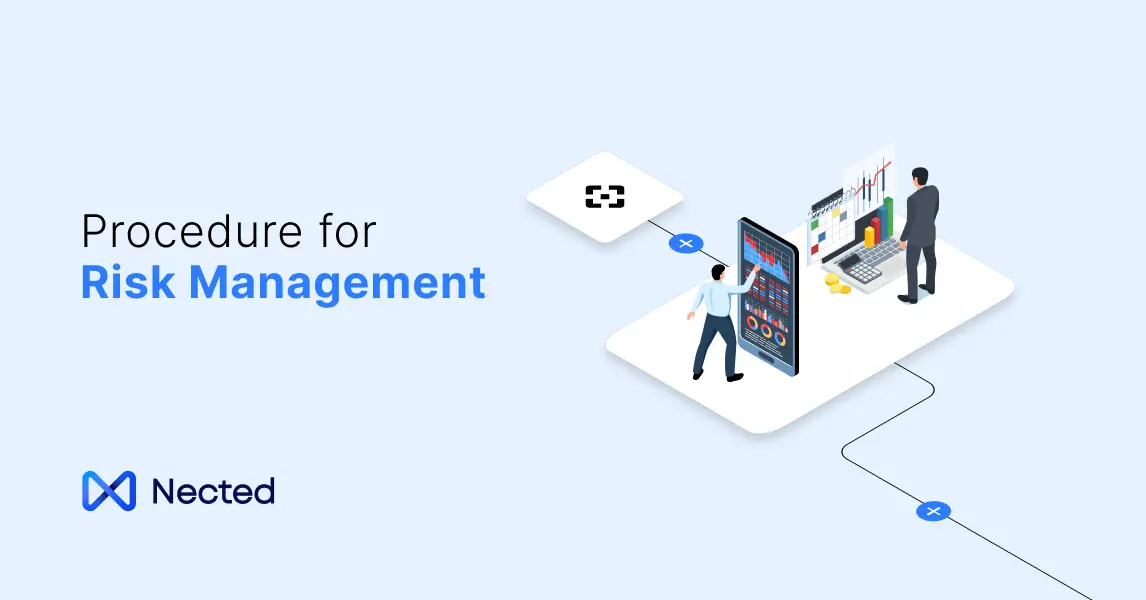
![Credit Risk Modelling Techniques [2025 Guide]](https://cdn.prod.website-files.com/67d134551b65a3fef7007145/68ec9252a3dc668059f42d33_66f2dea6db57501aa73e2149_banner.webp)

.webp)

.webp)


%20m.webp)
.webp)
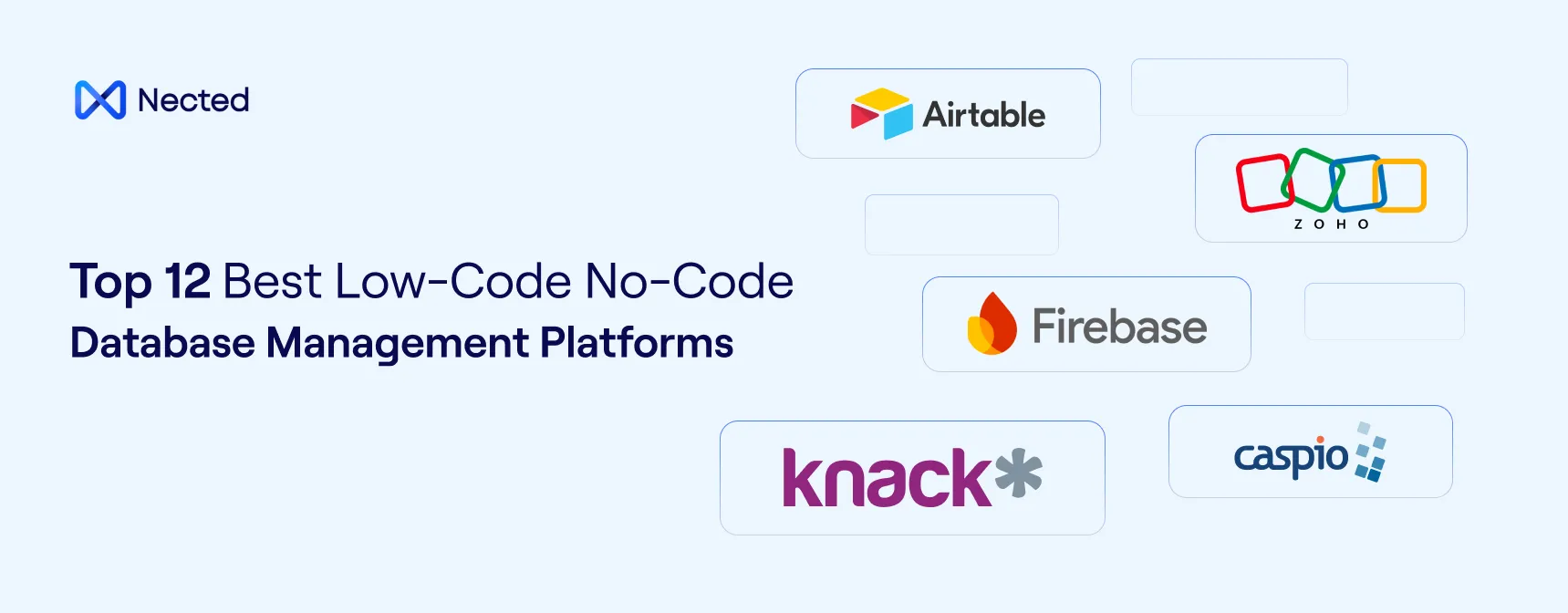
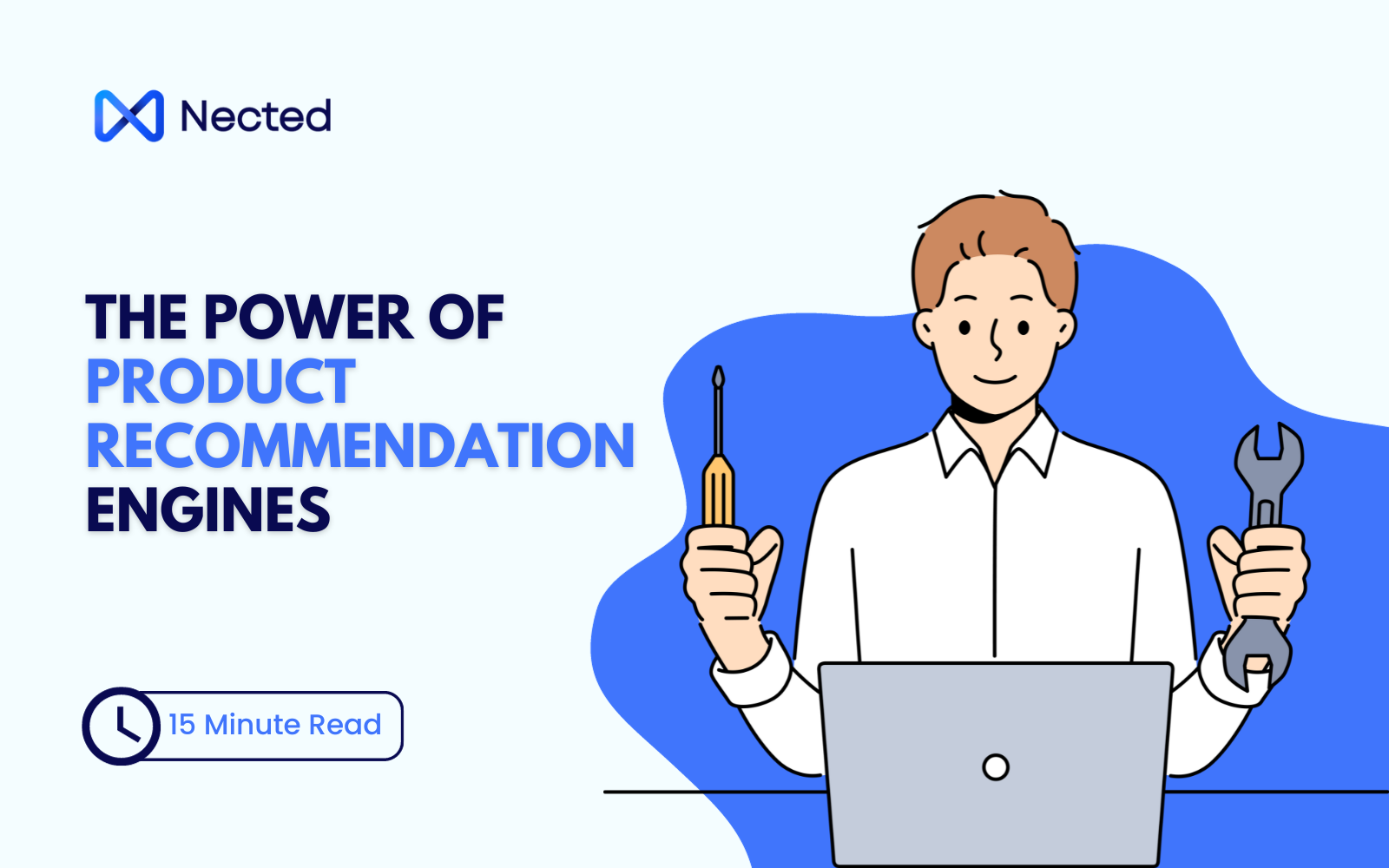
.webp)
.webp)

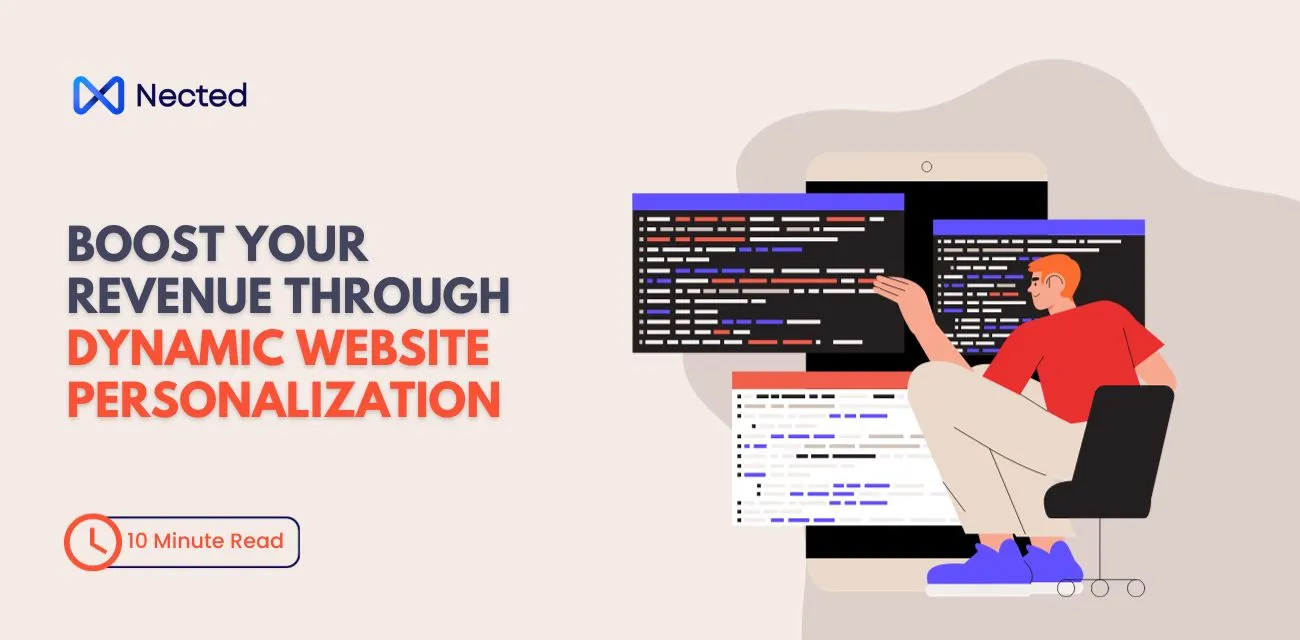




%20(1).webp)